Managing traffic efficiently is crucial in today’s interconnected digital landscape, where millions of websites and applications are accessed worldwide.
Imagine visiting a website and encountering a message stating, “429 Too Many Requests.” What does this mean, and how does it affect your browsing experience? Let’s delve into this often misunderstood HTTP status code and its significance.
What Does HTTP 429 Status Code Mean?
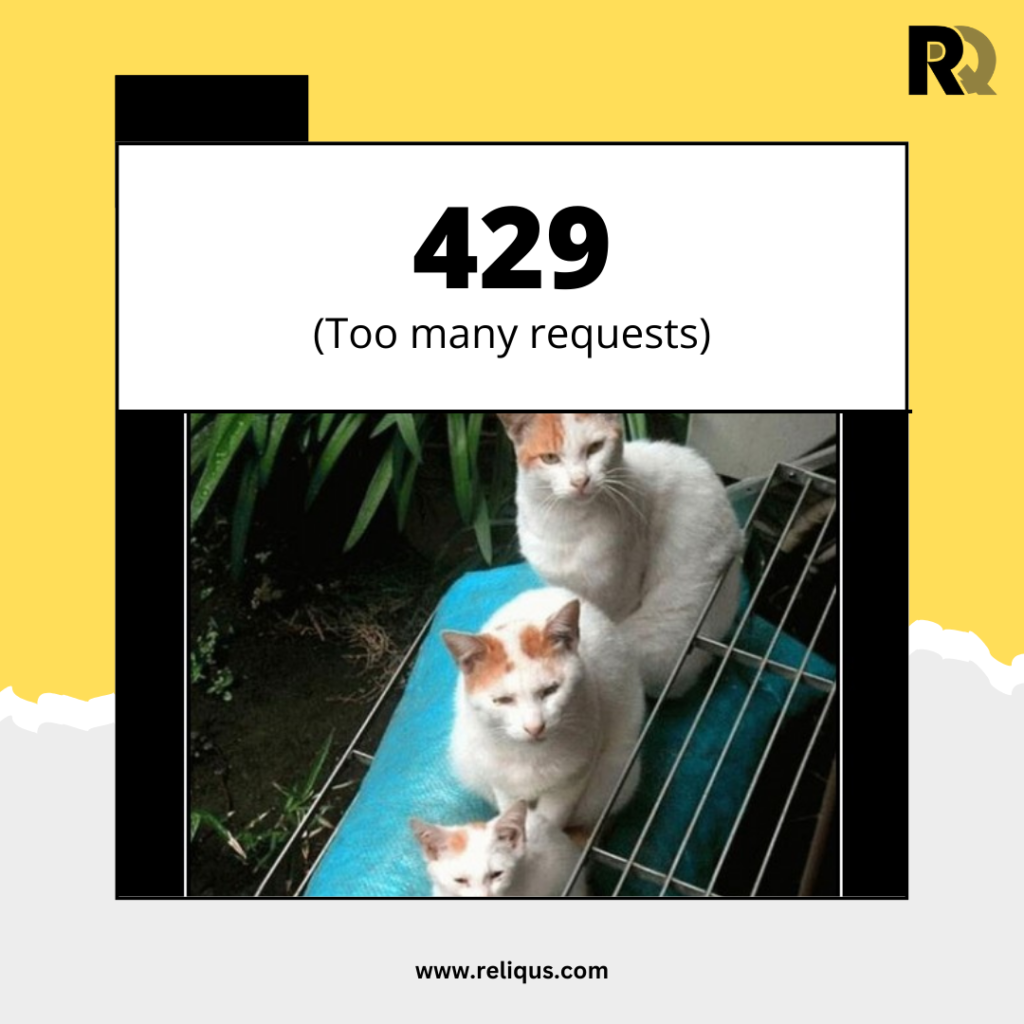
A 429 status code is used in HTTP responses to indicate that the user has sent too many requests in a given time (“rate limiting”).
It’s specifically meant to inform clients that they are being rate-limited.
The 429 error code is unique because the server may include a Retry-After header in the response. This header advises the client on how long to wait before attempting to resend the request.
The response representations SHOULD include details explaining the condition and MAY include a Retry-After header indicating how long to wait before making a new request.
Source: RFC6585 Section 4
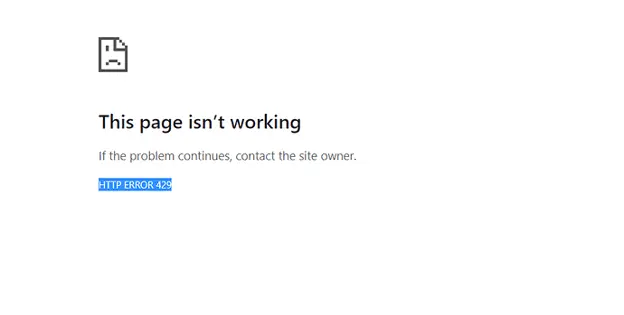
Example
HTTP/1.1 429 Too Many Requests
Content-Type: text/html
Retry-After: 3600
<html>
<head>
<title>Too Many Requests</title>
</head>
<body>
<h1>Too Many Requests</h1>
<p>I only allow 50 requests per hour to this Web site per
logged in user. Try again soon.</p>
</body>
</html>
Moreover, the server’s response to a situation triggering an HTTP Error 429 can vary significantly. The method of identifying users and counting their requests is not standardized; it can be based on a range of metrics, from the number of requests to a specific resource across the server or even among a group of servers. A user might be identified through authentication credentials or even a stateful cookie.
Responses containing an HTTP 429 status code MUST NOT be stored in caches.
Why Does Reliqus Consulting Care About 429 Too Many Requests Error Code?
At Reliqus Consulting, a leading provider of digital solutions and consultancy services, understanding HTTP status codes is fundamental to ensuring optimal performance for our clients’ web applications and services. We specialize in helping businesses navigate the complexities of web technologies, including managing and mitigating issues related to HTTP status codes like 429.
HTTP 429 Status Code Error References
Symfony HTTP Status Constant Response::HTTP_TOO_MANY_REQUESTS
.NET HttpStatusCode.TooManyRequests
Rust http::StatusCode::TOO_MANY_REQUESTS
Rails :too_many_requests
Go http.StatusTooManyRequests
Python3.5+ http.HTTPStatus.TOO_MANY_REQUESTS
Apache HttpComponents Core org.apache.hc.core5.http.HttpStatus.SC_TOO_MANY_REQUESTS
Angular @angular/common/http/HttpStatusCode.TooManyRequests
HTTP Status Code 429 Example
Here is an example of a request and response that could result in a 429 status error code:
Request
GET /api/data HTTP/1.1
Host: example.com
Response
HTTP/1.1 429 Too Many Requests
Content-Type: application/json
Retry-After: 60
Content-Length: 75
{
“error”: “rate_limit_exceeded”,
“message”: “You have exceeded the maximum number of requests. Please try again later.”
}
In this example, the client made too many requests to the /API/data route, leading the server to return an HTTP error 429 Too Many Requests. Accompanying the error, a Retry-After header is sent back, specifying the time in seconds the client needs to wait before attempting another request.
Additionally, a JSON object is included in the response, which contains an error field alongside a message field, offering further details about the error.
To address an HTTP 429 status code error, clients are advised to pause their request attempts until the time specified in the Retry-After header has elapsed. The server’s response might also contain specific instructions or recommendations on how clients can modify their request patterns to prevent hitting the rate limit again in future interactions.
What Causes the HTTP 429 Error Status Code?
Several factors can lead to the HTTP 429 status code Error, often stemming from an overload of requests that surpass what a server is equipped to handle or from practices that might not be the best for server health.
Here’s a breakdown of the common causes:
- Server Resource Limits: Websites have finite server resources, including CPU usage and memory. Exceeding these limits, possibly due to a surge in web traffic or constraints of a shared hosting environment, can prompt the 429 error.
- Brute-Force Login Attempts: Malicious attempts to access a site by guessing usernames and passwords generate many requests quickly, potentially causing the server to respond with a 429 error to protect itself.
- High Traffic Volume: During peak traffic times, the sheer number of simultaneous requests to a server can exceed its processing capabilities, leading to a 429 Too Many Requests response.
- Numerous Requests to the Website Server: An individual user or a script sending a large volume of requests can trigger the server to issue 429 error to temper the request rate and maintain server stability.
- Unoptimized Database: A cluttered database filled with unnecessary data can slow down query execution, putting additional strain on server resources. This inefficiency can contribute to triggering the 429 status code error.
- WordPress Plugins: Plugins that malfunction or cause conflicts can lead to excessive resource consumption or request rates, which in turn may result in a HTTP 429 status code error.
- WordPress Themes: Similarly, themes that do not function correctly can cause issues that cause the server to limit further requests by displaying a 429 HTTP error.
How to Fix a 429 HTTP Status Code?
Addressing an HTTP 429 status code involves a multifaceted approach aimed at efficiently managing request rates and server resources.
Here are practical steps to mitigate and potentially eliminate the 429 Too Many Requests error code:
- Implement Rate Limiting: Establishing clear limits on how many requests a user or client can make within a specific timeframe is critical. This practice helps prevent server overload and ensures a fair distribution of resources, significantly reducing the chances of triggering a 429 error.
- Use Retry-After Header: When rate limiting is in place, include a Retry-After header in response to the client about how long they should wait before sending another request. This is a direct method of managing request traffic and assisting clients in adhering to request limits.
- Optimize Client Requests: Review and refine how applications utilize APIs or server resources. Minimizing redundant or non-essential requests and optimizing data retrieval processes can lead to more efficient use of server resources.
- Implement Caching: Employ caching strategies to save responses to frequently accessed resources. Caching can significantly reduce the need for repeated requests to the server for the same data, thus helping to reduce the likelihood of encountering 429 errors.
- Monitor and Analyze Traffic: Regularly monitoring the traffic and the occurrence of HTTP 429 errors can offer insights into potential bottlenecks or abuse patterns. Analyzing this data allows timely adjustments to request handling and rate-limiting strategies.
- Load Balancing: Utilizing load balancing distributes incoming requests across several servers, preventing any single server from becoming overloaded. This is an effective way to maintain service availability and responsiveness even during peak traffic periods.
- Implement Backoff and Retry Mechanisms: In the event of a 429 error, having a backoff and retry strategy allows the client to wait for a designated period before retrying the request. Gradually increasing the delay between retries can prevent further strain on the server.
- Communicate with API Providers: For third-party APIs that frequently return 429 errors, contacting the provider can yield useful information or solutions tailored to their system’s limits and recommendations.
- Documentation and Error Handling: It’s crucial to understand the documentation of the API or service you’re interacting with. Implementing comprehensive error handling in your application ensures that 429 errors are managed gracefully and users are informed appropriately.
What is the Difference Between a HTTP 429 Status Code and a 503 Status Code?
The primary distinction between a 429 and a 503 status code lies in the problem causing the error.
An HTTP error 429 Too Many Requests status code emerges when the client has made too many requests within a set timeframe. This is essentially a rate-limiting issue initiated by the client’s actions. This indicates the server is operational but refusing further requests from the client until a certain amount of time has passed to prevent abuse and ensure fair resource allocation.
Conversely, a 503 Service Unavailable status code signals that the server can temporarily not handle requests. This could be due to maintenance, overload, or other server-side difficulties that prevent it from processing incoming requests, irrespective of the request rate or volume from any individual client.
Understanding these differences is crucial for developers and users to address and resolve the issues they encounter appropriately. While the solution for a 429 error code involves client-side adjustments and respecting rate limits, resolving a 503 error generally requires waiting for the server-side issues to be fixed or reaching out to the server administrators for more information.
Does a 429 HTTP Status Code Affect SEO?
A 429 Too Many Requests status code is likely to have a minor impact on SEO because it is related to the frequency of requests being made by a client rather than the content or structure of the website.
However, if a website frequently returns a 429 error code to search engine bots, the bot may stop crawling the website, which could impact indexing and ultimately affect search rankings.
Conclusion
In conclusion, while encountering an HTTP 429 status code may disrupt immediate access to content, it serves a vital role in maintaining the stability and performance of web services.
At Reliqus Consulting, we emphasize the importance of understanding and effectively managing HTTP status codes to optimize our clients’ digital presence. By implementing best practices and proactive measures, we ensure that our clients’ web applications remain resilient and responsive, providing a seamless user experience.
For more insights into HTTP status codes and how they impact your digital strategy, visit our blog on HTTP Status Codes or contact us at info@reliqus.com.
Remember, at Reliqus Consulting, we’re dedicated to empowering your digital success.
Contact Us:
- Visit our website: https://reliqus.com/
- Phone: +1 (424) 999-8252
Stay informed, stay ahead with Reliqus Consulting.
FAQ
Navigating the nuances of HTTP status codes can be challenging. Here are answers to some frequently asked questions to clarify the distinctions and implications of these codes, mainly focusing on the HTTP 429 status code.
1. What does the error “invalid status code for video info response: 429” mean?
This error indicates that the server has received too many requests for information about a specific video in a short timeframe. This leads to a temporary refusal to handle more requests, as signified by the 429 status code error.
2. What does the error “expected status code in 200-299, got 429” signify?
This error conveys that while a successful response status (ranging between 200 and 299) was expected from the server, a 429 error status code was received instead. This implies that the server is currently limiting rates due to an excessive number of requests from the client.
3. What is the difference between HTTP 400 and 429 status codes?
A 400 status code, meaning “Bad Request,” suggests a problem with the client’s request syntax or configuration, which the server cannot or will not process. On the other hand, an HTTP 429 status code does not imply an issue with the request itself but rather that too many requests have been made in a given timeframe, necessitating a temporary halt in accepting further requests from the client to manage server load effectively.