In the complex world of SEO, canonicalization plays a critical role in managing duplicate content and ensuring that search engines index the correct version of your web pages.
However, improper implementation can lead to canonicalization issues that negatively impact your SEO efforts.
In this guide by Reliqus Consulting, we will explore what canonical issues are, how to identify canonicalization errors, and practical steps to fix them for better SEO performance.
What is Canonicalization SEO?
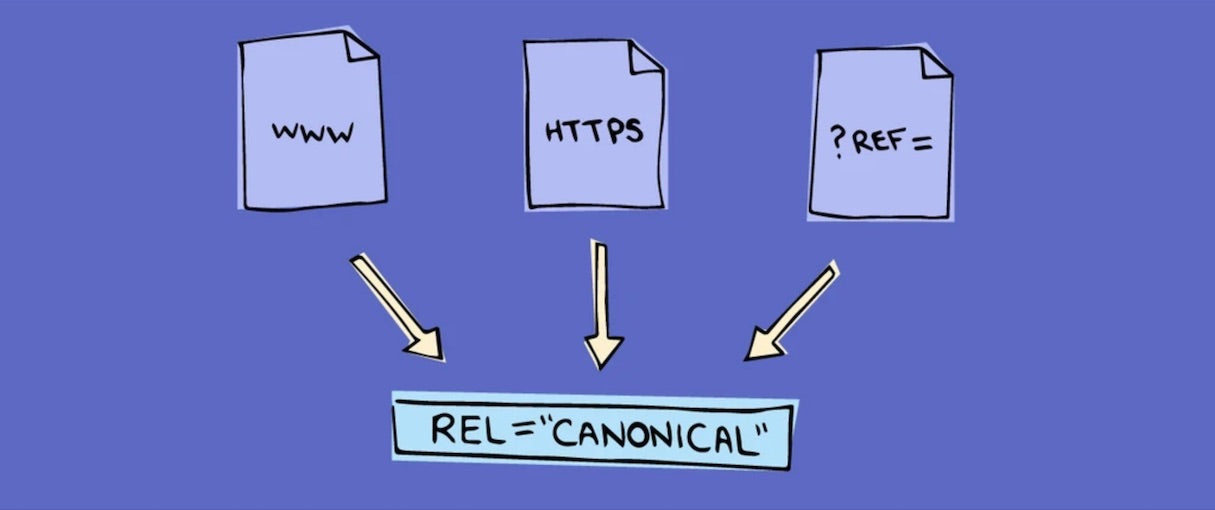
Canonicalization SEO selects the preferred URL when multiple pages have similar or identical content. When done incorrectly, it leads to canonicalization issues, which can confuse search engines and cause your rankings to suffer. Ensuring proper use of canonical tags is essential for avoiding such errors and enhancing your website’s SEO.
What is a Canonical Issue in SEO?
A canonical issue arises when search engines are unsure which URL to prioritize, especially when duplicate content exists across different URLs. Without clear guidance from canonical tags, search engines might index non-canonical versions of a page, leading to duplicate content penalties or diluted rankings.
Examples of Canonicalization Issues:
- Non-Canonical URLs: These are duplicate URLs that should not be indexed but appear in search results due to missing or incorrect canonical tags.
- Multiple URLs for the Same Page: Sometimes, different URL structures (e.g., https://example.com/page and https://www.example.com/page) lead to duplicate content issues.
How Do Canonicalization Errors Affect SEO?

Canonicalization errors can seriously impact your site’s SEO health. Here’s how:
- Duplicate Content: When search engines find multiple pages with the same content but no clear canonical tag, they may penalize the site or split ranking signals across the pages, reducing overall visibility.
- Crawling Inefficiency: Search engines may waste valuable crawl budget indexing duplicate or non-canonical pages, reducing the frequency with which your main pages are crawled and updated.
- Ranking Dilution: SEO authority (such as backlinks) can be spread across multiple pages, resulting in none of them ranking well.
Common Canonicalization Errors to Avoid
Several common canonicalization errors can lead to serious SEO problems. By understanding these mistakes, you can implement better practices and prevent issues.
A. Missing Canonical Tags
One of the most basic canonicalization issues occurs when a page doesn’t have a canonical tag, leaving search engines to decide which version to index. This often leads to the wrong page being prioritized or multiple pages being indexed.
B. Incorrectly Implemented Canonical Tags
Another major issue arises when canonical tags point to an incorrect or irrelevant URL. For instance, if your product page points to the homepage instead of the product itself, search engines may bypass the product page entirely.
C. Conflicting Canonical Tags and Redirects
Sometimes, websites implement both canonical tags and 301 redirects on the same page, which can confuse search engines. You should avoid this, as search engines might follow the wrong instruction, affecting indexing and rankings.
D. Self-Referencing Canonical Tags on Every Page
While adding a self-referencing canonical tag (where the canonical URL points to itself) is not technically wrong, it’s unnecessary in most cases and can bloat your HTML unnecessarily. However, it can be useful for pages accessed via multiple URLs, such as e-commerce pages with filters.
Identifying and Diagnosing Canonicalization Issues
Before fixing canonicalization issues, you need to identify them. Here’s how:
A. Use Google Search Console
Google Search Console can show you whether non-canonical URLs are being indexed. Check the “Coverage” report to see which pages are indexed and cross-reference them with your intended canonical URLs.
B. Conduct a Site Crawl
Tools like Screaming Frog or Ahrefs can crawl your site and flag canonicalization errors such as missing or incorrect canonical tags. This gives you a complete view of how your pages are being interpreted by search engines.
C. Monitor Duplicate Content
Use tools like Copyscape or Siteliner to identify any instances of duplicate content across your site. These tools can highlight content that may need canonical tags to avoid SEO penalties.
How to Fix Canonicalization Issues?

Once you’ve identified canonical issues, it’s essential to resolve them quickly to prevent any negative impact on your SEO.
Here’s a step-by-step guide on how to fix these problems:
A. Implement Correct Canonical Tags
For every page with similar or duplicate content, add a canonical tag to the preferred version of the page. For example, if both https://example.com/product-page and https://www.example.com/product-page exist, the canonical tag should be placed in the <head> section of the page to indicate the preferred URL:
html
Copy code
<link rel=”canonical” href=”https://example.com/product-page” />
B. Use 301 Redirects When Necessary
In some cases, especially when permanently removing pages, a 301 redirect is more appropriate than a canonical tag. Ensure that any old or duplicate pages are permanently redirected to the correct version to pass link equity.
C. Avoid Canonical Tags with Parameters
Avoid using non-canonical URLs with parameters (like UTM codes or session IDs) as canonical tags. Instead, use the cleanest version of the URL to consolidate SEO efforts. This will ensure search engines only index the intended version.
D. Check for HTTPS and Non-WWW Variants
If your website can be accessed through both HTTP/HTTPS and WWW/non-WWW versions, ensure that your canonical tags always point to the secure, non-WWW version (if that’s your preferred URL).
How to Prevent Canonicalization Issues in the Future
Prevention is better than cure, especially with canonicalization SEO. Here are some best practices to avoid future issues:
- Audit Your Website Regularly: Use site audit tools to keep track of any changes that could introduce new canonicalization errors.
- Standardize URLs: Make sure that only one version of each URL (either WWW or non-WWW, HTTPS or HTTP) is used consistently across your site.
- Canonicalize Pagination and Sorting URLs: For pages that exist with different parameters (such as pagination or sorting filters), use canonical tags to specify the primary version.
Conclusion
Canonicalization is an essential element of technical SEO. If left unchecked, canonicalization issues can cause significant damage to your search rankings and crawl efficiency.
By understanding and fixing canonicalization errors, and correctly implementing canonical tags, you can ensure that your website is properly indexed, which will improve your search engine visibility and user experience.
For expert assistance in fixing and preventing canonical issues, contact Reliqus Consulting today!

