Many advertisers now use Facebook to promote their products and services. Over 10 million businesses advertise on Facebook and Instagram, and that number has almost tripled in the last seven years.
Some people who have been advertising on Facebook for a long time remember when it was cheap and gave them unlimited return on investment.
Although advertising on Facebook is still a good investment for most businesses, the increasing number of new advertisers is driving up costs and making the competition tougher.
Facebook Ads Library is a useful tool that helps you learn from your competitors’ advertising tactics. It allows you to see what they’re doing to target their audience, how they design their ads, and how well their ads are performing.
In this article, we’ll explain how you can use Facebook Ad Library to stay ahead of the competition and improve your own ads.
What is the Facebook Ad Library?

Facebook Ad Library is a tool provided by Facebook that lets you see and access information about ads on the platform.
Facebook launch the Ad Library in 2019 because of the Facebook political ad controversy in 2016. It’s like a public collection of ads created by different advertisers on Facebook and Instagram.
Ad Library Facebook helps you know what kinds of ads are shown to people and who’s behind them. You can search for specific ads, check out their content, and learn about the advertisers, like their demographics and how much they spend.
It’s also a helpful method to generate ideas for your Facebook ad template. This tool promotes accountability and helps you make better choices about the ads you see on Facebook.
It allows you to understand the messages in the ads, keep an eye on political or issue-based ads, and spot any potential false information or tricks.
By making this info available to everyone, Facebook wants to create a more open and transparent advertising space. They want you to be able to engage with ads on the platform with a critical eye.
Facebook created the Ad Library to make things more transparent for its users. You can access Ads Library Facebook at https://www.facebook.com/ads/library.
How to Use Facebook Ad Library?
Ads Library Facebook is a free and comprehensive tool that shows you everything about any advertiser on Facebook or Instagram. It’s transparent and gives you all the information you need.
Using the Facebook Ad Library is easy! Here’s a simple guide to get started:
Step: 1 Open your web browser and go to the Ads Library Facebook website & search

Open your web browser and go to the Facebook Library Ads. You can simply search for “Facebook Ad Library” on a search engine to find the right webpage.
Once you’re on the Facebook Library Ads website, you’ll see a search bar in the center. This is where you can enter keywords to search for specific ads, advertisers, or topics you’re interested in.
Type your search query in the search bar. For example, you can enter the name of a company, a specific product, or a social issue you want to explore. Facebook will show you relevant results based on your search.
Step: 2 Click on a Result

Facebook will display a list of ads that match your search. Each ad will have some basic information, such as the advertiser’s name, the date it was active, and a preview of the ad content.
If you want to learn more about a specific ad, click on it. This will open a detailed view where you can see additional information.
You’ll find details about the advertiser, including their page name, the region they’re based in, and the amount they spent on the ad.
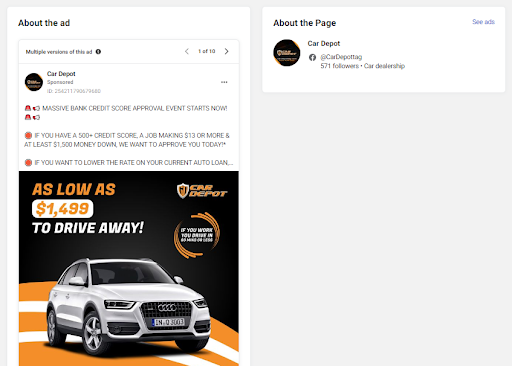
In the detailed view, you can also access the ad’s creative elements, such as images or videos, as well as any associated text. This allows you to understand the messaging and visual components of the ad.
Step: 3 Use a filter
If you want to focus on a particular part of the ads you see, you can use a filter in the Facebook Library Ads. Filters allow you to check out ads based on their language, the platform they appear on, the type of media used, and the date they were posted.

Take your time to browse through the ads, learn about the advertisers, and gain insights into the types of ads being shown on Facebook.
By using the Facebook Ad Library, you can become more informed about the advertisements you come across on Facebook and gain knowledge about the organizations behind them. Enjoy exploring and discovering!
How to use Facebook Ad Library to Find Your Competitors ads?
If you want to research your competition’s Facebook Ads, the best place to begin is by using the Facebook Library Ads. Here’s a simple step-by-step guide:
Step. 1 Open your web browser and visit the Facebook Ad Library.
Step. 2 Once you’re on the website, you’ll notice a search bar at the top. You can type in the name of your competitor or their Facebook page.

Step. 3 Hit the “Enter” key or click on the search icon to see the results. You’ll be shown a list of ads related to your competitor or their page.

Step. 4 To filter the results specifically for your competitor’s ads, you can use the filters on the side of the page. Look for the “Page” filter and select your competitor’s page from the dropdown menu.
Step 5 Once you apply the filter, the results will only show ads from your competitor’s page. Take some time to browse through the ads. You can click on each ad to view more details, such as the content, images, and any associated links.
Pay attention to the different types of ads your competitor is running and the strategies they’re using. This can provide you with valuable insights and inspiration for your own advertising campaigns.
Remember, Ads Library Facebook is a great tool to gather information about your competitors’ ads, but it’s important to respect their intellectual property rights and not directly copy their content.
Use the information you gather as inspiration to create unique and compelling ads for your own business.
How To Download Video From Facebook Ad Library?
Would you like to learn how to save videos from Ad Library Facebook? Facebook Ad Library is a useful tool for marketers and advertisers.
It gives you information about the ads that are displayed on the platform. We will show you how to download videos from Facebook Ad Library, explaining each step along the way. Let’s begin!
Step 1: Accessing the Facebook Ad Library
To begin, visit the Facebook Ad Library webpage by entering “Facebook Ad Library” in your preferred search engine.
Click on the official link to access the Ad Library. Once there, you can use the search bar to find specific ads or browse through the various filters available.
Step 2. Chose Location and Ad Category
The location field is usually filled in with the country where you live. If you want different search results based on a different country, you can change the country in the search filter. You can also choose “All” to search worldwide. This is shown in the picture.

Next to the location field, there is an “Ad Category” option. It lets you filter your search for different types of ads. You can choose between “All ads” and categories related to “Issues, Elections, or Politics”.
Step 3. Search Keyword Or Advertiser To Find the Desired Video
After accessing the Facebook Ad Library, you can start searching for the video you want to download. The library allows you to filter ads based on various criteria, making it easier to find the specific video you are looking for.

Use the search bar located at the top of the page to enter relevant keywords related to the video you want to download. Refine your search by applying filters such as country, date range, or page.
Step 4. Filter Results for Videos
To access the filter option, you should click on the funnel button located on the right side of the results page, right under the search bar. This will open a box with different filter options, as shown in the picture.

To show only video content, you need to switch the media type to “videos” and then click on the “Apply Filter” button.
Step 5. Download Video File
To download the video file, you have two options. First, you can go to the main results page and download it from there. Second, you can open the individual ad creatives by clicking on “See Ad details” and download it from there.

Usually, I prefer watching the video directly on the results page and then continuing with my keyword research. So, let’s click on the “Play” button and then right-click on the video to see the available options. Finally, select “Save video as…” from the options.

When you receive a prompt asking you to download the file to your desktop or PC, go ahead and confirm it by clicking on the download button. This will start the download process, and the file will be saved in your designated download folder on your computer.
Step. 6 Convert Video File To MP4
Next, I want you to open the Downloads folder. In there, you’ll see a file that might look empty or unable to play when you first look at it (don’t worry, we’ll fix that soon).
To make the file playable, you just need to change its name to something that suits the advertisement you’re working on.
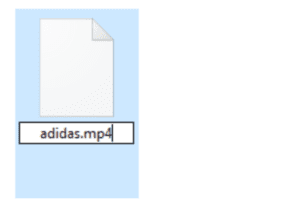
For example, you can name it “Adidas.mp4.” Before you save the change, remember to add “.mp4” at the end of the file name. By doing this, the file will become playable on any media player. And that’s it!
What are the Top Reasons and Ways to Use Facebook Ad Library?
The Facebook Ad Library is a valuable tool that can benefit you in various ways. Here are some top reasons and ways to make the most of the Facebook Ad Library:
1. Understand your competition
You can check out your competitors’ ads. It will show you the kinds of ads they are using, the messages they are sending, and the strategies they are employing. By studying their ads, you can learn about their marketing tactics and discover ways to stand out in the market.
2. Get inspired for your own ads
The Ad Library is like a treasure chest full of different ads. When you look at these ads, you can get ideas for your own ad campaigns. Check out the cool pictures, catchy phrases, and things that make you want to take action.
It’s important to be original, but looking at successful ads can help you come up with new and creative ideas for your own advertising.
3. Stay updated with industry trends
Facebook Ad Library helps you keep up with what’s happening in your industry. By looking at ads that are relevant to your business, you can see new ideas, popular ways of delivering messages, and fresh ways of marketing.
This information helps you adjust your advertising strategies to match the latest trends and stay ahead of your competition.
4. Promote transparency and accountability
Ad Library Facebook helps you see who’s running ads and what they’re promoting. It lets you keep an eye on political and issue-based ads to make sure they follow the rules. You can use the Ad Library to spot false or tricky content and report it, making advertising more reliable.
To make the most of the Ad Library Facebook, begin by searching for advertisers or pages you’re interested in. You can use filters like date range and ad type to narrow down your results.
Spend some time studying the ads and paying attention to what connects with your intended audience. Take note of these insights and use them to improve your own advertising campaigns.
By using the Facebook Ad Library, you can gain an edge over your competitors, improve your advertising plans, and make smart choices that lead to better outcomes for your business.
Final Thoughts
By using the Facebook Ads Library well, you can get ahead in advertising. Knowing what your competitors are doing and using that information to improve your own ads is a surefire way to beat them and succeed.
Don’t forget to keep trying new things, looking at data, and making your campaigns better to stay ahead of everyone else.
Related Article: Our Love For Social Media Is Justified: Here Is How

