When you’re building an SEO strategy with Relevance score, it’s not enough to know how often a term is searched or how difficult it is to rank for—it’s also critical to understand how closely each suggestion aligns with your core topic. That’s where Moz Keyword Explorer’s Relevance score comes in.
In this post, we’ll explore what Relevance measures, where to find it, and how to leverage it for smarter keyword targeting.
What is the Relevance Score?
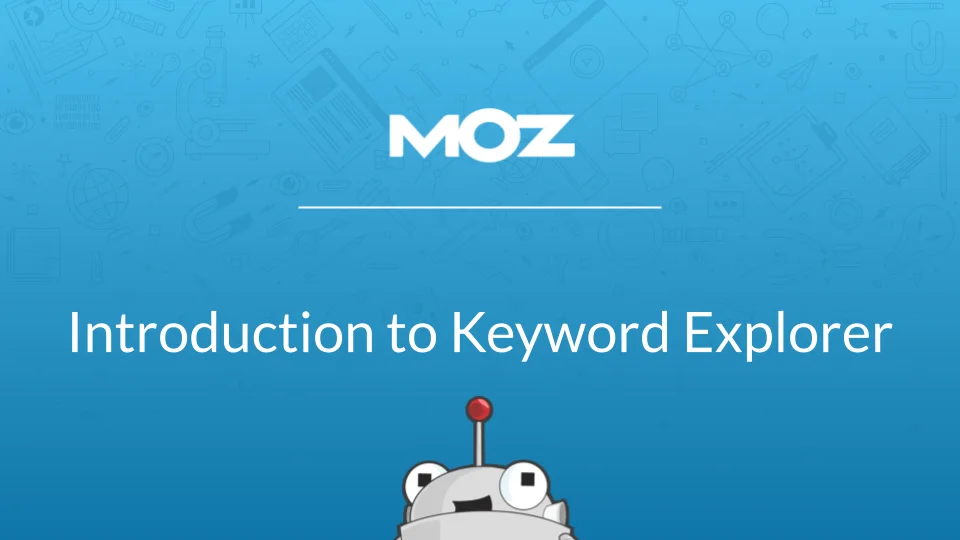
In Moz Keyword Explorer, the Relevance score is a numerical gauge—ranging from 0 to 100—that represents how topically connected each suggested keyword is to your original seed term. A higher Relevance score means:
- The suggestion uses similar language or modifiers.
- Searcher intent is more likely to match your target topic.
- Your content needs fewer contextual pivots to address the query directly.
By combining Relevance with Volume, Difficulty, and Opportunity metrics, you get a more holistic view of which keywords deserve your focus.
We also covered more essential features in our blog: Moz Dashboard Features You Can’t Afford to Ignore.
Where to Find the Relevance Score
- Open Keyword Explorer and enter your seed keyword.
- Navigate to the Keyword Suggestions tab.
- In the resulting list, you’ll see columns for Volume, Difficulty, Opportunity—and Relevance.
Pro tip: If you don’t see the Relevance column, click the “Columns” button above the table and toggle it on.
How to Use Relevance in Your Workflow
- Filter out low-fit terms: Slide the Relevance filter to show only suggestions scoring above, say, 60–70. This keeps your list tightly focused.
- Balance volume with fit: A high-volume keyword with mediocre Relevance might pull in unrelated traffic. Instead, prioritize mid-volume terms with high Relevance for better conversion potential.
- Cluster around strong themes: Group your top Relevance-scoring keywords into content silos. This reinforces topical authority and improves internal linking opportunities.
- Inform content outlines: Use the exact phrasing of high-Relevance suggestions in H2s or FAQ sections. Searchers will see familiar wording, boosting perceived relevance and click-through rates.
Why Moz Keyword Explorer’s Relevance Score Matters for SEO
- Improved engagement: Closely aligned terms reduce bounce rates by matching user expectations.
- Higher conversion rates: When search intent aligns with your landing page, users are more likely to take the desired action.
- Stronger topical authority: Focusing on tightly related terms helps you build deeper content around a subject, signaling expertise to search engines.
Bottom Line
Moz’s Relevance score is your shortcut to ensuring every keyword you target is not just popular or easy to rank for, but truly on-topic. By filtering, clustering, and integrating these high-Relevance suggestions into your content, you’ll create pages that resonate with real searchers—and drive better SEO results in the process.
Need expert help applying these techniques to your website? Get in touch with Reliqus or explore our SEO services to get started.

