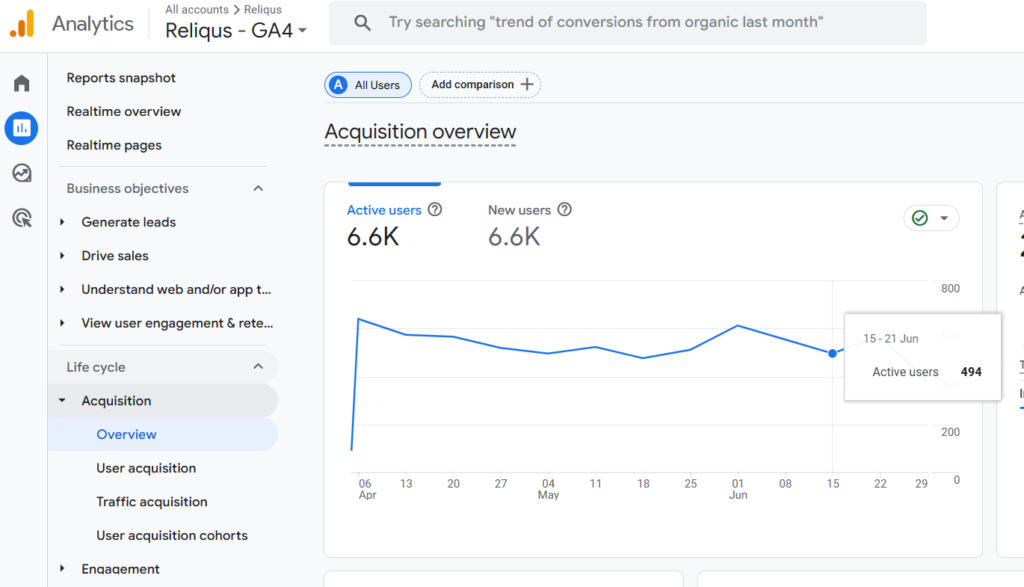Real-time data empowers you to see exactly what users are doing on your website or app right now, enabling instant campaign validation, troubleshooting, and opportunistic optimizations. Google Analytics 4’s (GA4) Realtime reports go beyond simple pageview counts, offering event-level insights across platforms—and even an API for custom integrations. In this all-inclusive guide, we’ll cover:
- What real-time data in GA4 is (and why it matters)
- How to access and navigate the Realtime UI
- Core metrics and dimensions you’ll see
- Seven advanced angles you don’t want to miss
- Practical use cases
- Best practices for accuracy and actionability
- How Reliqus can help you get GA4 set up and driving ROI
1. What Is Real-Time Data in GA4?
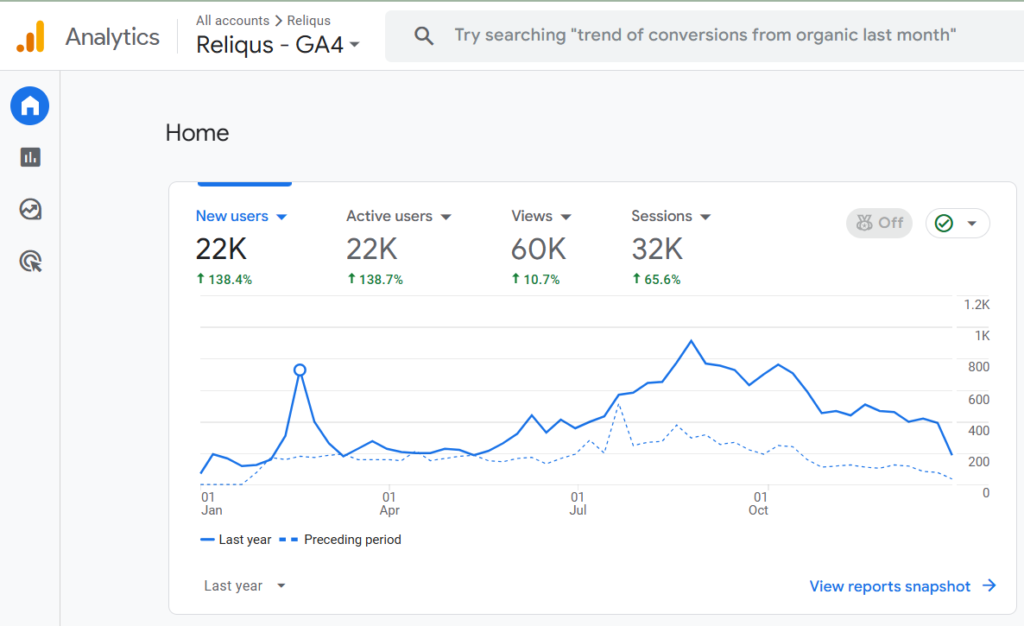
Unlike standard reports that process data over hours or days, GA4’s real-time stream updates within seconds, reflecting interactions (pageviews, custom events, conversions) from the last 30 minutes. Key differences from Universal Analytics:
- Event-Based Model: Every interaction—whether a scroll, click, or custom event—feeds directly into the live view.
- Unified Web & App: See activity on mobile apps and websites together, so you know where users engage at this very moment.
- Flexible UI & API: Drill into segments in the UI or pull live data programmatically via GA4’s Realtime Reporting API.
Why It Matters
- Instant Validation: Confirm UTM parameters, tag deployments, and campaign launches—no more waiting overnight.
- Live Optimization: Adjust messaging, bids, or content on the fly when you spot anomalies or surges.
- Operational Awareness: Alert teams to traffic spikes, potential bot attacks, or regional outages as they happen.
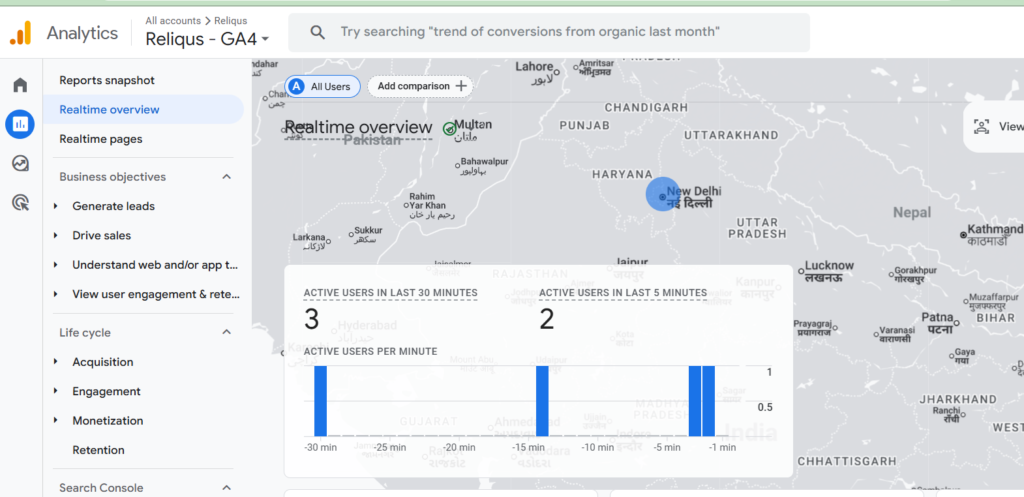
2. Accessing & Navigating GA4’s Realtime Reports
- Open GA4, select your property.
- Click Reports → Realtime in the left menu.
- You’ll see:
- Users Right Now: Active users in the past 30 minutes.
- Event Count by Name: Top events firing live.
- Views by Page Title/Screen Name: Most-visited content at the moment.
- User Snapshot: Rolling feed of individual sessions (events, device, location).
- Users Right Now: Active users in the past 30 minutes.
- Use Add comparison to segment (e.g., mobile vs. desktop, campaign vs. organic).
- Click any card (like an event name) to filter the live stream for that metric.
Looking to implement advanced event tracking in GA4? Our guide on eCommerce tracking setup using GTM will walk you through the exact steps.
3. Core Metrics & Dimensions
| Metric / Dimension | Description | Use Case |
| Users Right Now | Unique users active in the last 30 minutes | Gauge immediate traffic spikes |
| Event Count | Number of times each event fired | Identify leading user actions live |
| Views by Page/Screen | Top content attracting engagement | Spot trending pages or screens |
| User Location | Geographic region of active users | Tailor regional promotions in real time |
| Device Category | Mobile, tablet, and desktop usage | Optimize experiences per device instantly |
| User Snapshot | Detailed event sequence per user | Debug tracking or UX issues on the spot |
4. Seven Advanced Angles You Should Include
- Realtime Reporting API & Custom Dashboards
Build internal dashboards or fire alerts (Slack, SMS) when thresholds are crossed—embedding live visitor maps or KPIs anywhere you need instant visibility.
- Data Sampling & Latency Caveats
High-traffic sites may see slight delays or sampling. Clarify when real-time accuracy might dip so teams set proper expectations.
- Privacy & Consent Impacts
GA4 honors consent settings. If a user opts out of analytics cookies, their interactions won’t appear—explain how this influences your live counts in GDPR/CCPA contexts.
- Integration with Experimentation Tools
Feed real-time event data into Google Optimize or third-party A/B platforms to watch variant performance unfold in minutes.
- Predictive Signals & Automated Triggers
Monitor predictive metrics (e.g., purchase probability). Trigger push notifications or adjust campaign bids on high-intent audiences immediately.
- Mobile App vs. Web Nuances
App events in background sessions may be batched before sending; foreground interactions appear instantly. Calling out this nuance helps app teams interpret their live data correctly.
- Benchmarking & Anomaly Detection
Layer anomaly-detection algorithms over the Realtime API—essential for spotting fraud, bot attacks, or traffic surges before they escalate.
5. Practical Use Cases
- Campaign Launch Monitoring: Verify UTMs, landing-page hits, and conversions as soon as a new email blast or ad goes live.
- Tag Implementation Validation: Test new GA4 tags or event changes in GTM Preview, then watch the Realtime stream to confirm correct firing.
- Flash Sales & Limited Offers: Track add_to_cart and purchase events live to adjust inventory and messaging on the fly.
- Live Webinar Engagement: Guide attendees to relevant resources by monitoring top pages and injecting chat links in real time.
- Geo-Focused Optimization: Spot sudden regional traffic rises and deploy localized ads or on-site banners immediately.
6. Best Practices for Accurate, Actionable Real-Time
- Deploy via Google Tag Manager for centralized control and easy testing.
- Standardize Naming Conventions so the Realtime UI stays organized and understandable.
- Leverage Comparisons & Filters to focus on high-value segments (paid traffic, returning customers).
- Combine UI with Alerts: Use GA4 custom alerts or a near-real-time Data Studio dashboard for automated monitoring.
- Validate with BigQuery: Cross-check the Realtime API stream against your raw event exports to ensure data integrity. Want to go beyond GA4? Check out our curated list of the best website analytics tools to amplify your tracking and insights.
7. How Reliqus Can Help
At Reliqus, we specialize in end-to-end GA4 implementation and optimization for agencies and brands:
- Full GA4 Setup: We configure your property correctly, migrate from Universal Analytics, and ensure seamless web & app data unification.
- Event Tracking & Custom Events: From basic page views to advanced conversions (e-commerce transactions, form submissions, video plays), we architect a tailored event taxonomy that aligns with your business goals. Explore our eCommerce tracking services to see how we help brands drive ROI with precision.
- Conversion Tracking: We define and implement all key conversions—newsletter sign-ups, lead gen, purchases—so you can measure ROI accurately in real time and over the long term.
- Custom Dashboards & Alerts: Using GA4’s Realtime API and Looker Studio, we build dashboards that refresh near-instantly and set up Slack/email alerts for pivotal thresholds (e.g., spikes in sales events).
- Compliance & Consent: We integrate GA4 consent mode and ensure your implementation respects GDPR, CCPA, and other privacy regulations without sacrificing data quality.
- Training & Support: Our team empowers yours with best-practice workshops on interpreting real-time data, crafting actionable insights, and continually refining your analytics strategy.
Ready to turn real-time insights into real results?
Contact Reliqus today and let us set up your GA4 property, events, and conversion tracking—so you can act on live data with confidence.
By mastering GA4’s real-time capabilities—and partnering with Reliqus to ensure a robust, compliant setup—you’ll transform analytics from a retrospective afterthought into a dynamic command center for your digital strategy.