- Why is Google Getting Rid of Universal Analytics?
- How to Decide Between Universal Google Analytics and Google Analytics 4 for Your Business?
- The Pros and Cons of Universal Google Analytics and Google Analytics 4
- Difference between Universal Google Analytics and Google Analytics 4 Features:
- How to Upgrade from Universal Google Analytics to Google Analytics 4?
- The Benefits of Using Google Analytics 4 for E-commerce Websites
- The Benefits of Using Google Analytics 4 for Shopify Websites
- Google Analytics 4 vs Universal Google Analytics: Which One is Better for Cross-device Tracking?
- How Google Analytics 4 is Changing the Landscape of Digital Analytics?
Google Analytics is a powerful tool for tracking and analyzing website traffic, but with two different versions available, it can be difficult to decide which one is right for your business needs. Universal Google Analytics has been the standard for many years, but with the introduction of Google Analytics 4, there are now new features and capabilities that may make it a more attractive option. In this article, we will dive into the key differences between Universal Google Analytics and Google Analytics 4, helping you to make an informed decision about which version is best for your business. From data collection to reporting and analysis, we’ll explore the unique features of each platform, so you can determine which one will best meet your digital analytics needs.
Why is Google Getting Rid of Universal Analytics?
Universal Analytics, which was released in 2013, is being discontinued because Google is transitioning to a new version of its analytics service, called Google Analytics 4 (GA4). The goal of this transition is to provide a more comprehensive and intelligent analytics solution that helps businesses make better decisions based on data.
GA4 offers a more advanced machine learning-powered approach to analytics and provides features such as cross-device measurement, a unified data model, and a new event-based measurement system, ecommerce tracking services. Additionally, GA4 provides more privacy options for users, making it easier for businesses to comply with data privacy regulations.
Therefore, Universal Analytics will be discontinued in order to encourage businesses to upgrade to GA4 and take advantage of these new and improved features. The timeline for the discontinuation of Universal Analytics has not been officially announced, but it is likely that Google will continue to support it for a few more years before fully phasing it out.
How to Decide Between Universal Google Analytics and Google Analytics 4 for Your Business?
Deciding between Universal Google Analytics (UA) and Google Analytics 4 (GA4) for your business can be a tough decision. Both platforms offer a wide range of features and capabilities, and choosing the right one depends on the specific needs of your business. In this blog, we will explore the key differences between UA and GA4, including data collection, reporting, and integration with other tools, to help you make an informed decision about which platform is right for you.
I. Key Differences between Universal Google Analytics and Google Analytics 4
- Data Collection: The way that UA and GA4 collect and store data is one of the biggest differences between the two platforms. UA uses a traditional tracking code to collect data, while GA4 uses machine learning and artificial intelligence to collect and analyze data in real-time.
- Reporting: The reporting capabilities of UA and GA4 are also different. UA offers a wide range of reports and customizable dashboards, while GA4 provides more advanced and interactive reporting, including real-time analytics and cross-device tracking.
II. Benefits of Universal Google Analytics
- Customization: UA provides a wide range of customization options, including custom tracking codes, custom dimensions, and custom metrics. This allows businesses to track specific data that is relevant to their goals and objectives.
- Integration: UA integrates easily with other Google products and third-party tools, making it a popular choice for businesses that use a range of different digital marketing tools.
III. Benefits of Google Analytics 4
- Advanced Analytics: GA4 provides advanced analytics capabilities, including real-time analytics, cross-device tracking, and the ability to track events and conversion data.
- User-Friendly Interface: GA4 has a user-friendly interface that makes it easy for businesses to understand and analyze their data for ecommerce tracking, even if they don’t have a strong technical background.
The Pros and Cons of Universal Google Analytics and Google Analytics 4
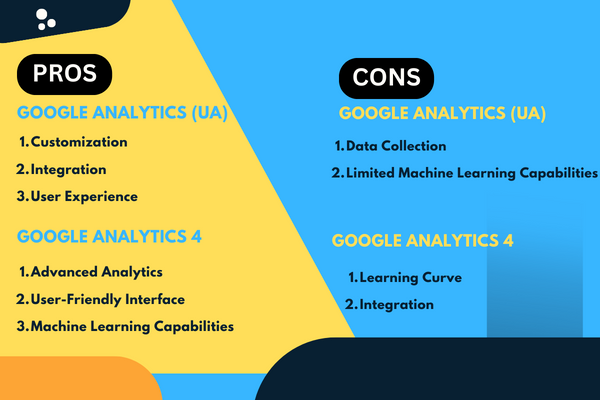
I. Pros of Universal Google Analytics (UA)
- Customization: UA offers a wide range of customization options, including custom tracking codes, custom dimensions, and custom metrics. This allows businesses to track specific data that is relevant to their goals and objectives.
- Integration: UA integrates easily with other Google products and third-party tools, making it a popular choice for businesses that use a range of different digital marketing tools.
- User Experience: UA has a well-established and user-friendly interface that many businesses are already familiar with, making it easy to get started and make the most of the platform.
II. Cons of Universal Google Analytics (UA)
- Data Collection: UA uses a traditional tracking code to collect data, which can result in data inaccuracies and limitations in real-time analytics.
- Limited Machine Learning Capabilities: UA does not have the same level of machine learning capabilities as GA4, which means businesses may miss out on advanced analytics and insights.
III. Pros of Google Analytics 4 (GA4)
- Advanced Analytics: GA4 provides advanced analytics capabilities, including real-time analytics, cross-device tracking, and the ability to track events and conversion data.
- User-Friendly Interface: GA4 has a user-friendly interface that makes it easy for businesses to understand and analyze their data, even if they don’t have a strong technical background.
- Machine Learning Capabilities: GA4 uses machine learning and artificial intelligence to collect and analyze data in real-time, providing businesses with a more complete and accurate view of their data.
IV. Cons of Google Analytics 4 (GA4)
- Learning Curve: GA4 is a relatively new platform, and many businesses may need to invest time and resources to become familiar with the platform and take full advantage of its capabilities.
- Integration: GA4 may not integrate as easily with other tools and platforms as UA, which can be a challenge for businesses that use a range of different tools.
Difference between Universal Google Analytics and Google Analytics 4 Features:
- Data Collection:
Universal Google Analytics uses a traditional, hit-based data collection method, where every user interaction on your website is recorded as a hit. Google Analytics 4, on the other hand, uses an event-based data collection method, where events such as pageviews, clicks, and form submissions are tracked and recorded.
- User-ID Tracking:
Universal Google Analytics offers User-ID tracking, which allows you to track the behavior of individual users across multiple devices and sessions. GA4 takes this one step further by offering cross-device tracking by default, allowing you to understand the full user journey, even if they switch between devices.
- Machine Learning:
Google Analytics 4 incorporates machine learning to provide more accurate insights and predictions. It uses machine learning algorithms to analyze large data sets and identify patterns and trends, which can be used to inform future marketing decisions. Universal Google Analytics does not offer this level of advanced analytics.
- Ecommerce Tracking:
Both Universal Google Analytics and Google Analytics 4 offer ecommerce tracking, but the setup and data tracking methods are different. Universal Google Analytics requires manual setup and tagging, while GA4 uses an auto-tracking feature that eliminates the need for manual setup.
- Real-Time Analytics:
Universal Google Analytics provides real-time analytics, allowing you to see up-to-the-minute data on your website’s performance. GA4 provides real-time insights, but the data is not as detailed as Universal Google Analytics.
- Customization:
Universal Google Analytics offers a wide range of customization options, including custom dimensions and metrics, custom reports, and custom segments. Google Analytics 4 is less customizable, but it does offer the ability to create custom events and parameters.
How to Upgrade from Universal Google Analytics to Google Analytics 4?

Before upgrading to Google Analytics 4, it’s important to understand what the new platform offers and how it differs from Universal Google Analytics. Take some time to review the features and benefits of GA4 to determine if it’s the right fit for your business.
- Create a New GA4 Property: If you decide to upgrade, start by creating a new GA4 property in your Google Analytics account. You’ll need to provide some basic information, such as the website or app you want to track and the data you want to collect.
- Link Your GA4 Property to Google Tag Manager: To simplify tracking and data collection, you may want to link your GA4 property to Google Tag Manager. This will make it easier to install GA4 tags and configure tracking for your website or app.
- Install GA4 Tracking Code: Once your GA4 property is set up, you’ll need to install the GA4 tracking code on your website or app. You can do this manually or with the help of Google Tag Manager.
- Set Up Data Streams: GA4 offers the ability to set up multiple data streams, which allows you to track different aspects of your website or app and collect data in separate views. Set up data streams that align with your tracking goals and objectives.
- Configure Tracking Parameters: Next, you’ll need to configure your tracking parameters, such as the type of data you want to collect and the dimensions and metrics you want to track. This is where you can set up custom dimensions and metrics to measure specific aspects of your website or app.
- Validate Tracking: After you’ve installed your GA4 tracking code and configured your tracking parameters, it’s important to validate your tracking to make sure it’s working correctly. You can use the GA4 Debugger or the Google Tag Assistant to help validate your tracking.
- Compare Data in Universal Google Analytics and GA4: Once your GA4 tracking is up and running, you’ll want to compare the data you’re collecting in Universal Google Analytics with the data you’re collecting in GA4. This will help you determine if GA4 is providing you with better insights and more accurate data.
- Gradually Phase Out Universal Google Analytics: If you’re satisfied with the data you’re collecting in GA4, you can start to phase out Universal Google Analytics by disabling the tracking code on your website or app. This will help you consolidate your data and simplify your analytics setup.
- Continuously Monitor and Optimize Your GA4 Tracking: Finally, it’s important to continuously monitor and optimize your GA4 tracking to ensure you’re getting the most out of the platform. Regularly review your data and adjust your tracking parameters as needed to improve your insights and reporting.
Upgrading from Universal Google Analytics to Google Analytics 4 requires a thoughtful approach, careful planning, and a clear understanding of the process. While it may seem overwhelming at first, the benefits of the new platform make the effort well worth it. By following these step-by-step instructions, you can ensure a smooth and successful upgrade process that will help you better understand your audience and make more informed marketing decisions. So, go ahead, upgrade your analytics platform, and start taking advantage of the powerful features that Google Analytics 4 has to offer!
Step-by-step guide: How to Setup Ecommerce Tracking in GA4 using GTM?
The Benefits of Using Google Analytics 4 for E-commerce Websites
Google Analytics 4 is the latest version of Google’s analytics platform and is designed specifically for e-commerce websites. With this advanced analytics platform, e-commerce websites can gain deeper insights into their customer’s behavior, making it easier to understand what works and what doesn’t. Here are some of the key benefits of using Google Analytics 4 for e-commerce websites to track ecommerce sales:
- Increased Understanding of Customer Behavior: Google Analytics 4 provides a wealth of data about how customers interact with your website. This includes information about their location, the devices they use, and how they navigate your site. With this information, you can better understand what drives conversions and make informed decisions about how to optimize your website.
- Improved Funnel Visualization: Google Analytics 4 makes it easy to see how customers move through your website, allowing you to identify bottlenecks and optimize your website accordingly. The platform provides detailed information about each step in the customer journey, making it easier to see where improvements can be made.
- Advanced Tracking Capabilities: Google Analytics 4 provides advanced tracking capabilities that make it easy to understand the effectiveness of your marketing campaigns. This includes information about the sources of your traffic, the impact of your ads, and the effectiveness of your email campaigns.
- Better Integration with Other Tools: Google Analytics 4 is designed to integrate seamlessly with other Google tools, such as Google Ads, Google Tag Manager, and Google Optimize. This makes it easier to gain insights into the impact of your campaigns and make data-driven decisions about how to optimize your website.
- Increased Data Privacy: Google Analytics 4 provides increased data privacy, which is important for e-commerce websites that collect sensitive information from customers. The platform is designed to provide the insights you need while protecting your customer’s data.
- Cross-device measurement: GA4 provides cross-device measurement, allowing e-commerce businesses to track customer journeys across multiple devices, including desktops, laptops, and mobile devices. This helps e-commerce businesses to understand how their customers interact with their websites and make better decisions.
- Improved data accuracy: GA4 collects data more accurately and provides more reliable information about customer behavior and website performance. This helps e-commerce businesses to make informed decisions about their marketing and sales strategies.
- Advanced e-commerce reporting: GA4 provides advanced e-commerce reporting, which includes detailed information about product performance, customer behavior, and conversion rates. This helps e-commerce businesses to optimize their product offerings and sales strategies.
- Integration with Google Ads: GA4 integrates with Google Ads, making it easier for e-commerce businesses to track their advertising performance and adjust their campaigns accordingly.
- Automated insights: GA4 provides automated insights, which are machine-generated reports that highlight important trends and insights about customer behavior and website performance. This helps e-commerce businesses stay on top of the latest trends and make informed decisions.
- Improved audience targeting: GA4 provides improved audience targeting, allowing e-commerce businesses to better understand their customers and target them with more relevant ads and promotions.
Overall, GA4 provides a wealth of benefits for e-commerce businesses, including improved data accuracy, advanced e-commerce reporting, and improved audience targeting. By using GA4, e-commerce businesses can gain a deeper understanding of their customers and make informed decisions about their marketing and sales strategies.
The Benefits of Using Google Analytics 4 for Shopify Websites
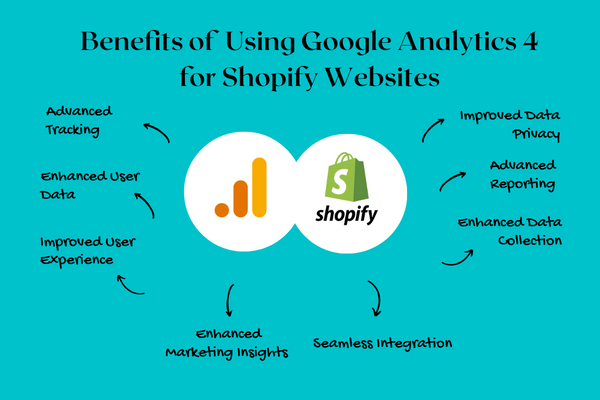
Shopify is one of the most popular e-commerce platforms available today. The platform offers businesses a range of features to help them sell products online, including website-building tools, payment processing, and order management. Google Analytics 4 is the latest version of Google’s popular analytics platform, and it offers a number of benefits to businesses that use Shopify. Here are a few of the key benefits of using Google Analytics 4 for your Shopify website:
- Advanced Tracking: Google Analytics 4 provides advanced tracking features that help you get a better understanding of your website visitors and their behavior. You can track conversions, see where visitors are coming from, and monitor the impact of your marketing efforts on your sales.
- Enhanced User Data: With Google Analytics 4, you can access a range of user data, including device type, browser, and location. This information can help you better understand your target audience and tailor your marketing efforts to meet their needs.
- Improved User Experience: Google Analytics 4 provides a user-friendly interface that makes it easy to track your website performance and view reports. This makes it easy for you to monitor your website’s performance and make data-driven decisions about your marketing strategy.
- Enhanced Marketing Insights: With Google Analytics 4, you can access a range of marketing insights, including data on your website’s traffic, conversion rates, and customer engagement. This information can help you identify trends and opportunities for improvement, so you can optimize your marketing efforts and drive better results.
- Seamless Integration: Google Analytics 4 integrates seamlessly with Shopify, making it easy to set up and use. This integration allows you to access real-time analytics data from your Shopify dashboard, so you can make informed decisions about your marketing strategy and improve your website’s performance.
- Enhanced Data Collection: Google Analytics 4 collects more data about your Shopify store than Universal Google Analytics. This includes data about user behavior, conversion events, and customer journeys. This makes it easier to understand how customers interact with your store, what factors influence their purchase decisions, and what can be improved to increase conversion rates.
- Advanced Reporting: Google Analytics 4 provides advanced reporting capabilities, such as cross-device tracking and enhanced ecommerce reporting. This allows you to gain a more comprehensive understanding of your store’s performance, customer behavior, and sales trends.
- Real-time Insights: Google Analytics 4 provides real-time insights into your store’s performance, allowing you to make data-driven decisions quickly and effectively. This can help you quickly identify trends, issues, and opportunities to optimize your store’s performance.
- Increased Customization: Google Analytics 4 provides a wider range of customization options compared to Universal Google Analytics, allowing you to tailor your analytics reports to your specific business needs.
- Improved Data Privacy: Google Analytics 4 offers improved data privacy and security, ensuring that your customer data is protected and secure. This is especially important for Shopify stores that handle sensitive customer data, such as payment information.
- Easy Integration: Google Analytics 4 integrates easily with Shopify, making it simple to set up and start using. The integration also provides additional benefits, such as improved data accuracy and the ability to track important store events, such as product views, add-to-cart, and purchases.
Google Analytics 4 vs Universal Google Analytics: Which One is Better for Cross-device Tracking?
Google Analytics 4 (GA4) and Universal Google Analytics (UA) are both products offered by Google, but they have different strengths and use cases. When it comes to cross-device tracking, both GA4 and UA have the capability to track user behavior across multiple devices. However, GA4 provides more advanced and sophisticated cross-device tracking capabilities compared to UA.
GA4 utilizes a machine learning model that predicts which device a user is likely to use next based on their past behavior so that it can tie together cross-device sessions for a more comprehensive view of the customer journey. This helps marketers understand how users interact with their website or mobile app across different devices and better target their marketing efforts.
In contrast, UA relies on cross-device tracking through user identification, such as using cookies or Google Sign-In, which can be limited in its ability to accurately track users across multiple devices.
So, in summary, if cross-device tracking is a high priority for your business, GA4 is likely the better choice as it offers more advanced cross-device tracking capabilities compared to UA. However, it is important to consider other factors such as your business needs and the level of complexity you are comfortable with, before choosing between GA4 and UA.
How Google Analytics 4 is Changing the Landscape of Digital Analytics?
Google Analytics 4 (GA4) is a next-generation analytics solution that is changing the landscape of digital analytics in several ways:
Machine learning-based insights: GA4 uses machine learning algorithms to provide insights that were not possible with previous versions of Google Analytics. For example, GA4 can predict future behavior, identify trends and patterns, and provide recommendations for optimizing the customer experience.
Cross-device and cross-platform tracking: GA4 provides a more comprehensive view of the customer journey across devices and platforms, allowing businesses to understand how users interact with their website or mobile app.
Increased privacy and data security: GA4 is designed with privacy in mind and is compliant with the latest privacy regulations such as the General Data Protection Regulation (GDPR) and the California Consumer Privacy Act (CCPA). This allows businesses to collect and process data in a more secure and transparent way.
User-centric data collection: GA4 focuses on collecting data about individual users, rather than sessions or pageviews, allowing businesses to gain a deeper understanding of their customers.
Improved data visualization and reporting: GA4 offers a more intuitive and user-friendly interface, allowing businesses to quickly access and understand the data that matters most to them.
Overall, GA4 is changing the landscape of digital analytics by offering more advanced and sophisticated capabilities that help businesses gain a deeper understanding of their customers, make data-driven decisions, and optimize their marketing and sales efforts.
Conclusion
The choice between Universal Google Analytics and Google Analytics 4 ultimately comes down to the specific needs and goals of your business. Both platforms have their own strengths and weaknesses, and the right choice will depend on the type of data you want to collect, the size of your business, and your overall marketing strategy.
Google Analytics 4 provides a more comprehensive and integrated approach to digital analytics, making it a great choice for businesses that want to gain insights into their audience across devices and channels. Universal Google Analytics, on the other hand, is better suited for businesses that are just starting out with digital analytics or that need more basic analytics tools.
Ultimately, the decision between Universal Google Analytics and Google Analytics 4 will depend on the specific needs of your business. Whether you choose to stick with Universal Google Analytics or upgrade to Google Analytics 4, it’s important to keep up-to-date with the latest features and trends in digital analytics to ensure that your business stays ahead of the curve.
Read more: Google Documentation on Google Analytics 4

