In the world of SEO, avoiding duplicate content and ensuring that search engines recognize the correct version of a webpage is crucial. This is where canonicalization comes into play. At Reliqus Consulting, understanding the meaning of canonicalization and effectively using canonicalization SEO practices can improve your website’s performance in search engine rankings.
Canonicalization SEO: What It Is and Why It Matters
Canonicalization in SEO refers to choosing a preferred webpage version when multiple pages have the same or similar content. By using canonical tags, website owners can guide search engines to the main version of a page, preventing issues related to duplicate content and consolidating link signals.
What is a Canonical Tag?
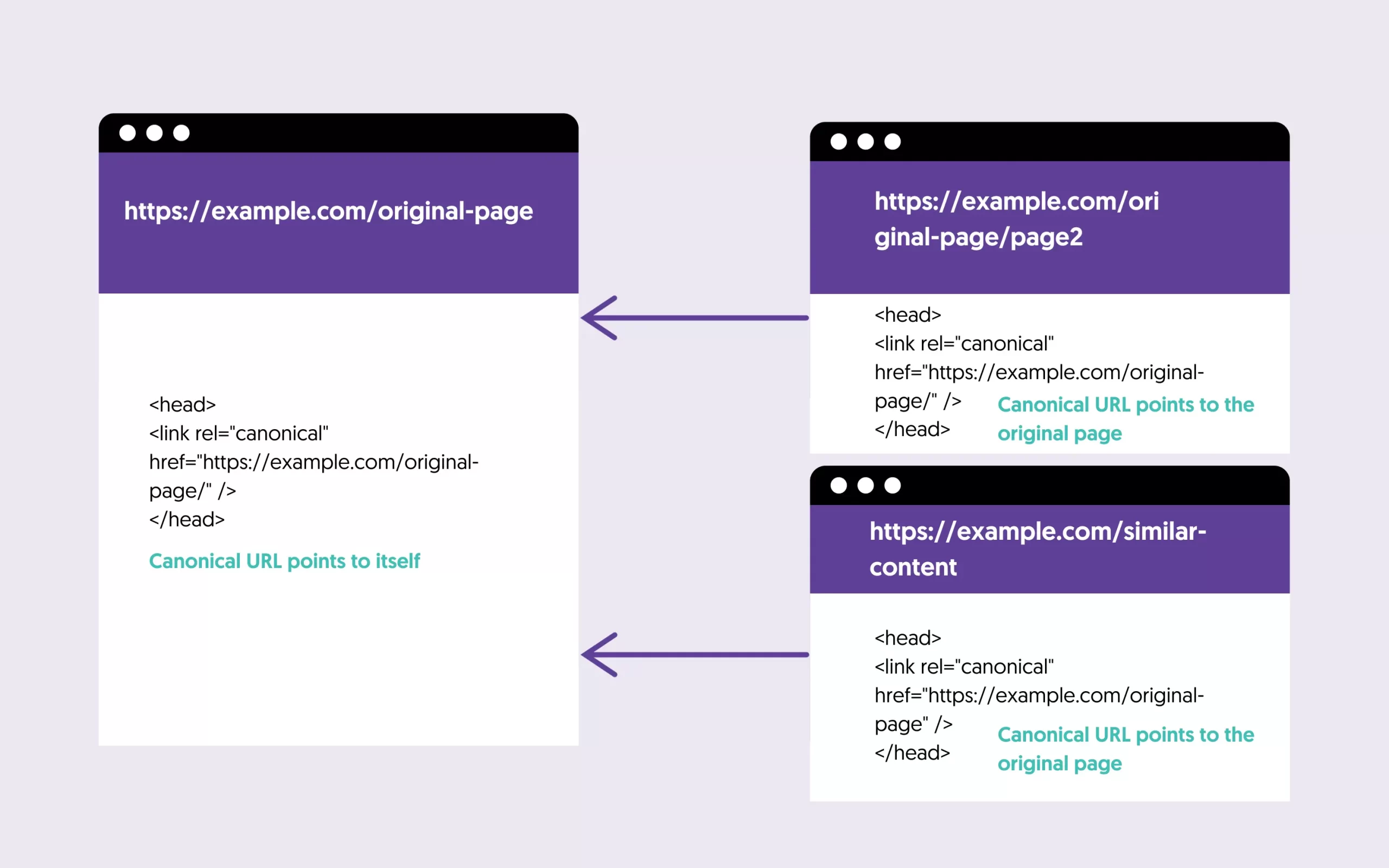
A canonical tag (rel=”canonical” tag) is an HTML element that specifies the preferred version of a webpage among duplicate or similar content pages. It helps search engines understand which version of the page should be indexed and ranked in search results.
Example of a Canonical Tag in HTML:
html
Copy code
<link rel=”canonical” href=”https://www.example.com/preferred-page/” />
In this case, the canonical tag tells search engines that the page at “https://www.example.com/preferred-page/” is the primary version to be indexed, even if other URLs exist with similar content.
What is Canonicalization in SEO?

Canonicalization refers to designating a preferred URL when a site has multiple URLs that can access the same content. A canonicalization or link tag guides search engines to the primary URL, improving SEO efficiency.
Canonicalization Example:
Consider a webpage available under multiple URLs, such as:
- https://example.com/page
- https://www.example.com/page
- https://example.com/page?utm=source
In this case, a canonical URL should be chosen to inform search engines which version of the page should appear in search results. The canonical tag might look like this:
html
<link rel=”canonical” href=”https://example.com/page” />
Why is Canonicalization Important for SEO?
Search engines like Google penalize websites for having duplicate content. Using canonical SEO practices helps to:
- Avoid Duplicate Content Issues: Duplicate content can confuse search engines, leading to poor rankings. Canonical tags consolidate similar pages into one, ensuring the right page gets credit.
- Consolidate Link Signals: By defining a canonical URL, all ranking signals from duplicated pages (such as backlinks) are consolidated into one page.
- Improve Crawling Efficiency: When search engines know which version of a page to index, they can crawl your site more efficiently, improving overall SEO performance.
Not sure how to find issues like these? Start with a technical SEO audit to identify common problems and get them resolved efficiently.
Canonical URL vs. 301 Redirect: What’s the Difference?
A common question is whether to use a canonical URL or a 301 redirect. Here’s the difference:
- Canonical Tag: Informs search engines which version of a page should be indexed without redirecting users. Use it when multiple versions of a page need to remain accessible to users (e.g., product variations or tracking URLs).
- 301 Redirect: Permanently redirects users and search engines to a new URL. Use this when a one-page version is outdated or no longer needed.
Both methods have their place, but canonical tags are more appropriate when you need to keep multiple URLs live while consolidating SEO signals.
How to Add a Canonical Tag in HTML?

Adding a canonical tag to your HTML is a straightforward process. The tag is placed within the <head> section of your webpage:
How to Add a Canonical Tag Example:
html
<head>
<title>Page Title</title>
<link rel=”canonical” href=”https://www.example.com/preferred-page/” />
</head>
In this example, the canonical tag informs search engines that “https://www.example.com/preferred-page/” is the primary version of the page.
Common Use Cases for Canonical Tags
Canonical links are useful in several situations, including:
- E-commerce Sites: Product pages may have multiple URLs due to sorting, filtering, and tracking parameters. A rel canonical URL ensures that search engines know which version to rank.
- Duplicate Content: When similar content is published across different URLs (e.g., printer-friendly pages, or session-based URLs), a canonical URL SEO tag can specify the preferred page.
- Content Syndication: If you publish the same content on multiple domains, use a canonical link tag to point to the original version, ensuring it receives proper SEO credit.
If you suspect your site has canonical issues, review our guide on fixing canonicalization problems.
Canonicalization Mistakes to Avoid
While canonicalization SEO is vital for avoiding duplicate content issues, it’s easy to make mistakes when implementing canonical tags. Here are some common errors to watch out for:
- Incorrect Canonical Tags: Pointing a canonical tag to an unrelated or irrelevant page can confuse search engines and hurt your rankings.
- Self-Referencing Canonical Tags: While technically allowed, it’s often unnecessary to add a self-referencing canonical tag (a canonical tag pointing to the page itself) unless the page is possible to be accessed via multiple URLs.
- Missing Canonical Tags: Not adding canonical tags to important pages can lead to duplicate content issues and diluted rankings.
- Mixed Signals: Avoid using 301 redirects and canonical tags on the same pages, as this can confuse search engines about which action to prioritize.
Want a comprehensive SEO strategy? Explore our full SEO services tailored for long-term ranking success.
Canonical Tag Best Practices
To ensure that your canonicalization tag is effective, follow these best practices:
- Always define a canonical URL for pages with similar or duplicate content.
- Use link rel canonical tags for product pages, blog posts, and articles that may have multiple variations or tracking parameters.
- Ensure that your canonical SEO tags point to relevant and indexable pages.
- Regularly audit your website for proper canonical tag SEO implementation to avoid accidental errors.
Meta Canonical vs. HTTP Canonicalization
In addition to the standard canonical HTML tag placed in the <head> section of a webpage, canonicalization can also be performed via the HTTP header for non-HTML resources like PDFs. This approach is often called HTTP canonicalization and can be helpful for non-web content.
Conclusion: Canonicalization is Key to SEO
Canonical tags are vital in consolidating content and avoiding duplicate content penalties. At Reliqus Consulting, we specialize in implementing canonicalization SEO strategies. You can improve your site’s rankings, reduce confusion for search engines, and deliver a better user experience. Understanding what canonicalization is and how to use canonical links effectively will allow you to navigate the complexities of SEO with tremendous success.
Want expert help? Contact Reliqus to implement powerful canonical SEO solutions tailored for your business!

