In today’s digital world, knowing how to search a website for keywords can significantly boost your SEO efforts. Whether you’re optimizing your website or analyzing a competitor’s, understanding which keywords are being used can help improve content strategy, rankings, and audience engagement.
This blog will guide you through various methods to find keywords on a website, ensuring you stay ahead in the SEO game.
What is a Website Search for Keywords?
A website search for keywords refers to the process of identifying specific terms or phrases that appear on a website. These keywords often reflect the focus or intent of the website’s content and play a crucial role in search engine optimization (SEO).
By searching a website for keywords, you can evaluate its ranking potential, uncover user intent, and better target your audience through tailored content.
Why Search for Keywords on a Website?
Understanding how to search websites for keywords is essential for:
- Competitor Analysis: It helps you understand what keywords your competitors are targeting. By analyzing their strategy, you can identify gaps or opportunities to outrank them.
- Content Optimization: Finding relevant keywords allows you to optimize your content for SEO, ensuring that your website ranks higher on search engines like Google. If you’re looking for professional help with this, check out our SEO Services.
- Improving User Experience: By identifying the key terms users are searching for, you can tailor your content to meet their needs and improve engagement on your site.
- Enhancing PPC Campaigns: If you’re running paid search campaigns, knowing the right keywords on a website helps fine-tune your ad strategy and increases the chances of driving relevant traffic.
How to Search a Website for Keywords
Let’s break down proven methods for searching a website for keywords, from manual checks to advanced tools.
1. Use CTRL+F or Command+F
The simplest way to search a webpage for keywords is by using your browser’s “Find” function. Press CTRL+F (Windows) or Command+F (Mac) and enter a keyword. The browser highlights every instance of the term on the page. This method works well when you need to search a website for keywords quickly and visually confirm their use in real content.
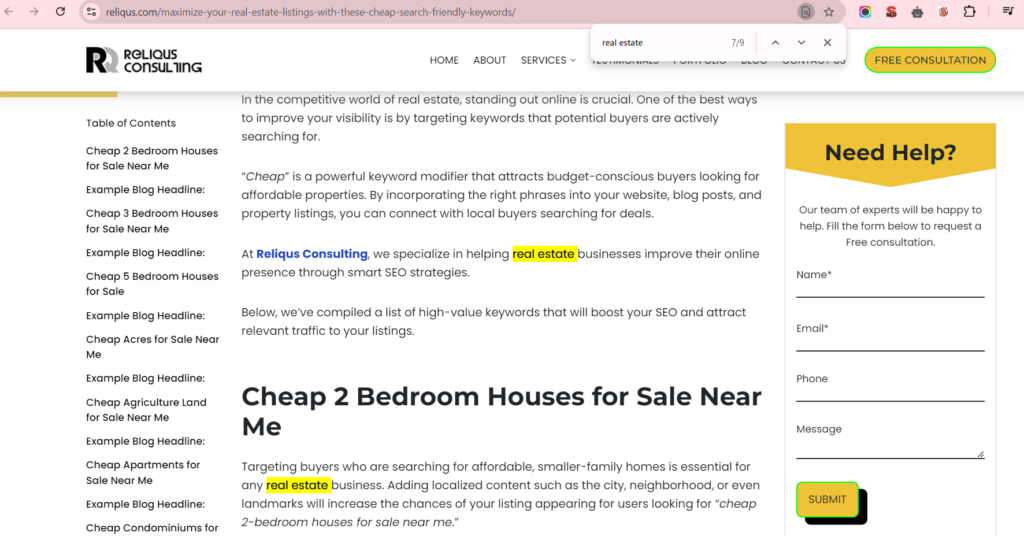
2. Use Google Search Operators
To search websites for keywords externally, use Google’s site: operator.
For example:
site:example.com “your keyword”
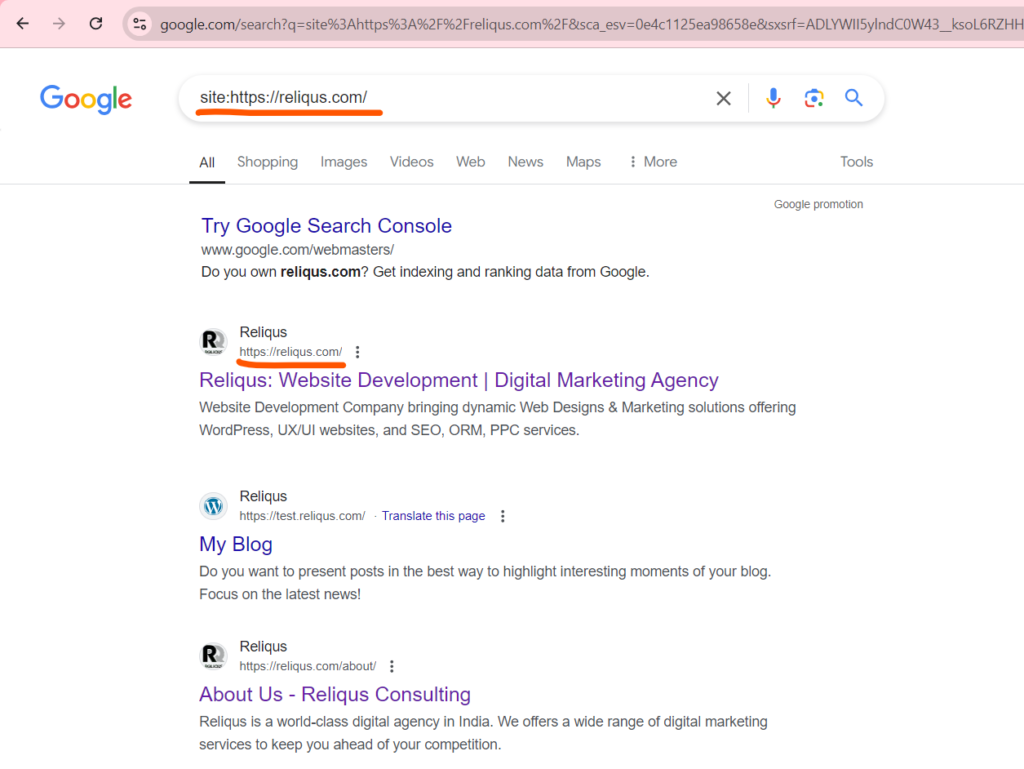
This will show every indexed page on that website where the keyword appears. It’s a fast way to search a website for keywords across multiple pages, including those not immediately accessible through the site’s navigation.
3. Use the website’s search box
Many sites have their own internal search engine. Simply enter your keyword, and the site will return all pages that include it. This is another helpful method if you want to search a website for keywords based on topic, service, or product mentions.
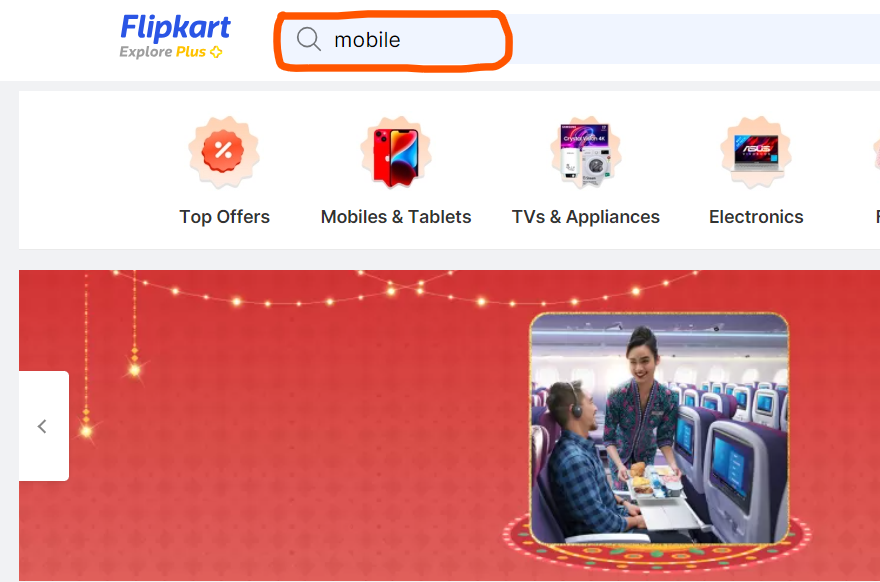
4. Use keyword tools
If you’re looking for a deeper analysis, keyword tools provide a comprehensive way to search for and analyze keywords on a website.These allow you to search websites for keywords and provide additional insights like volume, difficulty, and ranking data.
Let’s look at some popular options:
-
Google’s Keyword Planner:Google’s Keyword Planner is a free tool that allows you to enter a website’s URL and see relevant keywords associated with the content. It’s particularly useful for keyword research related to paid campaigns but can also offer insights for organic SEO strategies.
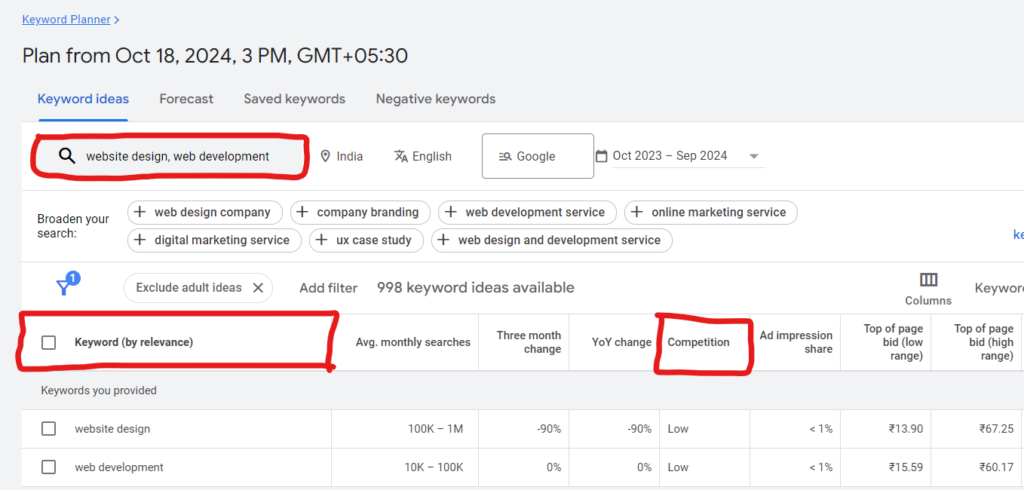
- Clearscope’s Keyword Discovery: Clearscope is a powerful content optimization tool that provides in-depth keyword analysis. By inputting a URL, you can use this website for keyword evaluation to receive a list of related keywords, content grades, and suggestions for optimizing your copy. It helps you identify which keywords are essential for improving your content’s search visibility and engagement. This is particularly useful if you’re looking to create content that ranks well in search engines.
- Organic Research: Organic research tools, such as SEMrush or Ahrefs, allow you to analyze the keywords that a website ranks for in search engines. By entering the domain of the site you’re investigating, you can use this website for keyword analysis to view a comprehensive list of its organic keywords, including search volume, ranking position, and the estimated traffic those keywords generate. This information is invaluable for understanding a competitor’s strategy and identifying potential keywords to target in your own content.
- Keyword Gap: The Keyword Gap tool, often found in platforms like SEMrush, allows you to compare your website’s keywords with those of your competitors. By inputting your domain and a competitor’s domain, you can identify which keywords you both rank for, which ones your competitor ranks for that you don’t, and vice versa. This insight can help you discover valuable keywords to target, giving you a competitive edge.
- Answer the Public: Answer the Public is a unique keyword research tool that provides insights into the questions and phrases people are searching for related to a particular keyword. By entering a seed keyword, you can use this website for keyword exploration to uncover various questions, prepositions, and comparisons people are making, offering a rich source of keywords to consider for your content. This tool is especially helpful for understanding user intent and generating ideas for blog posts, FAQs, and more.
5. View page source
Another effective way to search a website for keywords is to view the page source of a specific web page. To do this, right-click on the page and select “View Page Source” or simply press CTRL+U (Windows) or Command+U (Mac). This will display the HTML code of the page.
Within this code, you can search for specific keywords using the CTRL+F or Command+F function again. Look for keywords in key areas like:
- Title Tags: These are often the most important for SEO.
- Meta Descriptions: These provide a summary of the page’s content.
- Header Tags (H1, H2, H3): These indicate the structure of the content.
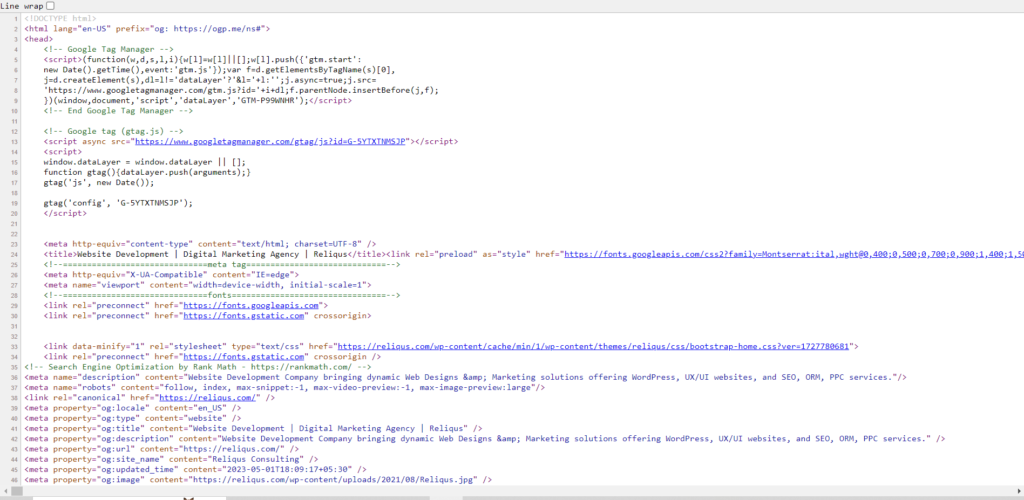
By examining these elements, you can gather insights about how the website is targeting specific keywords.
6. Run a Clearscope content report
Clearscope offers a feature where you can run a content report for a specific URL. By entering the URL of the page you want to analyze, you can use this website for keyword insights to receive a detailed report that includes keywords related to that content, the content’s optimization score, and recommendations for improvement. This tool not only identifies the keywords present on the page but also suggests additional terms to include for better SEO performance.
Using a Clearscope content report can help you enhance existing content or create new, keyword-rich content that aligns with user search intent.
Wrapping up
Knowing how to search a website for keywords is a crucial skill in modern SEO. Whether you’re a marketer, business owner, or SEO expert, applying the right methods—from browser searches to advanced tools—can offer deep insights into keyword performance and opportunities.
By learning how to search websites for keywords the right way, you can identify what works, improve your strategy, and outperform the competition.
Need help implementing these techniques? Reliqus Consulting can support your SEO journey with expert guidance, audits, and content optimization services. Book a free consultation to get started today!
Want to discuss your specific needs? Contact us anytime.

