Are you looking to reach a specific audience with your Google ads? You can effectively reach potential customers interested in your products or services by targeting your ads based on location and language.
In this blog post, we will guide you on how to set location and languages in Google ads to optimize your ad targeting and ultimately increase your chances of conversion.
With the right location and language targeting, you can reach the right audience at the right time and maximize the effectiveness of your Google ads. Let’s dive in and explore the various options available for location and language targeting in Google ads.
Location Targeting
Google Ads offers a robust location targeting feature that enables advertisers to aim their campaigns at desired geographic areas specifically. This Google ads location targeting function allows for the pinpointing of ads to various scales of locations, including countries, cities, and even neighbourhoods.
By leveraging location targeting in Google ads, advertisers gain the advantage of directing their marketing efforts towards individuals who are more likely to show interest in their products or services, thus enhancing the potential for engagement and conversion.
This targeted approach ensures that your advertising resources are allocated to reach the most relevant audience based on geographic preference.
How to Set Up Location Targeting in Your Google Ads Campaign?
Setting up location targeting in your Google Ads campaign is a crucial step towards reaching your target audience effectively. Here’s how to fine-tune your ads for optimal geographic relevance:
Step 1. Sign in to your Google Ads account and Click on The Campaign Section.
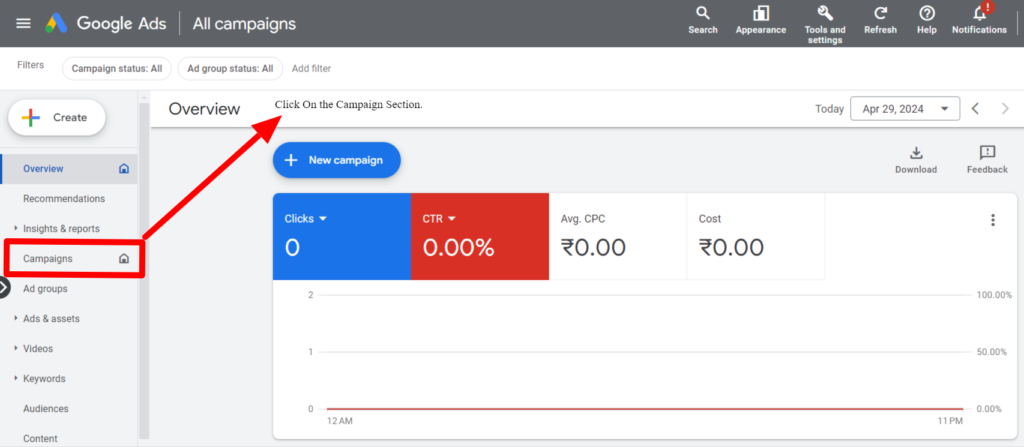
Step 2. Select the campaign you want to change your location.
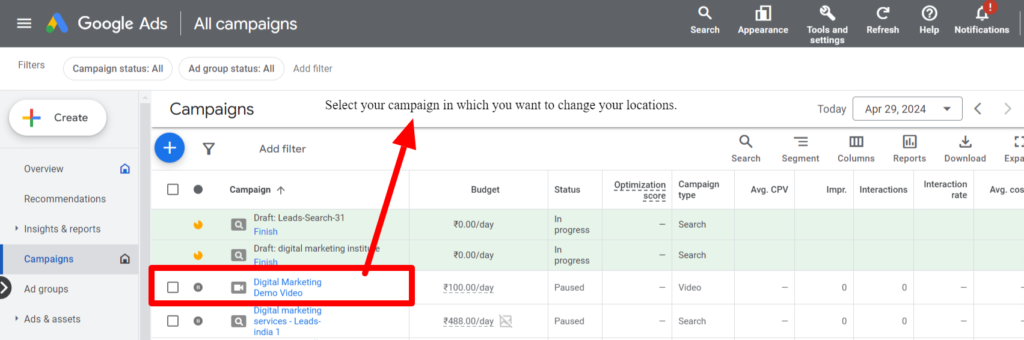
Step 3. Click on the “More Details” Drop down Section.
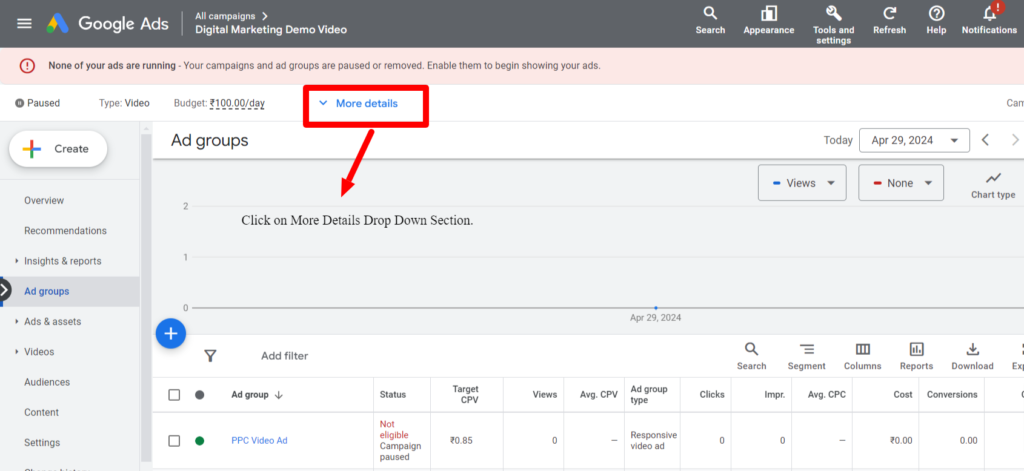
Step 4. Click on the “Edit in settings” Tab and then click on “Locations”. After that, Click on “Advanced Search”
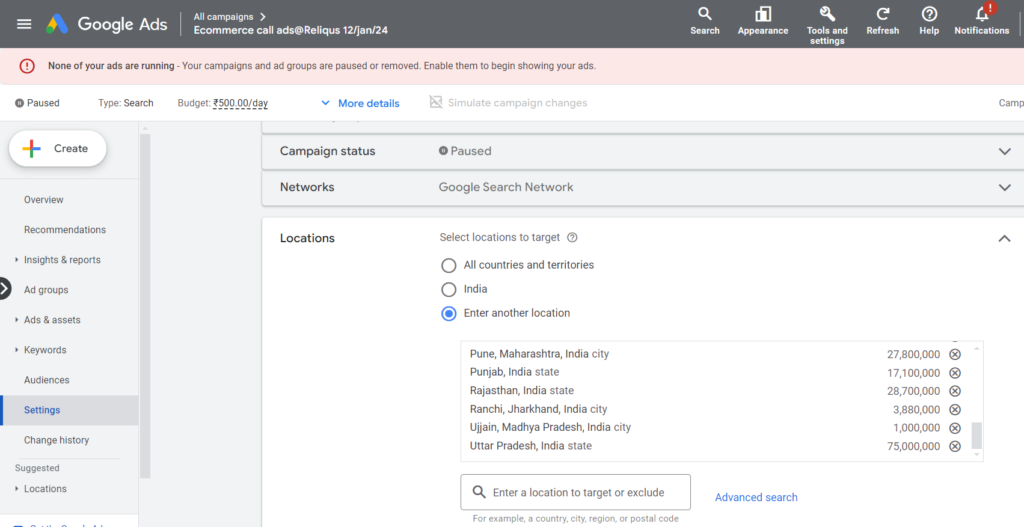
Step 5. Select the location you want to target, such as a city, state, or country. Also, You can exclude the location.
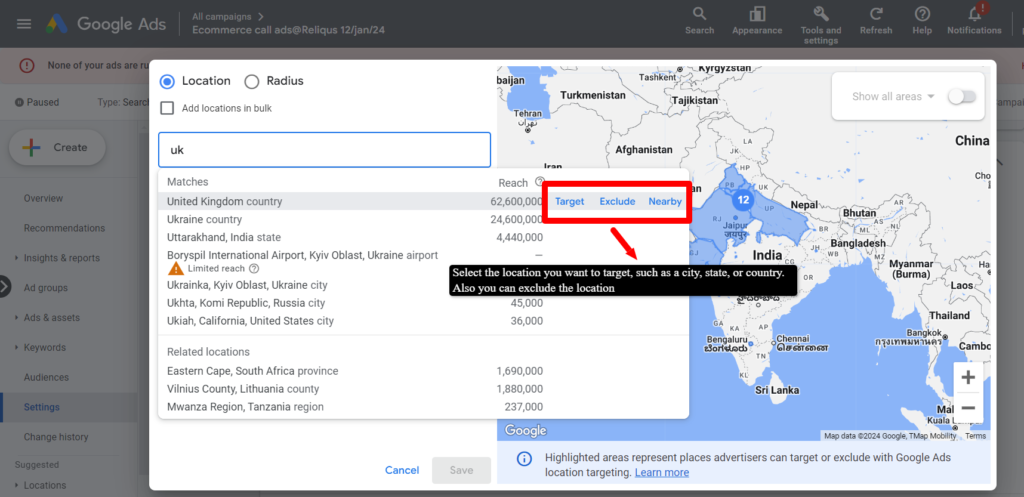
Step 6. After Making the change, click on the “Save” Button.
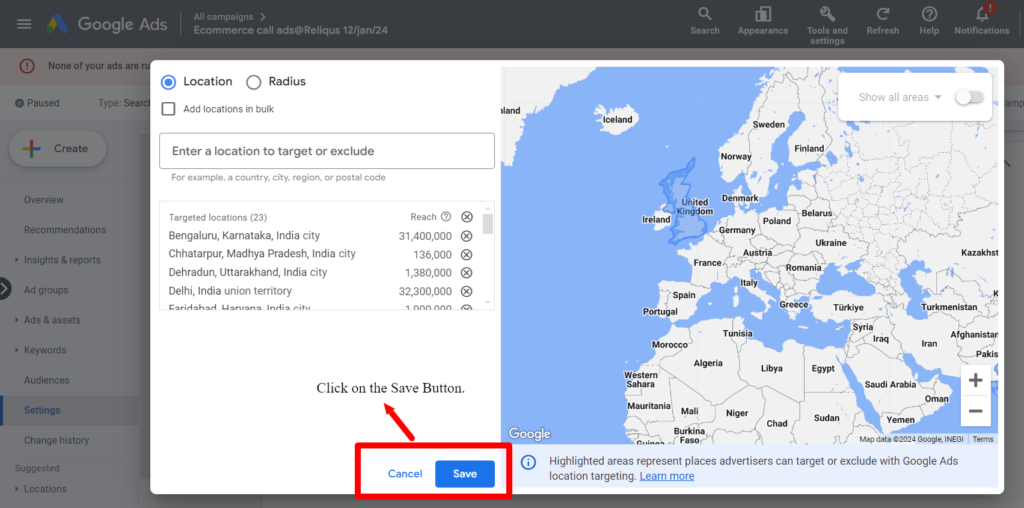
With the precision of location targeting in Google Ads, you’re better positioned to target customers in specific areas. To understand more about how these capabilities fit into the wider context of digital marketing benefits, read our insights on the advantages of Google Ads for business growth.
Language Targeting
Language targeting allows you to reach users who speak a specific language. This feature is handy for businesses that operate in multi-language areas or target customers who speak a particular language. By targeting your ads to specific languages, you can ensure that your ads are only seen by people who talk about the language in which your ad is written.
How to Set Up Language Targeting in Your Google Ads Campaign?
Setting up language targeting in your Google Ads campaign is as vital as geographic preferences for reaching a global audience effectively. Here are some
straightforward steps to implementing Google ads language targeting:
Step 1. Sign in to your Google Ads account and Click on The “Campaign Section”.
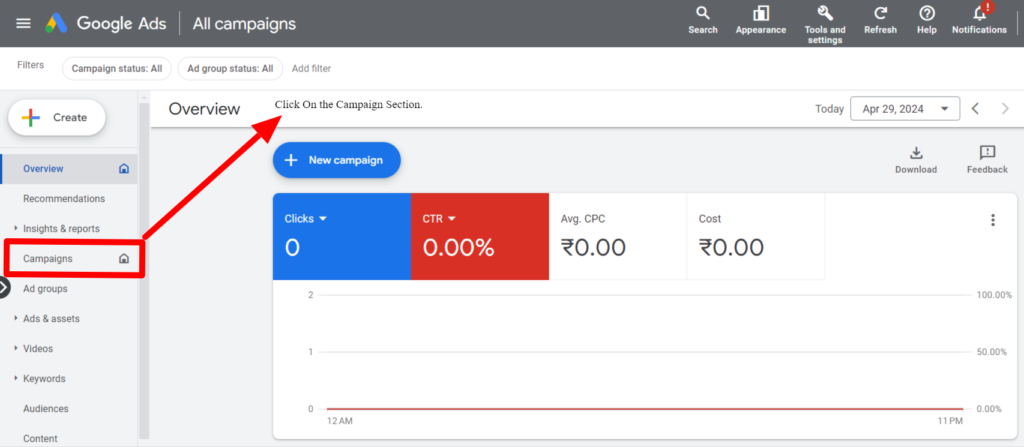
Step 2. Select the campaign you want to change your Languages.
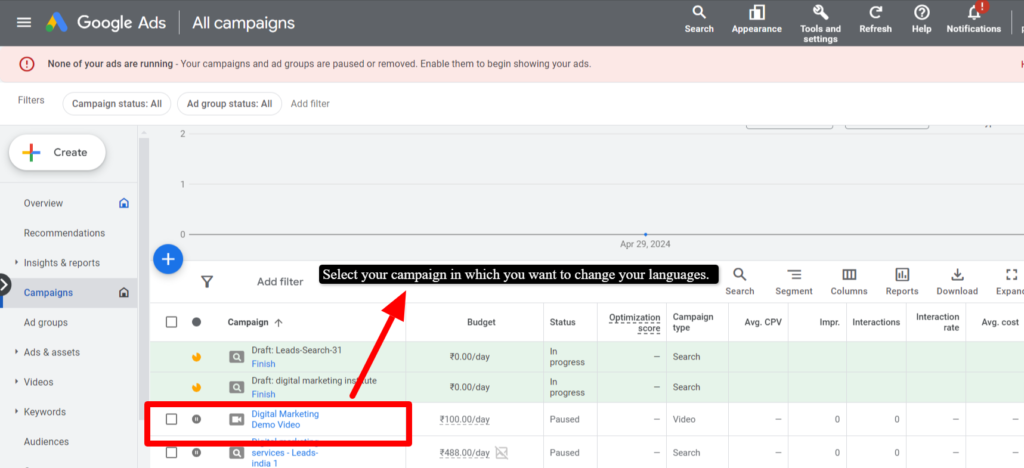
Step 3. Click on the “More Details” Drop down Section.
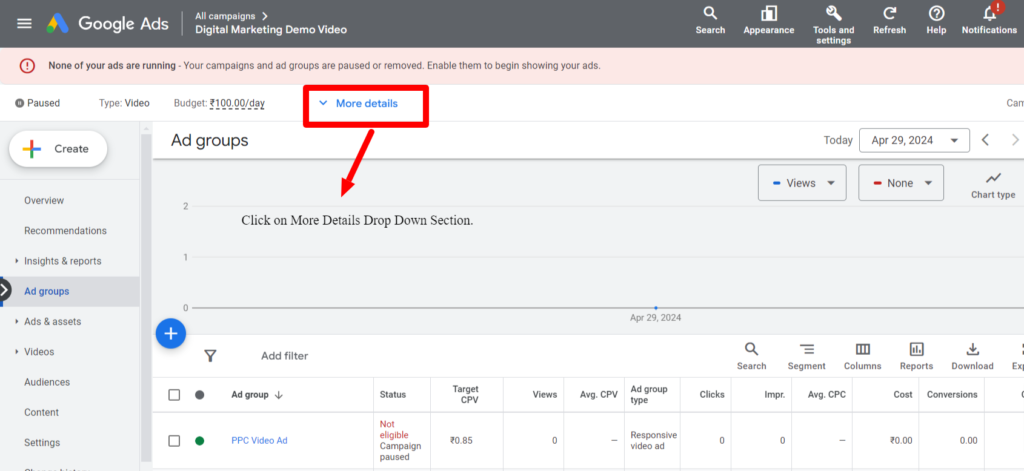
Step 4. Click on the “Edit in settings” Tab and then click on “Languages”.
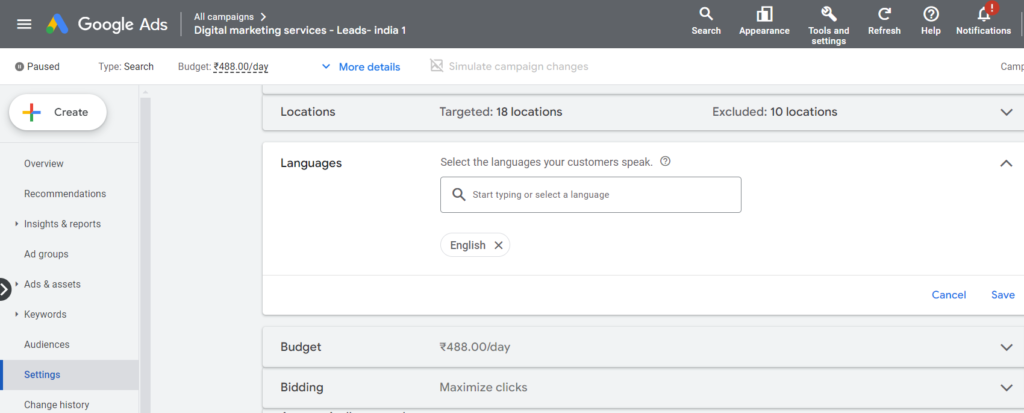
Step 5. Select the language you want to target, then click the “save” Button.
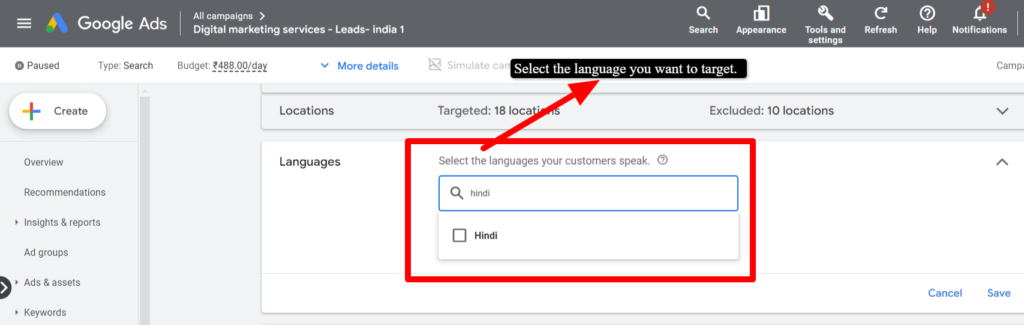
Optimizing your location and language settings in Google Ads is an essential step to reaching your target audience and improving the effectiveness of your campaigns. By targeting your ads to specific locations and languages, you can increase your chances of reaching potential customers who are most likely to be interested in your products or services.
Conclusion
As we’ve explored today, setting the right location and language in your Google Ads can dramatically improve your campaign’s effectiveness, ensuring your messages reach the most relevant audience. At Reliqus Consulting, we understand the nuances of digital advertising and specialize in crafting highly targeted and efficient Google Ads strategies.
Our team doesn’t just adjust settings; we tailor a holistic strategy that aligns with your unique business goals and market demands. We’re committed to helping you maximize your advertising ROI, and our track record speaks for itself.
Interested in seeing real results? Contact Reliqus Consulting today for a personalized audit of your Google Ads campaigns. Our experts are ready to optimize your settings and boost your ad performance to meet your business objectives. Don’t leave your ad success to chance—partner with professionals who care about your growth
To further enhance your PPC campaign’s effectiveness, it’s vital to be aware of typical missteps. Learn more about these challenges in our detailed guide on the common mistakes in PPC and how to resolve them.
