As a marketing manager, your ultimate goal is attracting prospects and generating leads. You’re running Google Ads, but the Campaign isn’t performing as you’d hoped – the impressions are few, and clicks aren’t leading to conversions. Time and money are being spent, but where are the results? What’s wrong with your Google Ads?
The issue lies in your keywords. Your ads won’t display at the right time or place without the right keywords. They might appear in irrelevant searches, or worse, not at all. The right keywords are critical for a successful ad campaign.
This SOP is created to guide you through the intricacies of Keyword Match Types in Google Ads, empowering you to optimize your ad campaigns for maximum impact.
What Are Keyword Match Types in Google Ads?
The most important thing you need to understand to run a Google Ads campaign successfully is the concept of keywords.
But not all keywords are created equal – there are different keyword match types in Google Ads, each with its unique purpose and targeting capabilities.
The keyword match type directly influences your paid search results’ potential reach and relevance. The three main keyword match types are broad Match, phrase match, and exact Match.
Broad Match allows your ads to appear for searches related to your chosen keyword. [Highest reach, lowest relevance].
Phrase Match, your ads show for searches that include the meaning of your specified keyword along with additional words before or after. [Medium reach, medium relevance].
Exact Match, the most precise option, ensures your ads appear only for searches that precisely match the specified keyword. [Lowest reach, highest relevance].
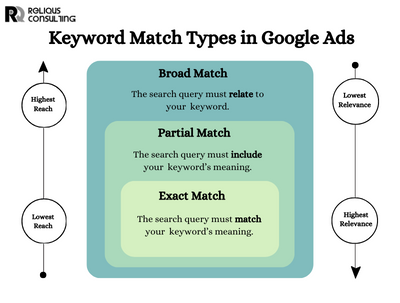
Additionally, these keyword match types extend to negative keywords, helping prevent your ad from being triggered by certain words or phrases.
Thus, we have broad match negative keywords; phrase match negative keywords and exact match negative keywords. Understanding these keyword match types is your first step to tailoring your PPC ads for success!
1. Broad Match Type
Broad Match is a default keyword match type in Google Ads that allows your ads to appear on searches that include variations, misspellings, synonyms, and related searches to the specified keyword.
This match type provides a broad reach, exposing your ads to various potential search queries.
Example:
Suppose you have chosen the keyword “shoes” as a Broad Match in your Campaign. Here are additional examples to illustrate how your ad may appear for various search queries:
- Running Shoes
- Sneakers
- Footwear
- Casual Shoes
- Athletic Footwear
- Shoe Stores Near Me
However, a broad match is a double-edged sword. While it can drive high clicks, it may not always lead to conversions. This is because broad matches can trigger your ads for irrelevant search terms.
So, advertisers must use broad Match to closely monitor their search query reports. This way, you can identify and weed out irrelevant search terms by adding them as negative keywords.
2. Phrase Match Type
Phrase match types offer a more balanced approach to control and versatility. They trigger ads if the search query includes the exact phrase specified and additional words before or after the phrase.
This match type provides a more targeted reach than Broad Match, ensuring that your ads are displayed for queries closely related to the chosen keyword.
Example:
Consider the keyword “running shoes” set as a Phrase Match in your Campaign. Here are additional examples to illustrate how your ad may appear for various search queries:
- Buy Running Shoes Online
- Discounted Running Shoes
- Best Running Shoes for Marathon
- Women’s Running Shoes Sale
- Top-rated Running Shoes 2024
- Running Shoes Reviews and Ratings
However, Google expanded phrase match in 2019 to include synonyms, plurals, and close variants of the keyword. For example, if your phrase match keyword is “lawn mowing service,” your ad could also show “grass cutting services near me.
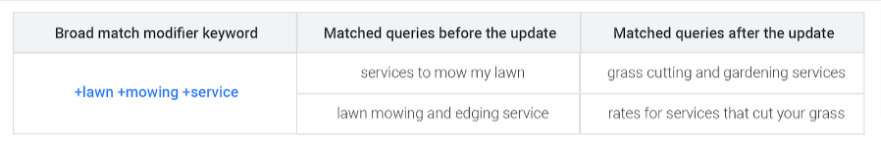
In 2021, Google retired the modified broad Match and absorbed it into phrase match. This change means that phrase-match keywords now match more queries, adding a wider reach. As a result, if you used “holidays in Zambia” as a phrase match keyword, your ad could also appear for searches like “holiday spots in Zambia.”
3. Exact Match Type
As the name implies, exact match keywords are the most specific and restrictive of the keyword match types in Google Ads. It ensures your ads appear only for searches that match the specified keyword.
No variations are allowed, and the search query must match the exact keyword enclosed in square brackets.
Example:
Let’s take the keyword “[running shoes]” as an Exact Match in your Campaign. Here are additional examples to illustrate how your ad may appear for searches that exactly match the specified keyword:
Ad Appears:
Ad will appear for the search term “running shoes” because it exactly matches the specified keyword.
Ad Does NOT Appear on :
Ad will not appear for the search term “best running shoes,” “running shoe sale,” “men’s running shoes,” “size 10 running shoes,” or “running shoes review.”
While providing maximum control, Exact Match may limit the reach compared to other match types. It’s essential to balance precision with the overall campaign goals.
However, Google has recently made changes, allowing the exact Match to include variations and synonyms of the keyword.
This adjustment gives more flexibility to advertisers, although maintaining the specificity that exact match type is known for. For instance, an exact match keyword like “organic dog food” might also trigger “natural pet food.”
Opting for exact matches can reduce unnecessary expenditure and keep conversion rates high since the keywords targeted are particular. Although it might yield less traffic due to the restrictions, the reach is more targeted, thanks to the addition of synonyms and close variants.
This makes it comparable to the phrase match, which now includes synonyms and close variants.
Keyword Match Types for Negative Keywords
Negative keywords exclude your ads from being triggered by specific search queries. These keywords are negative broad Match, negative phrase match, and negative exact Match.
1. Negative Broad Match
A negative broad Match is a type of negative keyword that blocks your ads from showing on searches that contain all the words in the keyword in any order.
For example, if you add “running shoes” as a negative broad match, your ad won’t show for searches like “blue running shoes, shoes running or running shoes,” but it could show for “blue tennis shoes and running shoes.
2. Negative Phrase Match
Negative phrase match keywords ensure that your ads do not appear for searches that contain the exact phrase or close variants in the same order.
For example, if you add “running shoes” as a negative phrase match, your ads would show in queries for blue tennis shoes and running shoes and shoes running, but not for blue running shoes.
3. Negative Exact Match
Negative exact match keywords allow you to exclude your ad from showing for the exact search term or its close variants only.
For example, if your keyword is “running shoes,” your ad would show in searches for blue tennis shoes, running shoes, and shoes running, but it wouldn’t show for running shoes.
How do Keyword Match Types Affect your Search Ad Results?
The keyword match types you select in Google Ads play a pivotal role in determining the performance of your ad campaigns. They directly influence ad relevance, which can drive higher click-through rates and conversions such as:
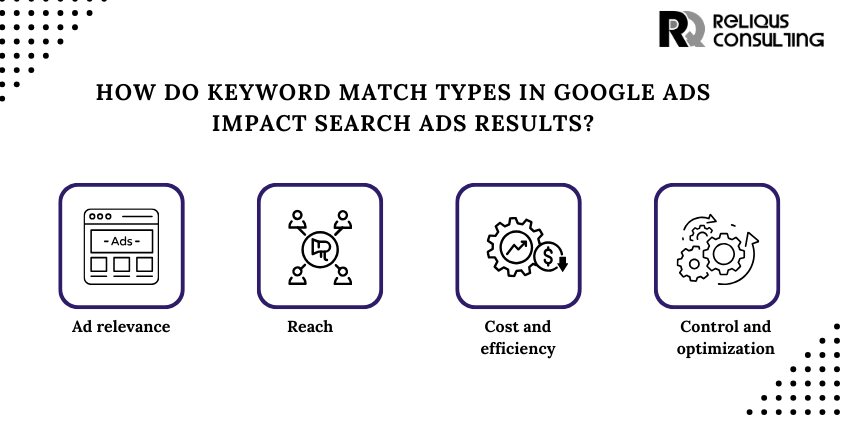
– Ad relevance: The type of keyword match chosen significantly affects how relevant Google deems your ad to a searcher’s query. More relevant ads often result in improved click-through rates and conversions.
– Reach: Different match types offer varying degrees of reach. Broad Match extends your reach to a wide audience as it triggers ads for searches related to your keywords in any way. On the other hand, Exact Match has a more restricted reach, showing your ad to searchers using your exact keyword or close variations.
– Cost and efficiency: Your choice of keyword match type can also affect your Campaign’s cost and efficiency. Broad Match, while offering extensive reach, may result in higher spending due to a broader range of search terms triggering your ads. Conversely, Exact Match can lead to higher conversion rates due to its targeted nature, offering more bang for your buck.
– Control and optimization: Employing a mix of match types allows for better control over which searches trigger your ads, enabling more precise ad targeting. This diversity aids in optimizing your ad campaign to match your specific goals.
Keywords vs. Search Terms
In Google Ads, ‘keywords‘ and ‘search terms‘ have distinct definitions.
- Keywords are phrases that advertisers use to direct their ads to potential customers. They’re the words you choose when you want your ad to appear in Google searches.
- On the flip side, search terms are the actual phrases that users type into Google.
Though different, your chosen keywords should share a similarity to the search terms relevant to your business. This helps in targeting ads to the right audience. However, it’s crucial not to copy and paste search terms into Google Ads.
Remember, the goal is not to target every search term but to strategically select keywords that will give your ad the highest probability of appearing in relevant searches.
5 Ways to Find PPC keywords
Finding the right PPC keywords isn’t always easy, but with time, experience, and the help of advanced tools, the task can be more manageable. Free tools or hiring a PPC agency could be beneficial if you’re starting.
1. Google Keyword Planner

One great tool is the Google Keyword Planner. It allows you to discover new keywords related to your business or offerings. It also provides monthly search volume and forecasts to show how these keywords might perform in future campaigns.
2. Google Search Console

Another beneficial tool is Google Search Console. It enables you to uncover actual search terms that people use to find your site, providing insights that could be used to improve your keyword selection.
Google Analytics can also be helpful, although the keywords you’ll find here may be more condensed. However, it provides an excellent way to track which keywords drive the most traffic to your site.
3. Google Suggest

Google Suggest is another smart way to find related keywords. By typing top queries into the Google Search Box, the autocomplete suggestions can offer additional keyword ideas you might not have considered.
4. Answer the Public

Answer the Public can be beneficial if you’re looking for more search query ideas, especially for long-tail keywords. It allows you to visualize search questions and prepositions related to your keyword.
5. Google Trends
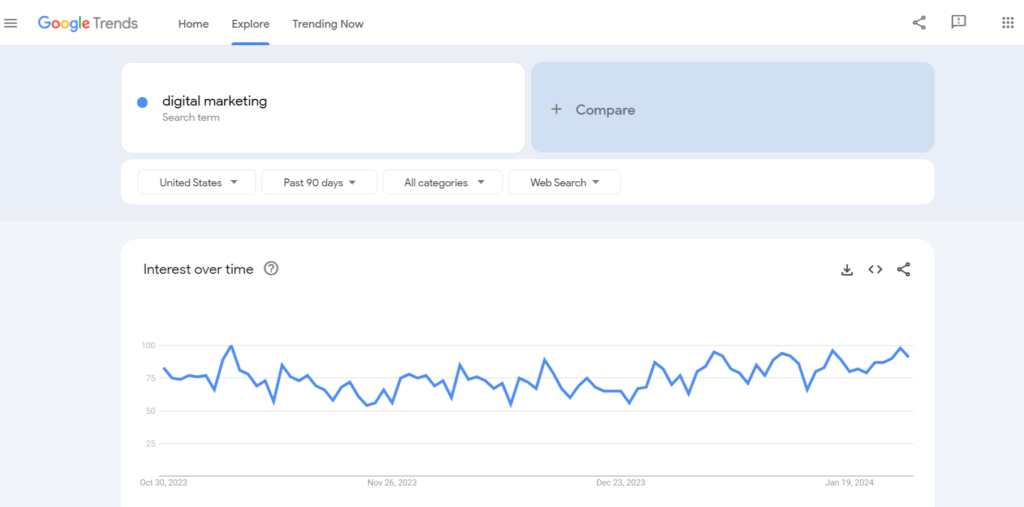
Lastly, Google Trends can help you track search term seasonality and compare phrases. This information can be crucial in identifying the best phrases to target at a particular time.
Remember, effective keyword research is more than just a one-time task. It’s a continuous discovery, refinement, and adaptation process to ensure your PPC campaigns remain successful.
How to Use Keywords with Google Ads?
Now, it is time to tell you how to use the above keywords in Google Ads. Follow the steps which are given below to add keywords to your Google Ad Account:-
Step 1. Open a web browser, go to the Google AdWords website (https://ads.google.com/), and Sign in to your Google Ads account.

Step. 2. Go to the “Campaigns” tab and select the Campaign to which you want to add keywords.

Step. 3 Click on the “Ad Groups” tab within the Campaign.
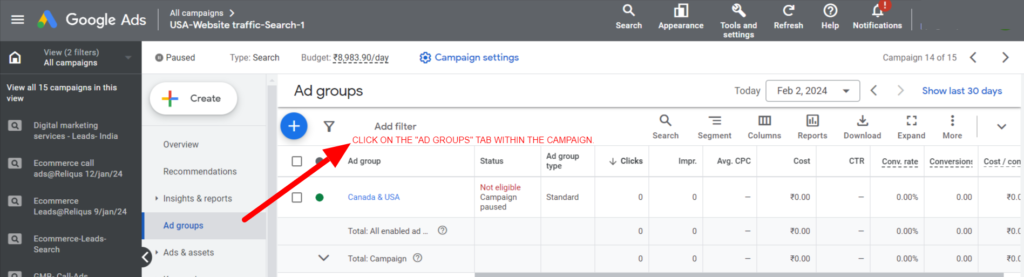
Step 4. Go to the Search Keywords section and Click the “Add Keywords” button.
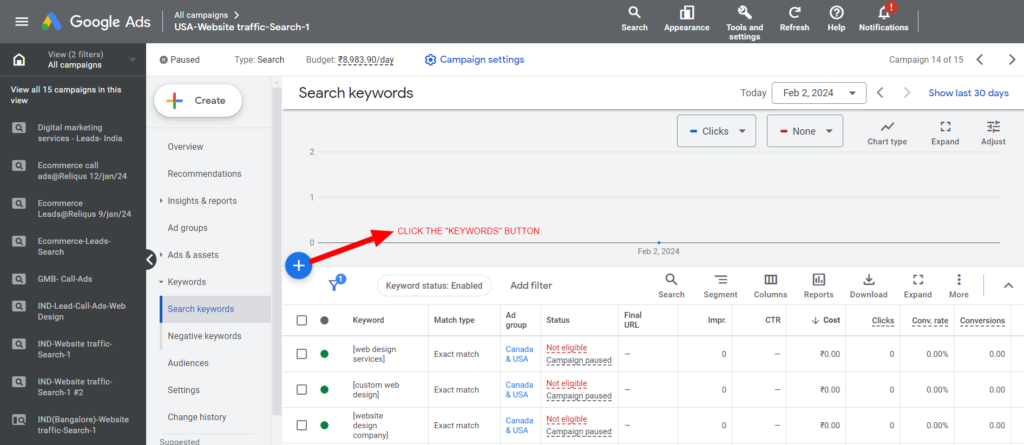
Step 5. Enter your keywords in the field provided, separated by commas, and then select the match type for each keyword (e.g., broad, exact, phrase).
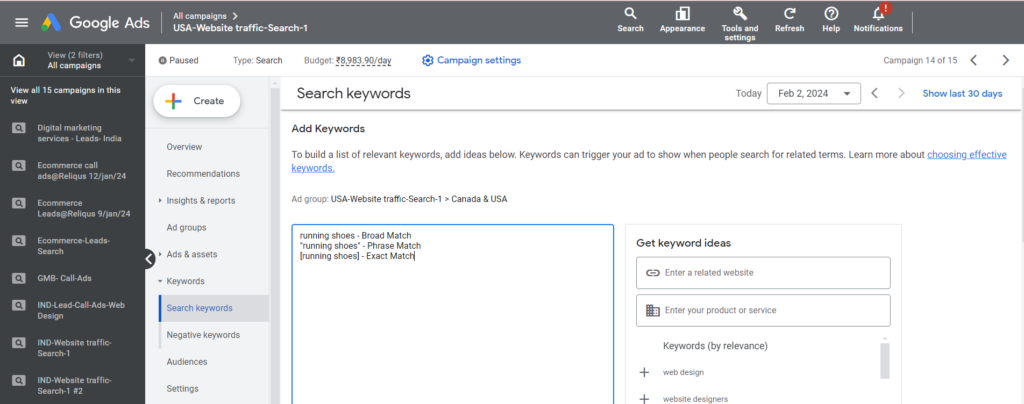
Step 6. Click “Save” to add the keywords to your ad group.

Step 7. Now, It is time to add Negative keywords to the Campaign. Click the Negative keywords sub-tab.
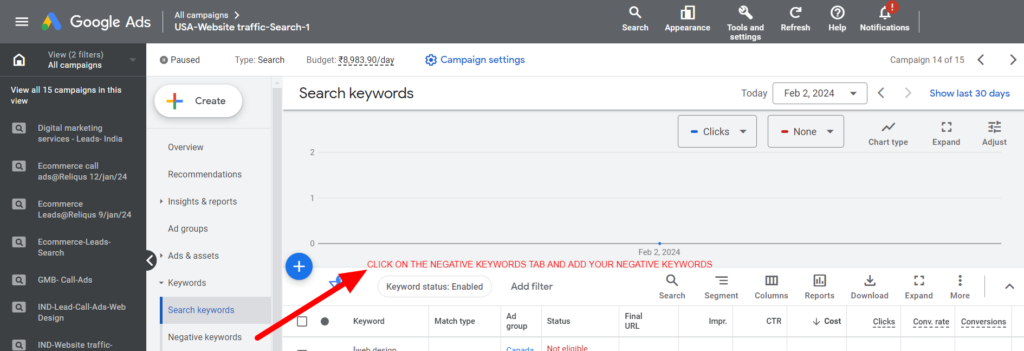
Step 8. Enter the negative keyword in the field provided and then save it.

Note: Before adding keywords, it is essential to research and select relevant, high-performing keywords for your business to maximize the success of your advertising campaigns.
