- WordPress Site Hacked: Signs Your Website Is at Risk
- 1. Sudden Drop in Website Traffic
- 2. You Are Unable to Log In to WordPress
- 3. Bad Links Added to Your Website
- 4. Your Website’s Homepage Is Defaced
- 5. Suspicious User Accounts in WordPress
- 6. Unknown Files and Scripts on Your Server
- 7. Unusual Activity in Server Logs
- 8. Failure to Send or Receive WordPress Emails
- 9. Suspicious Scheduled Tasks
- 10. Your Website Is Often Slow or Unresponsive
- 11. Hijacked Search Results
- 12. Popups or Pop Under Ads on Your Website
- 13. Core WordPress Files Are Changed
- 14. Users Are Randomly Redirected to Unknown Websites
- 15. Website Redirects to Another Page
- What To Do If Your Website Has Been Hacked?
- What To Do After Your Website Has Been Cleaned?
- Conclusion
“How do I check if my WordPress site has been hacked?” Indeed, it’s a valid concern in today’s digital age. There are some common telltale signs that may indicate your WordPress is hacked or compromised. Identifying and rectifying any security breach quickly is vital to prevent further damage.
In this article, we will share 15 of the most common signs that your WordPress site is hacked and what you can do to clean it up. So, let’s jump right in and learn how to safeguard your site against malicious activities.
WordPress Site Hacked: Signs Your Website Is at Risk
Recognizing the signs of a hacked WordPress site early is vital. However, issues like WordPress critical errors or login problems don’t necessarily mean a hack. These could be due to:
- try refreshing your browser
- clearing cache and cookies
- testing different browsers or devices
- resetting your WordPress password
- accessing your site via FTP
- reaching out to your hosting company
If problems persist after these steps, consider investing in professional WordPress website malware removal services. Reliqus Consulting is a trusted option for malware removal. Our team can effectively eliminate any detected threats and ensure your website is clean, safe, and secure.
It’s important to keep a keen eye out for red flags that could signify a compromised site. Knowing what to look for and acting promptly can save you from severe damage and data loss. Let’s look for the signs mentioned below that your site might be hacked.
1. Sudden Drop in Website Traffic
A sudden decrease in website traffic can clearly indicate that your WordPress site has been compromised. This could be due to numerous factors, including malware redirecting visitors to spam sites without your knowledge.
Notably, Google’s safe browsing tool may warn users when they attempt to visit your site, causing a decline in traffic.

It’s worth noting that Google blacklists around 10,000 websites every day for malware and phishing. As a website owner, it’s crucial to prioritize website security. You can verify your site’s safety status using Google’s safe browsing tool for a comprehensive safety report.
2. You Are Unable to Log In to WordPress
Hackers may have infiltrated your site and deleted your admin account, making password resets from the login page impossible. In this event, alternate methods may be required to regain access.
Consider adding a new admin account using tools such as phpMyAdmin or FTP. Remember, though, even after regaining control of your site, it’s essential to identify how the hackers gained access to prevent future breaches.
3. Bad Links Added to Your Website
Data injection is a common hacking method where hackers create a backdoor to modify files and databases on your WordPress site. This often results in adding links to spammy websites, typically in the footer, but they could appear anywhere.
Deleting these links doesn’t ensure they won’t reappear. It’s imperative to find and fix the backdoor used for data injection.
4. Your Website’s Homepage Is Defaced
If your website’s homepage is replaced with unfamiliar content or graphics, it indicates that a hacker has gained unauthorized access to your site. Most hackers will strive to remain under the radar, infiltrating your site without making obvious changes.
However, some hackers may brazenly deface your website’s homepage. These hackers are typically interested in publicly announcing their successful hack or using the defacement to extort money from you, the website owner.
5. Suspicious User Accounts in WordPress
If your site allows user registration and you’re not using spam protection, you might notice spam user accounts. For this, we recommend a trustworthy spam protection tool.
However, your site could be hacked if new accounts are popping up without your knowledge. Hackers often create accounts with administrator roles to take over your site.
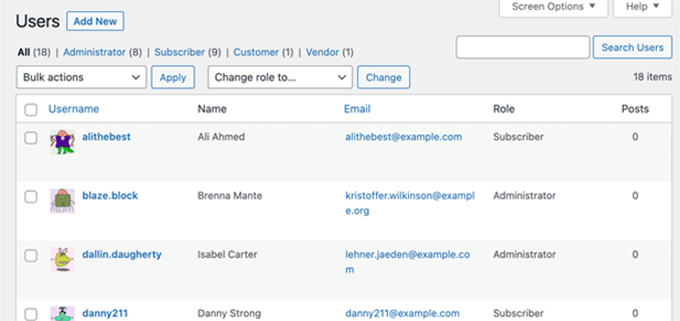
If you encounter such a scenario, taking immediate action is crucial. Seek professional assistance from Reliqus Consulting to help ensure a thorough clean-up. We not only assist in removing these unwanted users but also specialize in eliminating malware from WordPress website. and securing your site from future attacks.
Take some time to explore our comprehensive WordPress malware removal guide, which is a valuable resource for every WordPress site owner.
6. Unknown Files and Scripts on Your Server
Unfamiliar files or scripts on your server could indicate a hack. Utilize a site scanner plugin, like Sucuri or an FTP client, to identify these. Keep a keen eye on the /wp-content/ folder. This is a common place for hackers to hide malicious files and scripts.
Make sure you thoroughly audit your file and directory structure for unfamiliar items. Simply deleting these files doesn’t ensure their permanent removal, as the hacker could still have backdoor access.
7. Unusual Activity in Server Logs
Server logs are plain text files on your web server, recording errors and traffic. Access them from your WordPress hosting account’s cPanel dashboard under Statistics or Metrics.
These logs provide valuable insights into what’s happening on your site and can help you detect any unusual activity that might indicate a hacking attempt. They contain IP addresses you can block, effectively warding off the hacker’s attempts.
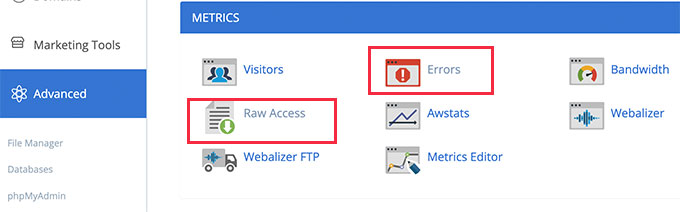
Notably, these logs can also reveal server errors not visible in your WordPress dashboard, which could be causing crashes or site unresponsiveness.
8. Failure to Send or Receive WordPress Emails
A common ploy hackers use is to gain control of a server and utilize it to send out spam emails. Most web hosting providers supply free email accounts with their hosting packages.
Therefore, many WordPress site owners often choose to use their host’s mail servers for their WordPress emails. However, this feature can become a liability if your server is compromised.
If your mail server has been hacked, the usual consequence is the inability to send or receive WordPress emails. Why? Because your mail server is too busy sending out those spam emails.
If you’ve noticed this occurrence on your WordPress site, it’s imperative to immediately get to the root of the issue.
9. Suspicious Scheduled Tasks
Web servers offer the functionality to set up cron jobs, essentially scheduled tasks. WordPress uses this feature to publish scheduled posts and delete old comments.
Unfortunately, these cron jobs can be exploited by hackers to run tasks on your server without your knowledge. This could mean unwanted scripts running at scheduled times, causing various issues.
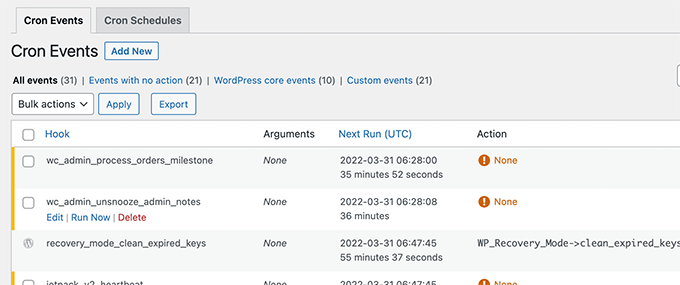
If you notice tasks running that you did not schedule, it could be a sign your WordPress site has been hacked.
10. Your Website Is Often Slow or Unresponsive
Experiencing a slow or unresponsive website can indicate that your WordPress site could be under attack. This could be due to a Distributed Denial of Service (DDoS) attack.
This is a common hacking strategy where hackers use compromised computers and fake IP addresses to overwhelm your website with traffic. This overloads your site, causing it to become slow or unresponsive.
To combat this, one initial step is checking your server logs. These logs can show you if certain IPs are making excessive requests. You can block these IPs to alleviate some of the strain.
11. Hijacked Search Results
You may notice incorrect titles or meta descriptions when your website appears in search engine results. The correct title and description may still be visible when you view your WordPress site directly.
This discrepancy suggests that a hacker has exploited a backdoor on your site. They inject malicious code that only affects search engine visibility, hijacking your search results. This tactic lets them divert your site’s traffic, damaging your reputation and SEO ranking.
12. Popups or Pop Under Ads on Your Website
You may not realize it at first, but the sudden appearance of popups or pop-under ads on your website can indicate that your WordPress site has been hacked. This attack is intended to divert your website traffic and engage them in click fraud to generate income through displaying spam ads.
This type of intrusive popup often doesn’t appear for visitors who are logged in or those accessing the website directly. Instead, they are specifically designed to target users visiting your website via search engines.
This strategic display makes it tricky for site owners to spot the issue, as they may not encounter the ads during their routine site management.
13. Core WordPress Files Are Changed
When you notice changes to your core WordPress files, this could signify a cyber attack. Hackers often modify these files or concoct similar ones filled with malicious code.
This code allows them to gain unauthorized access, steal sensitive information, or disrupt your website’s operations. A useful tip to combat this would be to install a WordPress security plugin. This tool can help monitor the health of your core files and alert you to potential risks.
14. Users Are Randomly Redirected to Unknown Websites
If website visitors complain about being redirected to unfamiliar sites, this indicates that your WordPress site has been hacked. Sometimes, this issue may go unnoticed, especially for logged-in users or visitors who access your site directly, as hackers often program the redirects to target search engine traffic specifically.
This type of hack is usually caused by a backdoor, where hackers gain unauthorized access or malware hiding within your site. These sinister redirects could lead your visitors to phishing or malware-infected sites, causing serious damage to your site’s reputation.
15. Website Redirects to Another Page
Hackers may take control of your site and establish these redirects, sending visitors to phishing websites, promoting malicious malware, or even advertising their services or products.
One common method used by hackers is altering your site’s .htaccess file. Inspect this file for suspicious changes if you’ve noticed any unexpected redirection. Alongside checking the .htaccess file, performing a thorough scan of your website for malware is crucial.
What To Do If Your Website Has Been Hacked?
Discovering that your WordPress site has been hacked can be alarming, but it’s essential to remain calm and act swiftly. We advise you not to fix this issue yourself, as an incomplete clean-up can potentially lead to a more complicated situation.
Hacking often leaves backdoors, which, if overlooked, may allow hackers to reenter your site. Therefore, it is recommended to consult with a professional to ensure the security hole is removed completely and your website is fully cleaned.
Dealing with a hacked site involves specialized knowledge of website structures, server systems, and cyber threat mitigation. Companies like Reliqus Consulting offer professional WordPress website malware removal services for just $79.
This can be a valuable investment towards securing your website, maintaining your site’s reputation, and preventing further damage or loss.
What To Do After Your Website Has Been Cleaned?
Now that Reliqus has scrubbed your website clean of any malware or suspicious activities, it’s time to ensure your site remains secure. We will do everything we can to help fortify your site, but there are also steps you can take.
- Update all your plugins, WordPress versions, and themes. Keeping your software up-to-date is crucial, as outdated versions often have security vulnerabilities that hackers can exploit.
- Next, it’s time to change all your passwords. This includes your WordPress login and any other users who have access to your website. Opt for complex passwords that are hard to crack, and consider using a password manager for added security.
- Lastly, run a thorough virus scan on your computer. Malware may have found its way onto your system, so it’s important to weed out any lurking threats.
Conclusion
Hackers often target WordPress websites, but not all hacking attempts are successful. As a WordPress user, it’s important to know the potential risks and take preventive measures to secure your website against attacks.
While there are steps you can take on your own, seeking help from an expert can provide an added layer of security. With a team of expert developers by your side, you stand an even better chance of fighting back against hacking attempts and keeping your website safe.
At Reliqus Consulting, we have the expertise and experience to help you safeguard your WordPress site. Whether you need assistance with security audits, malware removal, or ongoing monitoring, our team is here to support you.
Don’t wait until it’s too late. Take action now to protect your WordPress site from hackers. Contact us today for a consultation, and let us help you keep your website secure. Your website’s security is too important to leave to chance!

