- What Is an HTTP 422 Status Code?
- HTTP 422 Status Code References
- 422 Status Code Example
- What Causes an HTTP 422 Status Code?
- How to Fix a Status Code 422?
- 1. Validate input data and ensure the correct format:
- 2. Verify Network Connectivity and Server Settings:
- 3. Clear Browser Cache and Cookies
- 4. Check Server Logs for Error Details:
- 5. Upload New Script Code:
- 6. Repairing Corrupt WordPress Database Using WP-DBManager WordPress Plugin
- 7. Consult with Technical Support or a Developer
- How to Use 422 HTTP Status Code for a Website?
- What Does a Status Code 422 Mean for an AJAX Request?
- Conclusion
Introducing the HTTP 422 status code – a lesser-known but crucial part of the HTTP response landscape. As a web developer or someone working with APIs, understanding this error code is not just a key but necessary for efficient web interactions.
As experts in web solutions, Reliqus Consulting frequently encounters and resolves issues where understanding the nuances of such HTTP responses can significantly impact web application functionality and user satisfaction.
This article dives deep into the HTTP 422 status code and covers its purpose, common use cases, and effective handling techniques, leaving no stone unturned to ensure your understanding and confidence in dealing with 422 errors.
What Is an HTTP 422 Status Code?
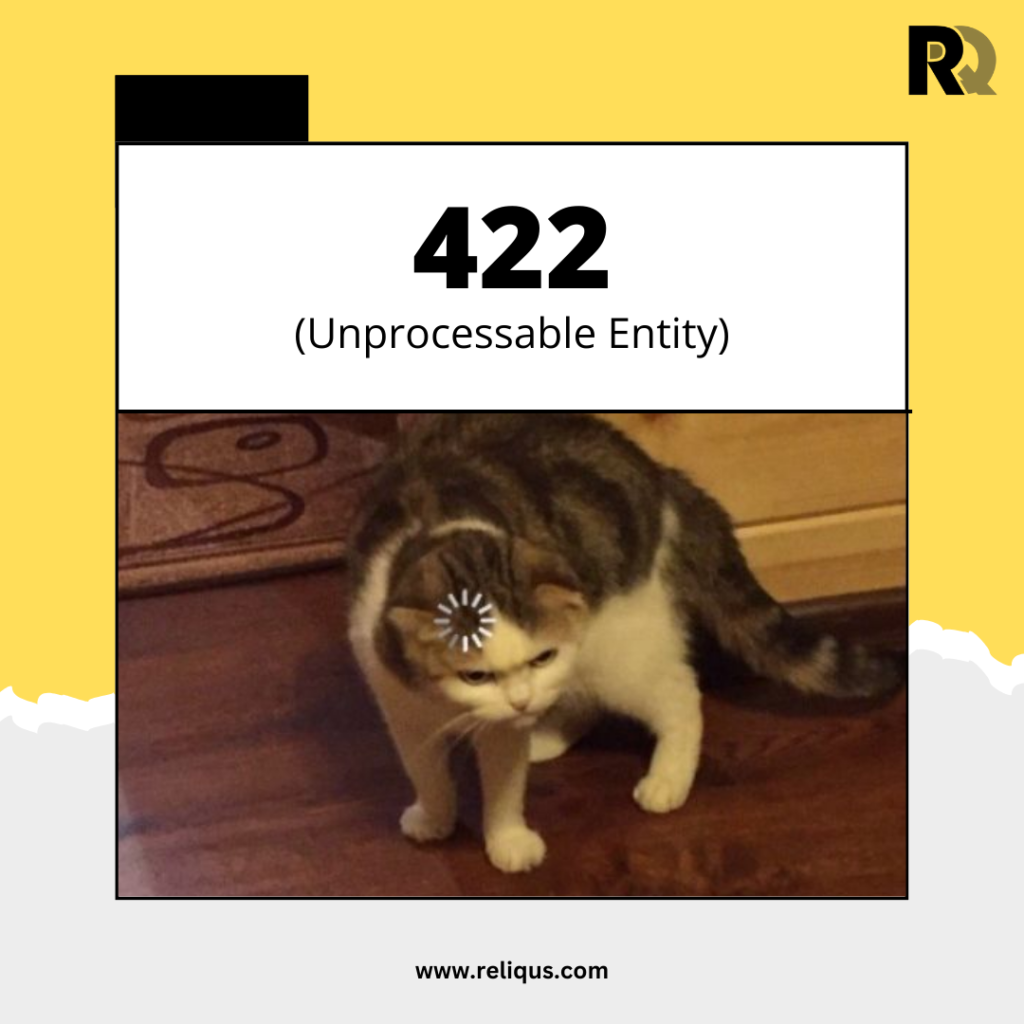
A 422 status code known as “Unprocessable Entity” indicates that while the server understands the request entity’s content type and the request’s syntax is correct, it cannot process the contained instructions.
This situation often arises when the request’s data is syntactically correct but semantically incorrect, rendering the instructions unprocessable.
It’s important to note that unlike a 415 Unsupported Media Type error, where the server cannot recognize the content type, or a 400 Bad Request error, attributed to invalid syntax, the 422 HTTP Status Code Entity Error arises specifically from logical errors within a correctly formed request. This distinction is crucial for understanding and resolving 422 errors effectively.
For example, a 422 Unprocessable Entity Error might occur if an XML request body is well-formed but contains semantically erroneous instructions that the server cannot act upon, thus indicating that the server comprehends the content type and syntax but cannot follow through on the specified instructions.
Warning: The client should not repeat this request without modification.
422 Unprocessable Entity Source: RFC4918 Section 11.2
Note: Website owners and developers must understand that search engines like Google will not index a URL yielding a 422 unprocessable entity HTTP Status Code. URLs previously indexed but now returning this error will be removed from search results, impacting online visibility.
HTTP 422 Status Code References
Rails HTTP Status Symbol :unprocessable_entity
Symfony HTTP Status Constant Response::HTTP_UNPROCESSABLE_ENTITY
.NET HttpStatusCode.UnprocessableEntity
Rust http::StatusCode::UNPROCESSABLE_ENTITY
Go http.StatusUnprocessableEntity
Python3.5+ http.HTTPStatus.UNPROCESSABLE_ENTITY
Apache HttpComponents Core org.apache.hc.core5.http.HttpStatus.SC_UNPROCESSABLE_ENTITY
Angular @angular/common/http/HttpStatusCode.UnprocessableEntity
422 Status Code Example
Here is a specific example to illustrate how a 422 Unprocessable Entity status code might be encountered.
Request
POST /api/users HTTP/1.1
Host: example.com
Content-Type: application/json
{
“name”: “”,
“email”: “example.com”
}
Response
HTTP/1.1 422 Unprocessable Entity
Content-Type: application/json
{
“error”: “Unprocessable Entity”,
“message”: “Validation failed”,
“details”: [
{
“field”: “name”,
“message”: “Name is required”
},
{
“field”: “email”,
“message”: “Invalid email address”
}
]
}
In this scenario, a client attempts to create a new user through a POST request, including a JSON payload with the user’s information. Consequently, the server cannot process this request due to these validation errors in the payload and responds with an HTTP 422 Status Code.
Accompanying the 422 Unprocessable Entity status code, the server sends back a JSON payload containing an error message, a detailed description, and specifics about each validation error encountered.
This response lets the client understand precisely what went wrong. It enables them to correct the identified errors and resubmit their request, potentially achieving a successful outcome.
What Causes an HTTP 422 Status Code?
Understanding the root causes of a 422 Status Code can significantly improve error handling and troubleshooting within web applications.
Here are some of the primary reasons why a server may return this error:
- Incomplete or Incorrect Form Submissions
Often, user inputs in forms do not meet the complete requirements needed for processing. This could be due to missing fields, improperly formatted inputs, or data that does not adhere to expected parameters set by the server.
- Data Validation Failures
Data validation is a common use case for the 422 error, where submitted data is checked against certain criteria and fails to pass. Examples include uniqueness checks, format validations (like date formats), or range constraints that are not met.
- Improperly Structured API Requests
While the syntax may be correct (e.g., proper JSON or XML format), the structure of the data might not match what the API expects. This could involve missing required fields, misnamed keys, or data hierarchies that do not align with the API’s schema.
- Object Creation or Update Failures
During attempts to create or update resources, the request might be logically incorrect, such as trying to assign a non-existent foreign key in a database or providing incompatible data types that the server logic cannot handle.
- Content Negotiation Issues
This occurs when the client and server cannot agree on the format of the data being communicated. For example, if a client requests a content type the server cannot provide, or provides data in a format the server cannot process, leading to negotiation failures.
- Server-Side Processing Errors
These are errors that occur when the server fails to correctly process a valid request due to issues in the server’s logic, such as errors in code handling the request data, failure in accessing external systems, or internal API misconfigurations.
- Business Logic Errors
Sometimes, the issue may not be with the data itself but with the business rules defined in the application’s logic. For instance, attempting actions not allowed in the current state of the application or actions that violate business rules.
- Authorization Errors
While typically handled with other status codes (like 401 or 403), sometimes a 422 can occur due to authorization issues, especially if processing cannot proceed due to restrictions that depend on user roles or permissions which were not initially apparent.
How to Fix a Status Code 422?
When faced with an HTTP 422 Unprocessable Entity error, addressing it involves checking data integrity, network settings, and server configurations.
Here are practical steps to diagnose and resolve this issue effectively.
1. Validate input data and ensure the correct format:
Comprehensive data validation is crucial in resolving the 422 error code. This includes checking that all user inputs on the client side meet the expected criteria before submission and that server-side validation catches any discrepancies or formatting issues that could lead to an Unprocessable Entity response. Ensuring data adheres to the required format minimizes the risk of triggering a 422 error.
2. Verify Network Connectivity and Server Settings:
Verifying network connectivity and server settings is a significant step in addressing a 422 HTTP Status Code. It helps prevent network disruptions and misconfigurations, which can lead to an array of HTTP errors, including the 422 error. Regular checks and maintenance of network connections and server settings are instrumental in preventing such errors from occurring.
3. Clear Browser Cache and Cookies
Sometimes, the persisting of browser caching can lead to errors, including the 422 Error Code. Clearing your browser’s cache and cookies is recommended to resolve this issue. Google Chrome is the preferred browser for this solution due to its straightforward process.
To clear cache and cookies in Chrome, go to Settings > Privacy and Security> Clear browsing data.
- Select “All time” for the time range in the pop-up window.
- Ensure “Cookies and other site data” and “Cached images and files” are checked.
- Finally, click “Clear Data” to complete the process.
This action often rectifies the issue, allowing for successful request processing.
4. Check Server Logs for Error Details:
It’s beneficial to start troubleshooting by examining the server logs. These logs often reveal specifics about the error, including insights on the erroneous request. By understanding these details, you can pinpoint the root cause and work towards a viable solution.
5. Upload New Script Code:
If the 422 error is tied to a script issue during an upload process, uploading a new script version may rectify the problem. Scripts can sometimes cause processing issues, and a fresh script might eliminate these errors, ensuring smoother server interactions.
6. Repairing Corrupt WordPress Database Using WP-DBManager WordPress Plugin
Updating WordPress, plugins, or themes can sometimes cause database corruption, which is a common root of various errors, including the HTTP 422 error.
If the 422 error relates to a WordPress site, utilizing the WP-DBManager plugin can be an effective solution.
– First, navigate to your WordPress Dashboard > Plugins > Add New and search for “WP-DBManager.”
– Click on the “Install” button, then “Activate.”
– A “Database” tab will now be visible in your dashboard. Go to this tab and select “Repair DB.”
– Choose all tables for repair, as the specific corrupt table may be unknown.
– Hit the “Repair” button to start the repair process, which should be completed in a few seconds. A success message will confirm the completion.
– Attempt to re access the page to see if the issue is resolved.
– Manual database repair steps will be necessary for instances where the 422 error blocks access to the admin panel.
7. Consult with Technical Support or a Developer
If the problem persists despite your efforts, seeking assistance becomes crucial. Consulting with technical support or a developer experienced in dealing with the 422 Unprocessable Entity error can provide specialized guidance.
Companies like Reliqus Consulting offer expert solutions to address such issues effectively, ensuring that your requests meet the criteria for successful processing.
How to Use 422 HTTP Status Code for a Website?
Web developers can utilize backend tools to enhance their webserver’s scaling, efficiency, and response time when handling such errors. Implementing the “header” function in programming languages like JavaScript, Python, Ruby, PHP, Java, C#.Net, Perl, C++, Scala, and Kotlin allow the effective use of the 422 HTTP Status Code.
Developers must meticulously review request information to avoid mistakenly categorizing valid data as erroneous. This ensures that responses are accurate and helpful for end-users aiming to correct their submissions.
How to Check 422 HTTP Status Code?
To verify if a 422 HTTP Status Code is being returned, utilize the web browser’s network tab and developer tools. This utility allows you to inspect the HTTP status codes for each resource the client requests.
What is the Browser’s Compatibility with the 422 HTTP Status Code?
The 422 HTTP Status Code is universally compatible across all mainstream browsers, ensuring that users on any platform can be appropriately notified of unprocessable entity errors.
This includes widespread browsers such as Chrome, Edge, Firefox, Internet Explorer, Opera, Safari, and Webview Android.
What is the Difference Between Status Code 400 and 422?
The critical difference between HTTP status codes 400 Bad Request and 422 Unprocessable Entity is:
400 Bad Request indicates that the server cannot process the request due to a client error, such as malformed syntax or invalid request message framing. This means the request itself is incorrect or invalid.
422 Unprocessable Entity, conversely, indicates that the request syntax is correct, but the server cannot process the contained instructions due to semantic errors. This means the request data is invalid, even though it is well-formed.
In other words, 400 is for syntax errors in the request, while 422 is for semantic errors in the request data. 422 is more specific and indicates that the server understands the request format but cannot process the content.
What is 422 Unprocessable Content in Laravel?
In Laravel, a 422 Unprocessable Entity response typically occurs when form validation fails. This means that the server can understand the content type and syntax of the request but cannot process the instructions because the user’s input does not fulfill the application’s validation rules.
An example of a 422 error might occur when a user submits a form with missing or incorrect data, such as omitting a required field or inputting text in a field that expects a numerical value that does not pass Laravel’s predefined validation criteria.
What Does a Status Code 422 Mean for an AJAX Request?
When an AJAX request returns a 422 status code, the server comprehends the request but cannot process it due to semantic inaccuracies within the data sent. This usually stems from the request data not aligning with the server’s expected format or rules, such as incorrect field values or missing required information.
To mitigate this, ensure the data encapsulated in the AJAX request strictly adheres to the specified format and validation rules defined by the server or the web application you’re interacting with. This proactive approach can help avoid triggering a 422 error.
Conclusion
Unlike other generic errors, a 422 Unprocessable Entity response requires a nuanced understanding of the data and the system processing. This more profound knowledge allows developers to enhance the robustness and reliability of web applications, ensuring that errors are managed proactively rather than reactively.
At Reliqus Consulting, we pride ourselves on our ability to address such sophisticated technical issues and do so in a way that aligns with our clients’ overarching goals for user experience and system reliability.
We hope this discussion has expanded your understanding of HTTP 422 errors and demonstrated how such insights can significantly improve the quality of your projects.
If you face persistent web development challenges or need guidance on best practices in handling HTTP status codes, remember that help is just a conversation away. We are always ready to assist you in crafting seamless, efficient, and effective digital solutions.
