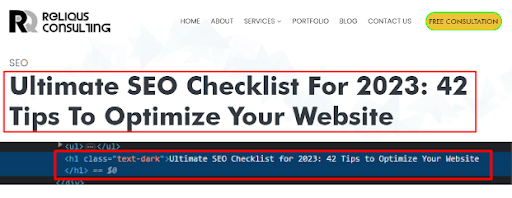- What is On-Page SEO?
- Why On-Page SEO is Important?
- Benefits of On-Page SEO
- The Ultimate On-Page SEO Checklist
- 1. Identify Target Keywords
- 2. Optimize the Title Tag
- 3. Headline in H1 Tag
- 4. Meta Description Optimization
- 5. URL Optimization
- 6. Image Optimization
- 7. Internal Linking
- 8. Add Target Keywords to Main Content
- 9. Review Your Content Quality
- 10. Apply Schema Markup
- Top 7 On-Page SEO Tools
- BONUS: Ultimate SEO Checklist
In the world of online success, getting your website noticed is like a treasure hunt. And in 2024, the map to that treasure is the ultimate on-page SEO checklist.
Imagine having 10 powerful tools at your disposal that can help your website climb higher in search results and attract more visitors. That’s precisely what we’re offering you.
Within this blog, we’ve delved into an array of crucial topics, including optimizing on-page elements for optimal performance, harnessing the power of seven influential on-page SEO tools to refine your strategies, and a comprehensive on-page SEO checklist ensuring that no essential detail is overlooked in your quest for on-page SEO excellence.
What is On-Page SEO?
Think of on-page SEO as a makeover for your webpage to make it super attractive to both people and search engines. It’s like giving your page a fancy outfit with the right words, links, and structure. This makeover helps search engines understand what your page is about, so they show it to the right people when searching for something online.
Why On-Page SEO is Important?
Imagine you’re throwing a fantastic party, and you want all your friends to show up. On-page SEO is like sending out unique invitations to the search engines, saying, “Hey, my webpage is awesome and relevant!” When search engines like Google see that your page is well-organized, has useful information, and loads quickly, they’re more likely to put it at the top of the search results.
Benefits of On-Page SEO

1. Higher Search Engine Rankings: One of the primary benefits of on-page SEO is that it can help your web pages rank higher in search engine results pages (SERPs). When your pages rank higher, they are more likely to be seen by users searching for relevant keywords.
2. Increased Organic Traffic: Improved rankings lead to increased organic (non-paid) traffic to your website. This traffic is often more valuable because it’s targeted and comes from users actively seeking information or products related to your content.
3. Improved User Experience: On-page SEO involves optimizing the structure and content of your web pages. This can lead to a better user experience, which can result in longer time spent on your site, lower bounce rates, and higher conversion rates.
4. Enhanced Click-Through Rates (CTR): Crafting compelling title tags and meta descriptions can entice users to click on your search results. A higher CTR can lead to more traffic, even if your page isn’t ranked first.
5. Better Site Speed: Page load speed is a ranking factor, and on-page SEO often includes optimizing images, reducing code bloat, and implementing browser caching to improve your site’s performance.
The Ultimate On-Page SEO Checklist

1. Identify Target Keywords
As the initial step in your on-page checklist for optimizing web pages, it’s vital to identify the most appropriate target keywords by doing keyword research. Let’s explore this crucial aspect of on-page SEO in more detail.
Types of Keywords:
A. Short-Tail Keywords: These are brief and often generic terms, usually consisting of one or two words.
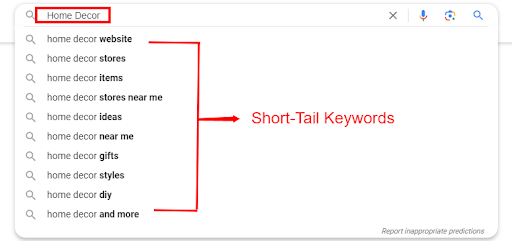
Certainly, here are four examples of short-tail keywords and their potential applications:
1. “Healthy Recipes”
2. “Smartphones”
3. “Fitness Tips”
4. “Home Decor”
These short-tail keywords capture broad user interests and can serve as entry points to various niches within the respective topics.
B. Long-Tail Keywords: These are longer and more specific phrases, often containing multiple words.
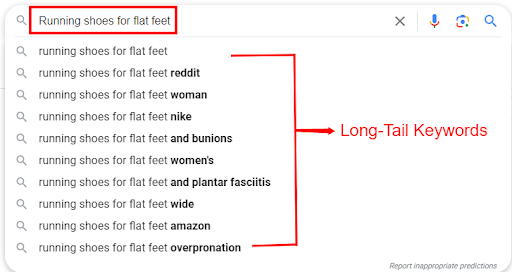
Certainly, here are four examples of long-tail keywords and their potential applications:
1. “Healthy vegetarian recipes for weight loss”
2. “gifts for men under 500”
3. “Running shoes for flat feet”
4. “simple birthday decoration at home”
C. LSI Keywords (Latent Semantic Indexing): These are terms related to your main keyword.

Examples of LSI Keywords and how you can use them:
1. Main Keyword: “Healthy Recipes”
LSI Keywords: “nutritious meal ideas,” “balanced eating,” “wholesome cooking,” “healthy meal plans.”
2. Main Keyword: “graphic design”
LSI Keywords: “logo design,” “visual communication,” “creative artwork.”
3. Main Keyword: “Digital Marketing”
LSI Keywords: “online advertising strategies,” “social media marketing,” “SEO techniques,” and “content marketing trends.”
4. Main Keyword: “Digital Camera”
LSI Keywords: “Photography equipment,” “Camera lenses,” and “Image capture devices.”
Understanding Keyword Intent:
Keyword intent is about understanding why people search for things. It’s crucial to understand the intent behind the keywords you choose to target, as this helps you create content that meets the needs of your audience.
Here are the common types of keyword intent:
A. Informational Intent: Users are looking for information.

Examples of Keywords with Informational Intent:
1. Keyword: “How to bake a chocolate cake”
Intent: Users are seeking step-by-step instructions and guidance on baking a chocolate cake.
2. Keyword: “Benefits of meditation”
Intent: Users are seeking information about meditation’s advantages and positive effects.
3. Keyword: “History of the Eiffel Tower”
Intent: Users are interested in learning about the background and historical significance of the Eiffel Tower.
4. Keyword: “Tips for effective time management”
Intent: Users are looking for advice and strategies to improve their time management skills.
B. Navigational Intent: Users want to navigate to a specific website or page.

Examples of Keywords with Navigational Intent:
1. Keyword: “Facebook login”
Intent: Users are trying to access their Facebook account by using the search engine as a gateway to the Facebook login page.
2. Keyword: “YouTube trending videos”
Intent: Users want to access the YouTube page displaying trending videos directly.
3. Keyword: “Apple support”
Intent: Users are seeking assistance from Apple’s official support page for troubleshooting or technical help.
4. Keyword: “Disneyland ticket prices”
Intent: Users are searching for the official ticket pricing information for Disneyland.
C. Transactional Intent: Users are ready to make a purchase or take a specific action.
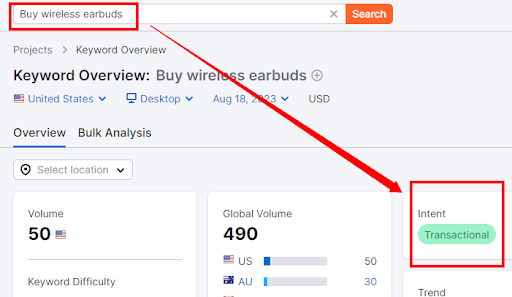
Examples of Keywords with Transactional Intent:
1. Keywords: “buy scented candles online”
Intent: Users are actively looking to purchase scented candles online.
2. Keyword: “Buy iPhone 13 Pro Max”
Intent: Users are ready to purchase the specific iPhone with a particular model.
3. Keyword: “Order pizza delivery near me”
Intent: Users want to place an order for pizza delivery from a nearby restaurant.
4. Keyword: “Buy wireless earbuds”
Intent: Users are interested in buying wireless earbuds.
D. Commercial Intent: Users are researching with the intention to make a future purchase.

Examples of Keywords with Commerical Intent:
1. Keyword: “Best email marketing software”
Intent: The searchers using the query most likely need an email marketing tool.
2. Keyword: Free coffee
Intent: users must be interested in free coffee.
3. Keyword: Reviews of washing machines
Intent: users are actively researching before making a purchase fo a washing machine.
4. Keyword: Free online courses
Intent: Users searching for this keyword are looking for educational opportunities and resources that offer courses at no cost.
2. Optimize the Title Tag
The title tag is a critical on-page element that holds significant weight in search engine rankings and user engagement. It serves as the initial point of contact between your content and potential visitors. To ensure effective title tag optimization, follow these essential guidelines:
Why Are Title Tags Important?

Title tags hold a twofold significance: for search engines and users. Search engines use them to understand the context and relevance of your content, impacting your page’s visibility in search results.
Users rely on title tags to quickly grasp what a page is about and decide whether to click. An optimized title tag can enhance both search engine rankings and click-through rates.
Title Tag HTML Code Example
here’s an example of the HTML code for a title tag:
<title>Page Title | Website Name</title>

The title tag helps search engines and users understand the content and purpose of your webpage.
How to Write Title Tags for SEO?
When writing title tags for SEO, consider the following tips:
1. Length Matters:

The length of your title tag plays a crucial role in how it appears in search results. Aim for a length of around 55-60 characters to ensure that your title isn’t truncated, allowing users to see the complete message.
2. Keyword Placement and Relevance:

Incorporating your target keyword or key phrase in the title tag is vital. Ideally, place the keyword near the beginning of the title to signal its importance to both search engines and users. This placement helps search engines understand the topic of your content and boosts your chances of ranking for relevant searches.
3. Harness the Power of Words:

Integrate persuasive and action-oriented power words in your title to evoke curiosity and prompt user engagement. Power words like “ultimate,” “essential,” “effective,” or “proven” can entice users to click by conveying a sense of value or benefit.
4. Utilize Numbers:

Including numbers in your title tag can enhance its appeal. Numbers provide a clear structure and promise specific benefits, making your content more enticing. For example, “7 Tips for…” or “10 Ways to…”
5. Incorporate Your Brand Name:

If appropriate, add your brand name at the end of the title tag, separated by a delimiter (such as a vertical bar or hyphen). This not only reinforces brand identity but can also help establish a sense of trust and familiarity with users.
3. Headline in H1 Tag
A heading also referred to as a header tag, serves to outline the structure and hierarchy of content on a webpage for both search engines and users.
HTML provides six levels of header tags, ranging from H1 (largest) to H6 (smallest).
Here’s an illustration of a heading hierarchy:

H1 Tag HTML Code Example
Here’s an example of the HTML code for an H1 tag:
<h1>This is the H1</h1>
How to H1 Headings?
Conducting an audit of H1 headings is essential for optimizing your webpage’s structure and improving user experience. The following are the main points to consider:
1. Different from Meta Title: Ensure that your H1 heading differs from your meta title. This distinctiveness helps provide a clearer and more comprehensive context to both search engines and users.
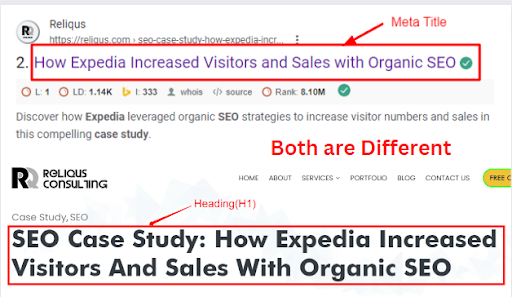
2. Singular H1 Tag: Verify that your webpage contains only one H1 tag. Having a single H1 heading promotes clarity and emphasizes the primary theme of your content.
3. Descriptive of Page Content: Your H1 heading should succinctly summarize the main subject of your page. It should accurately reflect what users can expect to find on the page, aiding in user understanding and search engine relevance.
4. Optimal Length: Strive for a balance in length – H1 headings shouldn’t be excessively long, as brevity aids readability and comprehension.
5. Avoid Being Too Short: Conversely, ensure that your H1 heading isn’t too brief. A well-crafted H1 provides enough information to convey the topic adequately.
6. Incorporate Primary Keyword: Whenever appropriate, include the primary keyword you wish to target within the H1 heading. This can enhance keyword relevance and improve your page’s search engine visibility.
H2-H6 Heading

1. Meaningful and Relevant: Ensure that H2 to H6 headings provide meaningful context and relevance to the content beneath them. Each heading should guide users through the page’s structure and help them understand the content’s flow.
2. Incorporate Long-Tail Keywords: Where appropriate, integrate long-tail keywords into your subheadings. This can enhance the page’s visibility for specific search queries and attract targeted organic traffic.
3. Address Subtopics: Review each subheading to ensure that it addresses relevant subtopics related to the main search query. Subheadings should logically lead users through the information they seek.
4. Meta Description Optimization
Picture yourself in a library, searching for a book. The meta description is like a tiny summary on the book’s cover. It tells you a little bit about what the book is about, so you can decide if you want to read it.
On the internet, when you search for something on Google, the meta description is like that little summary you see under the title of a website. It helps you quickly understand what the webpage is talking about. It’s there to help you decide if you want to click on the link and visit the website to learn more.
So, just like a book’s summary helps you decide if you want to read it, a meta description helps you decide if you want to visit a webpage!
This is how Meta description looks on SERP

Meta Description HTML Code Example
Here’s an example of the HTML code for a meta description tag:
<meta name=”description” content=”Meta description here.”>
How to Write Meta Description for SEO?
When crafting meta descriptions for SEO, consider the following tips:
1. Focus Keyword: Use the main keyword or keyphrase that your page is targeting. This helps your page show up when people search for that topic.
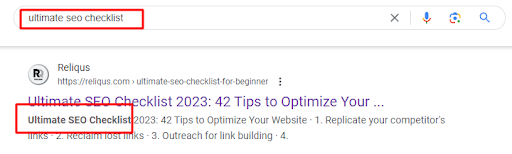
2. Keep it up to 155 characters: Your meta description should be short and sweet, around 1-2 sentences. This helps it display properly on search engine result pages (SERPs).
3. Include a call to action: Use phrases like “Learn more,” “Discover,” “Get started,” or “Find out how.”
4. Make it unique: Each page on your website should have a distinct meta description. This helps both users and search engines understand the different content on each page.
Remember, meta descriptions are like a mini-advertisement for your webpage. They help convince people to click and explore further. By following these factors, you can create effective meta descriptions that improve your SEO and attract more visitors to your website.
5. URL Optimization
URL optimization might seem like a minor aspect of SEO, but it carries significant weight in the digital landscape.
What is a URL slug?

The URL slug is the part of the web address that comes after your domain name, providing a brief description of what the page contains.
It’s like a virtual name tag for your web page, offering both humans and search engines valuable information about the content they can expect to find.
How to create an effective URL slug for your web pages?
1. Use Page’s Primary Keyword: Consider using your primary keyword within the URL slug, as this can provide a clear and immediate understanding of your page’s focus.

2. Use Hyphens: When creating your URL slug, it’s crucial to ensure readability. To achieve this, separate words within the slug using hyphens (“-“).
3. Avoid Time-Sensitive Elements: Years can quickly become outdated, and your content’s relevance might diminish over time. Instead, focus on timeless elements that accurately depict your page’s content.
4. Implement Redirects for Slug Changes: As your website evolves, you may find it necessary to change URL slugs for various reasons, such as rebranding or refining your content strategy. When making such changes, it’s vital to set up redirects from the old URL slug to the new one.
URL optimization, particularly focusing on the URL slug, is an essential aspect of the on-page SEO Checklist.
6. Image Optimization
Image optimization is a crucial component of a successful SEO strategy.
What is Alt Text?

Alt text, which stands for “alternative text,” is like a little description you give to pictures on a website. Imagine you’re telling a friend about a picture they can’t see – you’d use words to explain what’s in the picture, right? That’s exactly what alt text does for the computer and for people who can’t see the picture.
Alt text HTML Code Example
Here’s an example of the HTML code for an Alt text tag:
<img src=”my-image.jpg” alt=” This is an image.”>
How to Write Alt Text for Images?
Writing effective alt text for images is crucial to make your website accessible and SEO-friendly.
1. Keep It Brief: Alt text should be short and to the point, usually no more than a sentence. Aim for around 10-15 words to convey the main idea of the image.
2. Include Relevant Keywords: Think about the main topic or theme of the image. If important keywords are related to your content, try to include them in the alt text naturally. Avoid overloading with keywords; keep it natural.
3. Describe the Image: Imagine you’re describing the image to a friend over the phone. Use clear and simple language to convey what’s happening in the picture.
7. Internal Linking
clickable links that take you from one page to another page within the same website. Do you know how in a choose-your-own-adventure book, you might be told to turn to a different page to continue the story? Internal links work a bit like that, helping in link building and exploring different parts of a website without leaving it.

Effective Internal Linking Strategies:

1. Anchor Text: Use descriptive and relevant anchor text for your internal links. Instead of vague terms like “click here,” use keywords that accurately describe the destination page’s content.
2. Relevance: Link related content together. Choose anchor text that naturally fits within the context of the content, guiding users to information that complements the current page.
3. Hierarchy: Create a logical hierarchy for your internal linking structure. Important pages should have more links pointing to them, reinforcing their significance.
4. Sitemap and Navigation: Incorporate internal links into your website’s navigation menus and sitemaps. This ensures that users can easily find and access relevant pages.
6. Avoid Overlinking: While internal linking is beneficial, overloading a page with excessive links can dilute its impact. Keep it relevant and natural the content.
8. Add Target Keywords to Main Content
Integrating your target keywords into the main content is a fundamental aspect of optimizing your webpage for search engines.

By strategically placing these keywords within your content, you help search engines understand what your page is about, which can ultimately improve your chances of ranking higher in search results.
When you use your main keyword in the first paragraph, it’s like giving Google an early hint, and readers notice too. But don’t stop there – sprinkle your keywords naturally throughout your writing, so it feels like a seamless adventure.
Here’s the catch: too many keywords can make things messy. Imagine trying to fit too many toppings on a pizza – it’s just overwhelming. That’s called keyword stuffing, and Google doesn’t like it.
So, when you’re crafting your content, think of it like a treasure map. Hide your keywords strategically, so both Google and your readers can follow the trail and enjoy the journey.
9. Review Your Content Quality
When it comes to optimizing your website for top-notch performance, a crucial task on your on-page checklist is reviewing your content quality.
“Content Is King”- Does It Really Matter? Your website’s content is more than just words on a screen – it’s the bridge that connects you with your audience. Poorly written, inaccurate, or outdated content can lead to a negative user experience, high bounce rates, and a drop in search engine rankings.
Google and other search engines value content that is valuable, relevant, and authoritative. By regularly reviewing your content quality, you ensure that your website remains a reliable source of information, driving traffic and boosting your online credibility.
Key Aspects of Content Quality Review:

As you review your content quality, keep these key aspects in mind to create a lasting impact on your audience.
1. Accuracy: Verify facts, figures, and details to offer reliable information that readers can trust. Accuracy builds your credibility and establishes your content as a go-to resource.
2. Originality: Avoid plagiarism and duplicate content. Bring fresh insights, innovative ideas, and a unique perspective to engage your audience and stand out from the crowd.

3. Length: Tailor your content to match the depth of the topic. Some subjects may require comprehensive exploration, while others benefit from succinct clarity.
4. Readability: Use clear language, break down complex ideas, and employ subheadings to guide readers through your content effortlessly. Remember, readability keeps your audience engaged.
5. Formatting: Use bullet points, lists, and visuals to break up text and make it visually appealing. A well-structured layout enhances both user experience and comprehension.
6. Tone of Voice: Reflect on your brand’s personality through the tone of voice. Whether it’s friendly, professional, or casual, maintain consistency to resonate with your target audience.
10. Apply Schema Markup
As you approach the final steps of your comprehensive on-page SEO checklist, don’t overlook the powerful tool of Schema Markup.
In the intricate world of search engine optimization, Schema Markup acts as the missing link between your content and search engines, enhancing your website’s visibility and understanding.
What is Schema Markup?

Imagine Schema Markup as a unique language that has a direct conversation with search engines. It’s a code you add to your website that provides additional context about your content. This context helps search engines better comprehend the meaning of your content, leading to more informative and visually appealing search results for users.
Types of Schema:
1. Article Schema: Helps search engines understand your content as an article, including its headline, author, and publication date.
2. Product Schema: Provides details about a specific product, such as its name, brand, price, and availability.
3. Event Schema: Highlights information about events like concerts, workshops, or conferences, including dates, locations, and performers.
4. Local Business Schema: Showcases essential details for local businesses, such as address, phone number, opening hours, and customer reviews.
5. Review Schema: Allows you to display star ratings and reviews for products, services, or businesses in search results.
6. FAQ Schema: Presents frequently asked questions and answers directly in search results, making your content more informative.
7. Recipe Schema: Enhances recipe-related content with details like ingredients, cooking times, and nutritional information for users searching for recipes.
Top 7 On-Page SEO Tools

1. Screaming Frog

Screaming Frog is a powerful on-page SEO tool renowned for its comprehensive website analysis capabilities. Acting as a virtual crawler, it meticulously scans websites to provide crucial insights.
From identifying broken links and duplicate content to evaluating metadata and analyzing header tags, Screaming Frog offers an in-depth understanding of your website’s technical health and SEO performance. This tool aids in optimizing site structure, uncovering issues that might hinder search engine visibility, and improving user experience.
With its user-friendly interface and the capacity to generate detailed on-page SEO audit reports, Screaming Frog becomes an indispensable resource for webmasters and digital marketers striving to elevate their on-page SEO strategies.
2. Ahrefs
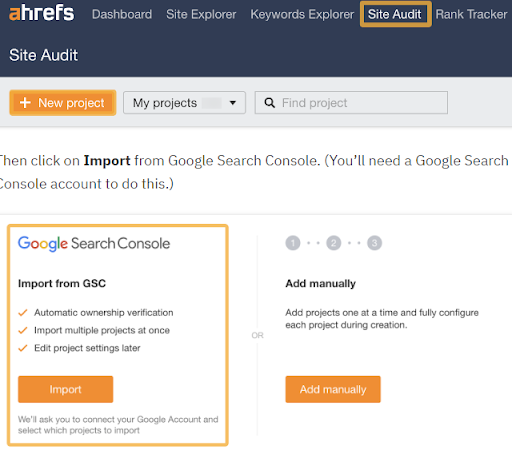
Ahrefs is a dynamic and multifaceted on-page SEO tool that plays a pivotal role in enhancing on-page SEO audits and optimizing web content. Designed to cater to the ever-evolving needs of digital marketers and website owners, Ahrefs offers a comprehensive suite of features to ensure a thorough and effective on-page SEO audit.
When it comes to on-page SEO audits, Ahrefs excels in several key areas:
- Keyword Research and Analysis: Ahrefs offers a comprehensive platform to identify valuable keywords, enhancing content relevance and search engine visibility.
- Content Evaluation and Improvement: Ahrefs assesses web content quality, suggesting areas for enhancement, optimized headers, and keyword integration.
- Backlink Analysis: Ahrefs excels in in-depth backlink analysis, identifying and assessing internal and external links for holistic on-page SEO.
- Competitor Insights: Ahrefs provides valuable competitor data, aiding in refining on-page SEO strategies through keyword, content, and backlink analysis.
- Site Health Evaluation: Ahrefs identifies technical issues like broken links and crawl errors, optimizing on-page SEO performance and search visibility.
Using Ahrefs for on-page SEO empowers you to do thorough audits, improve the content, and enhance elements for better search rankings. It is a top on-page SEO tool, that offers valuable insights and guidance for successful audits.
3. SEMrush

SEMrush stands as a complete suite of on-page SEO tools, addressing a range of optimization needs. From keyword research and competitor analysis to site audits and backlink assessment, it covers a wide spectrum. It assists in optimizing content, tracking rankings, and identifying potential issues that impact on-page performance, making it an indispensable ally for successful on-page SEO strategies.
4. Google Search Console
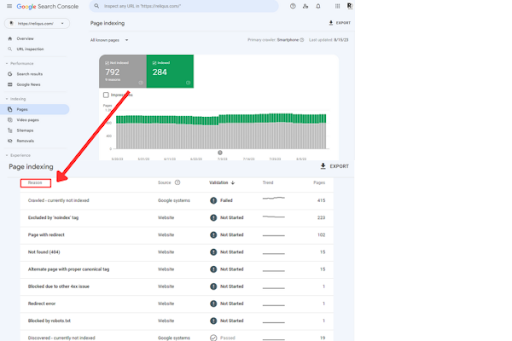
Google Search Console is a free tool provided by Google that is essential for effective on-page SEO audits. It offers valuable insights into how Google views your website, helping you optimize its performance in search results.
Here’s how Google Search Console aids in SEO audits:
- Performance Tracking: Monitor how your website appears in Google search results, including clicks, impressions, and average position.
- Indexing Insights: Identify how Google indexes your site’s pages and receives alerts for indexing issues.
- Keyword Analysis: Discover the keywords for which your website ranks, enabling you to adjust your content strategy.
- Sitemap Submission: Submit sitemaps to Google for efficient crawling and indexing of your website’s pages.
- Mobile Compatibility: Evaluate your site’s mobile-friendliness and receive suggestions for enhancement.
- Security and Manual Actions: Be notified of potential security issues and manual actions that could affect your site’s performance.
- Structured Data Validation: Ensure that structured data markup is correctly implemented for enhanced search results display.
5. Yoast SEO

Yoast SEO is a prominent WordPress plugin that streamlines on-page optimization. It offers a user-friendly interface to fine-tune title tags, meta descriptions, and content readability. With its content analysis tool, Yoast guides you on keyword usage, ensuring your content aligns with SEO best practices. It also aids in generating XML sitemaps and integrating social metadata, contributing to enhanced on-page SEO.
6. Ubersuggest
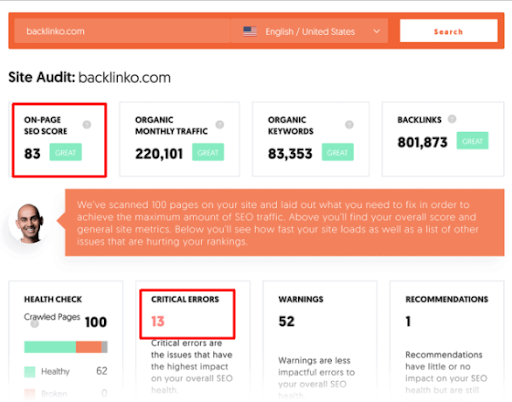
Ubersuggest presents a set of on-page SEO tools, encompassing keyword research, content ideas, and on-page SEO audit capabilities. It helps in uncovering valuable keywords, track rankings, and suggest optimizations to enhance content relevance. With its user-friendly interface, Ubersuggest aids in fine-tuning on-page elements and refining your overall SEO approach.
7. Moz Pro
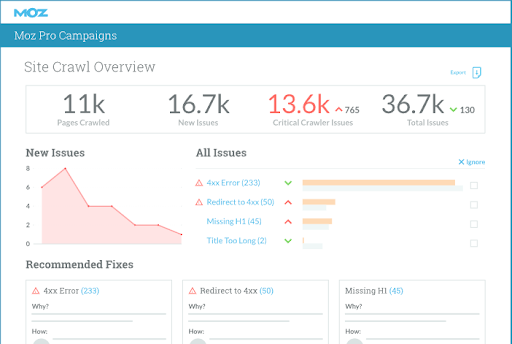
Moz Pro takes a comprehensive stance on on-page SEO through its array of tools. It encompasses keyword research, site audits, and rank tracking, ensuring thorough optimization. Moz Pro’s insights driven by data empower users to make informed choices, polish on-page elements, and enhance search engine visibility.
BONUS: Ultimate SEO Checklist
When you’re about to launch a new website, it’s really important to know the basics of SEO.
This Ultimate SEO Checklist will be like your guidebook, showing you the most important things to do to make sure your website shows up well on search engines and attracts lots of visitors.
1. SEO Keyword Research Checklist
Keyword research is a vital part of SEO where you uncover and study the words and phrases people use when they search online. This helps you fine-tune your content to match what your audience is looking for.
To do SEO well, concentrate on improving keywords, using keyword tips, following an SEO Keyword Research Checklist, and picking the best keywords to enhance your website’s search performance.
2. Basic SEO Checklist
Just like how you might have a checklist before going on a trip, this Basic SEO checklist helps your website get ready for its online journey.
By following the Basic SEO checklist, you’ll make sure your website is easy for search engines to understand and find. This means more people can discover your website when they search for things related to what you offer.
The basic SEO checklist covers essential things like making sure your website is error-free, setting up useful tools to track visitors, and using special tricks to improve your website’s chances of showing up in search results. It’s like a roadmap to boost your website’s visibility and attract more visitors.
3. Technical SEO Checklist
The Technical SEO Checklist serves as your website’s backstage guide, ensuring everything runs smoothly for search engines.
It covers vital tasks such as optimizing loading speed, making the site mobile-friendly, securing connections, creating sitemaps and robots.txt files, enhancing content understanding with structured data, managing URLs, fixing broken links, optimizing images, addressing mobile page speed, monitoring crawl errors, and potentially using schema markup for standout search results.
By attending to these technical details, your website gains a strong foundation for both user experience and search engine recognition.
4. Content Checklist
Creating standout content that draws more visitors and elevates your search engine rankings is the goal. In SEO, content optimization involves crafting compelling and valuable material, skillfully weaving in specific keywords. This strategy enhances your website’s visibility and relevance in search results.
5. Link Building Checklist
Boosting your website’s visibility, authority, and search engine rankings relies on an important tactic: link building.
Skillfully executed, link building earns your site valuable backlinks from credible sources. These endorsements show search engines that your content is reliable and pertinent.
This link-building checklist unveils crucial steps and top-notch SEO practices. It’s your guide to securing high-quality links that elevate your website’s rankings and drive organic traffic.