- Can 30 Days SEO Plan Will Boost Website Traffic?
- Days 1 Check Your Website Indexability
- Day 2 Tell Search Engines What to Crawl
- Day 3 Check if Your Website is Mobile-Friendly
- Day 4 Audit Your Mobile User Experience
- Day 5 Check Your Web Vitals
- Day 6 Identify and Rectify Broken Links
- Day 7 Review Your Redirects
- Day 8 Standardize Your URL Structure
- Day 9 Shorten your URLs
- Day 10 User anchor texts
- Day 11 Keep click paths short
- Day 12 Link Your Pages Internally
- Day 13 Improve your sites’ accessibility
- Day 14 Do your keyword research
- Day 15 Optimize your Title and Meta Description
- Day 16 Create Unique Headlines
- Day 17 Use TF*IDF to analyze content quality
- Day 18 Identify Duplicate Content
- Day 19 Eliminate Duplicate Content
- Day 20 Recycle Your Content
- Day 21 Improve your “almost” page 1 pages
- Day 22 Optimize Images by Using alt Attributes.
- Day 23 Make your Images Search-Friendly
- Day 24 Enable Rich Snippets
- Day 25 Add Structured Data to Your Pages
- Day 26 Win Featured Snippets
- Day 27 Add an Appealing Favicon
- Day 28 Optimize Your Breadcrumb Navigation
- Day 29 Optimize your website for local search
- Day 30 Internationalize Your Website
- Conclusion
Welcome to the world of SEO, where the right strategies can increase your organic traffic in just 30 days SEO Plan! If you’re looking to improve search engine ranking and drive more visitors to your site, then you’ve come to the right place. In this blog post, we’ll explore a search engine optimization plan that will help boost your website traffic using effective search engine optimization (SEO) tactics.
Imagine having your website appear on the first page of search engine results for relevant keywords. It’s not just a dream – it can become a reality with proper SEO implementation. Whether you’re a seasoned website owner or just starting out, optimizing your site for search engines is crucial in today’s digital landscape.
So let’s dive straight into action and discover how you can optimize your website for maximum visibility and attract an influx of organic traffic. Are you ready? Let’s get started!
Can 30 Days SEO Plan Will Boost Website Traffic?
Yes, a well-executed 30 days SEO plan can definitely boost website traffic. SEO (Search Engine Optimization) involves a series of strategic actions aimed at improving a website’s visibility in search engine results pages.
Over the course of 30 days SEO Plan, you can focus on optimizing your website’s on-page elements, such as meta tags, content, and user experience, while also building high-quality backlinks, conducting keyword research, and improving site speed.
These efforts, when implemented effectively, can lead to higher search engine rankings, increased organic traffic, and improved overall online visibility.
It’s important to note that SEO is an ongoing process, and while significant results can be achieved in a month, long-term success requires continuous efforts and adjustments to stay competitive in the ever-evolving digital landscape.
So let’s get started with 30 days SEO Plan!
Days 1 Check Your Website Indexability
Having a website that is easily discoverable by search engines is crucial for boosting your website traffic. The first step in ensuring this is to check the indexability of your website. In simple terms, indexability refers to whether search engines can access and include your web pages in their search results.
To determine if your website is indexable, you can use tool like Google Search Console or SEO crawlers. These tools will scan your site and provide insights on any indexing issues. They will notify you if there are any blocked pages or errors that prevent search engine bots from crawling and indexing your content.
Day 2 Tell Search Engines What to Crawl
Search engines are constantly crawling websites to gather information and determine their relevance in search results. But what if there are certain pages on your website that you don’t want search engines to index? That’s where telling search engines what to crawl becomes crucial.
One way to do this is by using a robots.txt file, which acts as a guide for search engine crawlers. This file tells them which pages or sections of your website they should ignore. By specifying these instructions, you can prevent irrelevant or duplicate content from appearing in search results, thereby improving the overall visibility and quality of your website.

Day 3 Check if Your Website is Mobile-Friendly
In today’s digital age, having a mobile-friendly website is crucial for attracting and retaining visitors. With the majority of internet users accessing websites on their smartphones and tablets, it’s important to ensure that your site provides an optimal user experience across all devices.
To check if your website is responsive to mobile devices, use Google’s Mobile-Friendly Test tool. Simply enter your website URL, and the tool will analyze your site’s responsiveness and provide recommendations for improvement.
If you need other tools to check if your website is mobile-friendly, check out our detailed guide on Best Mobile SEO Tools which covers tools beyond Google’s Mobile-Friendly Test.
A mobile-friendly website should have a responsive design that automatically adjusts its layout to fit different screen sizes. This means that text should be easy to read without zooming in or scrolling horizontally, buttons should be large enough to tap with a finger, and images should load quickly without compromising quality.

Day 4 Audit Your Mobile User Experience
In the digital age of today, having a mobile-friendly website is essential. With more and more people using their smartphones to browse the internet, you need to ensure that your website provides a seamless user experience on mobile devices. Auditing your mobile user experience is an important step in optimizing your website for SEO.
- Start by checking how fast your mobile pages load. High bounce rates and decreased search engine rankings are two results of slow loading times. Use tools like Google PageSpeed Insights or GTmetrix to identify any issues that may be affecting the performance of your site on mobile devices.
- Next, take a look at your website’s navigation on mobile screens. Can users easily locate what they’re looking for? Are clickable elements appropriately sized and spaced? Make sure that your menus are streamlined and intuitive, allowing users to navigate through different sections of your site effortlessly.
- Another aspect of auditing your mobile user experience is examining the readability of your content on smaller screens. Ensure that text is legible, images are properly resized, and there are no overlapping elements that could hinder comprehension.
Day 5 Check Your Web Vitals
Web Vitals are a set of key metrics that measure the performance and user experience of your website. They play a crucial role in determining how well your site performs in search engine rankings. It’s essential to check and optimize your web vitals regularly to ensure a smooth browsing experience for your users.
- One important metric is “Largest Contentful Paint” (LCP), which measures the loading speed of the largest element on a page. A fast-loading LCP can significantly improve user satisfaction and reduce bounce rates. To achieve optimal LCP times, consider using website speed test tools that analyze your site’s loading performance comprehensively.
- Another vital metric is “First Input Delay” (FID), which measures the time it takes for a webpage to respond to user interactions, such as clicks or taps. A low FID ensures that visitors can navigate through your site seamlessly without any frustrating delays.
- Lastly, “Cumulative Layout Shift” (CLS) measures how stable and visually predictable your website is during loading. Minimizing unexpected layout shifts improves usability and prevents accidental clicks or misinterpretations by users.
By checking and optimizing these web vitals, you can enhance user experience on your website, increase engagement, reduce bounce rates, and ultimately boost your website traffic. So make sure to prioritize these metrics when conducting SEO audits!

Image Source: Wev.dev
Day 6 Identify and Rectify Broken Links
Identifying and rectifying broken links is crucial for boosting your website traffic through SEO. Broken links not only frustrate your visitors but also harm your search engine rankings. So, it’s important to regularly check for broken links on your website.
To identify broken links, you can use various tools like Google Search Console or online link checkers tools like ahrefs and SEMrush. These tools crawl through your website and highlight any broken or dead links that need attention.
Once you’ve identified the broken links, it’s time to rectify them. The simplest way is to update the URL if the page has moved or no longer exists. If updating isn’t an option, consider redirecting the link to a relevant page on your site.
Remember, fixing broken links not only improves user experience but also signals search engines that your website is well-maintained and reliable.
Regularly monitoring and addressing broken links will ensure a smooth browsing experience for visitors while driving more organic traffic to your site.

Image Source: backlinko
Day 7 Review Your Redirects
Redirects play a crucial role in ensuring smooth user experience and maintaining SEO rankings. When users or search engines encounter broken links or outdated URLs, redirects come to the rescue by guiding them to the correct pages.
To review your redirects, start by checking for any redirect chains or loops. These can slow down your website and confuse both users and search engines. Use tools like Screaming Frog or Google Search Console to identify any redirect issues.
Next, examine the types of redirects you have implemented. 301 redirects are ideal for permanent changes, while 302 redirects are suitable for temporary moves. Make sure that all redirects are set up properly and efficiently.
Pay attention to the destination URLs of your redirects as well. Ensure they lead visitors to relevant content instead of generic landing pages. Their overall experience on your website will be enhanced by this.
Regularly reviewing your redirects is essential for maintaining a healthy website structure and preventing loss of organic traffic. By catching any redirect errors early on, you can ensure that visitors find what they’re looking for and avoid getting frustrated with broken links.
Remember, keeping an eye on your site’s redirection process helps enhance user experience while also optimizing SEO efforts!
Day 8 Standardize Your URL Structure
Having a standardized URL structure is essential for search engine optimization and improving your website traffic. When your URLs are consistent and easy to understand, both users and search engines can navigate through your site more effectively.
- Make sure that all of your URLs use lowercase letters. This helps prevent any confusion when linking between pages or sharing links with others. Additionally, avoid using unnecessary characters or symbols in your URLs. Stick to using hyphens (-) as separators instead of underscores (_) or other special characters.
- Next, consider implementing a hierarchical structure for your URLs. This means organizing them in a logical manner that reflects the organization of your website’s content. For example, if you have a blog section on your website, consider using /blog/ as the prefix for all blog post URLs.
Be mindful of the length of your URLs. Shorter URLs tend to be easier to remember and share. Avoid including unnecessary words or parameters in the URL string.
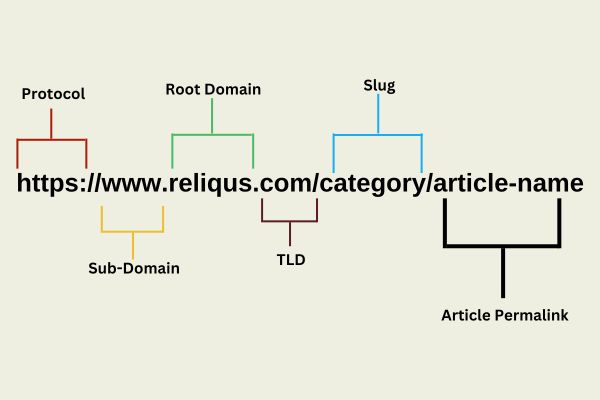
Day 9 Shorten your URLs
One often overlooked aspect of SEO is the length and structure of your website’s URLs. Long, convoluted URLs can be confusing for both search engines and users alike. By shortening your URLs, you not only improve the user experience but also make it easier for search engines to crawl and index your pages.
Shorter URLs are more memorable and easier to share on social media platforms or in emails. They also tend to have higher click-through rates in search results because they appear cleaner and more trustworthy.
To shorten your URLs, start by removing unnecessary words or characters. Keep them concise but descriptive enough to give users an idea of what the page is about. Use relevant keywords that align with your content strategy but avoid keyword stuffing.
In addition to shortening your URLs, it’s essential to ensure they are consistent across all pages of your website. This promotes a sense of organization and makes it easier for both users and search engines to navigate through your site.
Remember, optimizing your URLs may seem like a small detail, but it can have a significant impact on improving website traffic through SEO optimization techniques.

Day 10 User anchor texts
User anchor texts play a crucial role in boosting your website traffic through SEO. When it comes to link building, using relevant and descriptive anchor texts can greatly impact your search engine rankings.
It is important to understand what anchor text is. Anchor text refers to the clickable words or phrases that are hyperlinked to another webpage. It helps search engines determine the relevance and context of the linked page.
To optimize user anchor texts, you should focus on using keywords that accurately describe the content of the linked page. Avoid generic phrases like “click here” or “read more,” as they provide little context for search engines.
Remember that quality over quantity matters when it comes to user anchor texts. Instead of bombarding your content with numerous links, focus on providing valuable information and linking strategically when necessary.
Day 11 Keep click paths short
One of the key factors to consider when optimizing your website for SEO is keeping click paths short. A click path refers to the series of links a user must follow to navigate from one page to another on your website. The shorter and more streamlined these paths are, the better it is for both search engines and users.
When a user has to go through multiple clicks to reach their desired destination, it can lead to frustration and lower engagement rates. Search engines also tend to prioritize websites with easy-to-navigate structures, as they provide a better user experience.
To keep click paths short, start by organizing your content in a logical manner. Make sure that important pages are easily accessible from your homepage or main navigation menu. Avoid burying essential information deep within subcategories or hidden pages.
By keeping click paths short, you not only improve usability but also increase the likelihood that visitors will stay longer on your site and explore more of what you have to offer!
Day 12 Link Your Pages Internally
When it comes to boosting your website traffic with SEO, one often overlooked strategy is internal linking. The practise of linking one page on your website to another is known to as internal linking. Not only does this help users navigate your site more easily, but it also helps search engines understand the structure and hierarchy of your content.
So how can you effectively link your pages internally?
- Start by identifying key pages that you want to prioritize for increased visibility. These could be cornerstone articles, landing pages, or product/service pages that you want to drive more traffic to.
- Remember to keep click paths short and avoid creating too many layers of navigation between important pages. The easier it is for both users and search engine crawlers to find and access your important content, the better chance you have at driving more targeted traffic.
- Review and update your internal links on a regular basis. As new content is created or existing content changes, make sure all relevant links are updated accordingly.
By implementing an effective internal linking strategy, you can improve user experience on your site while also signaling relevance and authority to search engines – ultimately driving more organic traffic in the process.

Day 13 Improve your sites’ accessibility
When it comes to boosting your website traffic, improving your site’s accessibility is often overlooked. But the truth is, a website that is accessible to all users can greatly enhance its visibility and reach. So, how can you improve the user-friendliness of your website?
- Make sure that the navigation on your website is simple and user-friendly. Use clear headings and subheadings to organize your content, making it easier for visitors to find what they are looking for. Additionally, use descriptive alt tags for images so that visually impaired users can understand their context.
- Another important aspect of accessibility is ensuring that your website is compatible with assistive technologies such as screen readers or voice commands. This means properly labeling form fields and providing captions or transcripts for audio or video content.
- Regularly test and evaluate the accessibility of your website using tools like WAVE or Lighthouse audits provided by Google Chrome Developer Tools. These tools will highlight any issues or areas where improvement is needed.
By prioritizing accessibility in your SEO strategy, you’ll not only improve the overall user experience but also attract a wider audience who may have previously been unable to access or engage with your content.
Day 14 Do your keyword research
Do your keyword research to boost your website traffic with SEO. This step is crucial in understanding what keywords and phrases your target audience is using to find information online. By uncovering these valuable insights, you can optimize your content and increase its visibility in search engine results.
- Start by brainstorming relevant topics that align with your website or business. Then, using keyword research tools such as Google Keyword Planner or SEMrush, identify major search terms related to those themes. Look for keywords with a high monthly search volume and little competition.
- For a comprehensive list of effective keyword research tools, including both free and paid options, explore our guide on keyword research tools. These tools can provide deeper insights into keyword performance metrics like average monthly searches, competition levels, and cost-per-click data associated with each keyword.
- Once you have a list of potential keywords, dig deeper into their performance metrics. Analyze the average monthly searches, competition levels, and cost-per-click data associated with each keyword. This will help you prioritize which ones are worth targeting in your content strategy.
Remember that it’s not just about choosing the most popular keywords – relevance is key too! Make sure the chosen keywords accurately reflect the intent behind users’ searches.
Day 15 Optimize your Title and Meta Description
Optimizing your title and meta description is a crucial step in boosting your website traffic through SEO. These elements play a significant role in attracting potential visitors to click on your site when it appears in search engine results.
- When optimizing your title, make sure it accurately represents the content of the page while being concise and compelling. Include relevant keywords near the beginning of the title to improve visibility for search engines. Remember that it should be enticing enough to grab users’ attention and entice them to click.
- Similarly, pay attention to crafting an engaging meta description. This short paragraph provides a brief summary of what users can expect from your page. Use this opportunity wisely by including relevant keywords naturally and showcasing unique selling points that differentiate you from competitors.
- Keep in mind that both the title and meta description should align with the actual content on your webpage. Misleading or irrelevant information may lead to high bounce rates as disappointed visitors quickly leave.
- Regularly review and update these elements based on performance metrics like click-through rate (CTR). Experiment with different approaches, such as adding numbers or using action-oriented language, to see what resonates best with your target audience.
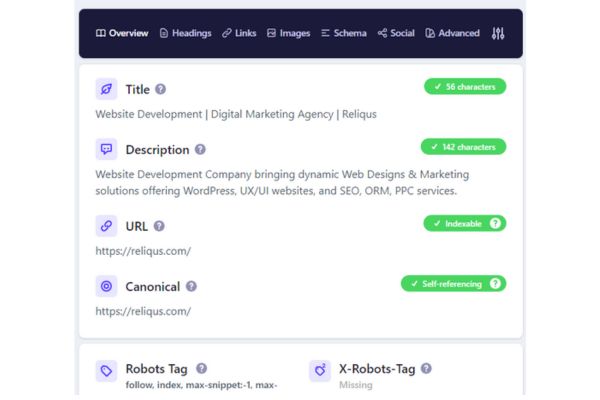
Day 16 Create Unique Headlines
Create unique headlines that grab the attention of your audience and entice them to click on your website. A compelling headline is essential for driving traffic and improving your SEO. Make sure your headlines are concise, clear, and relevant to the content on your page.
To create unique headlines, think outside the box and use catchy phrases or intriguing questions that pique curiosity. Avoid using generic or overused titles that can easily get lost in a sea of similar content.
Consider incorporating keywords into your headlines without sacrificing their uniqueness. Search engines will be better able to recognise the importance of your content as a result, increasing its ranking in search results.
Experiment with different headline styles, such as listicles, how-tos, or sensational statements that evoke emotion. However, make sure not to mislead readers by using clickbait tactics – provide valuable information that matches what you promised in the headline.
Remember to keep testing and optimizing your headlines based on user engagement metrics like click-through rates. By creating unique and captivating headlines consistently, you’ll stand out from the competition and attract more visitors to your website
Day 17 Use TF*IDF to analyze content quality
When it comes to optimizing your website for SEO, analyzing the quality of your content is crucial. One effective tool that can help you in this process is TF*IDF (Term Frequency-Inverse Document Frequency). TF*IDF allows you to evaluate how relevant and important specific keywords are within your content compared to other pages on the internet.
- To start using TF*IDF, you’ll need a reliable keyword research tool. Identify the main keywords related to your topic and analyze their frequency within your content. Aim for a balanced distribution of these keywords throughout your text.
- Next, compare the results with similar pages that rank highly on search engines for those particular keywords. This will give you an idea of what density and usage are considered optimal in order to compete effectively.
Remember, though, that while keyword analysis is essential, it’s equally important to prioritize user experience and provide valuable information through well-written and engaging content. Strive for a balance between optimization techniques like TF*IDF analysis and creating high-quality content that resonates with readers.
Day 18 Identify Duplicate Content
Identifying duplicate content on your website is crucial for improving your SEO and boosting website traffic. Duplicate content is content that is identical or very similar to content that exists on multiple pages of your site or across multiple websites. Search engines like Google penalize sites with duplicate content because it can confuse their algorithms and provide a poor user experience.
- To identify duplicate content, start by using tools like Copyscape or Siteliner to scan your website and detect any instances of duplicate text. These tools compare the content on each page of your site against other webpages in their database.
- Another effective method is to perform manual checks by searching specific snippets of text from your webpages on search engines. This will help you determine if the same content exists elsewhere online.
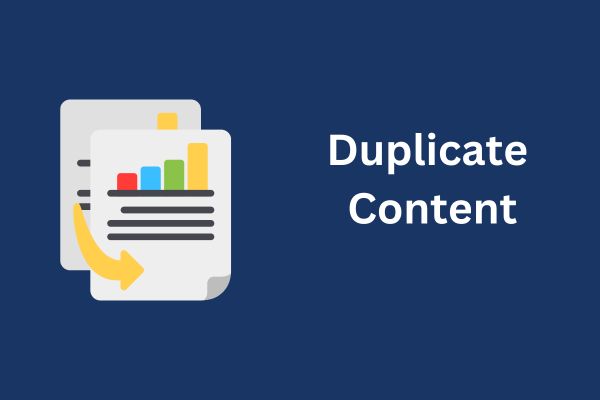
Day 19 Eliminate Duplicate Content
To eliminate duplicate content, start by conducting a thorough audit of your website. Identify any pages that have similar or identical content, whether it’s intentional or unintentional. Once you’ve identified the duplicate content, there are several ways to address it.
- One option is to simply remove one version of the duplicated page altogether. This ensures that only one version will be indexed and shown in search results.
- Another option is to use canonical tags. These HTML tags tell search engines which version of a page is the preferred one to index and display in search results.
- You can also consider using 301 redirects if you have pages with different URLs but essentially contain the same content. Redirecting them to a single URL will consolidate their authority and prevent duplicate versions from appearing in search results.
Eliminating duplicate content on your website, you’ll improve its overall SEO performance and increase its chances of ranking higher in search engine results pages (SERPs).
So take some time to identify and rectify any instances of duplicate content – your website traffic will thank you for it!
Day 20 Recycle Your Content
Recycling is not just good for the environment; it’s also great for your website traffic! In the world of SEO, recycling your content can be a powerful way to boost visibility and attract new visitors.
- One effective strategy is to repurpose existing blog posts into different formats. For example, you could turn a popular blog post into an infographic or create a video version of an informative article. By presenting information in various formats, you can reach a wider audience and keep them engaged with your content.
- Another way to recycle your content is by updating and refreshing old blog posts. Take a look at your analytics data and identify posts that have performed well in the past but may be outdated or lacking in certain areas. By adding new information, statistics, or examples, you can breathe new life into these posts and make them relevant again.
- Additionally, consider creating roundup or compilation posts that bring together related articles on a specific topic. This allows readers to access all the valuable information in one place while also encouraging them to stay on your site longer.
Remember that recycling doesn’t mean duplicating content verbatim across multiple pages. Instead, focus on providing fresh perspectives and adding value with each iteration of your content.
So don’t let those old blog posts gather dust – give them a makeover and watch as they drive more traffic to your website!
Day 21 Improve your “almost” page 1 pages
So, you’ve done your keyword research, optimized your title and meta description, and created unique headlines. But what about those pages that are so close to ranking on the first page of search results? Don’t let them fall through the cracks! Here’s how you can improve your “almost” page 1
- Examine the content on these pages more closely. Are they providing value to users? Are they answering their queries effectively? Use TF*IDF analysis to ensure that your content is comprehensive and relevant. Identify any gaps or chances for improvement.
- Next, it’s crucial to identify duplicate content issues. Duplicate content could damage your SEO efforts and lead search engines to become confused. Use tools like Copyscape or Siteliner to check for any instances of duplicate content across different URLs.
- Once you’ve identified duplicate content, eliminate it by consolidating similar pages or using canonical tags. This will help search engines understand which version of the page should be prioritized in rankings.
- Consider recycling your existing content as well. Look for ways to repurpose old blog posts into new formats such as infographics, videos, or podcasts. By presenting information in different ways, you can attract a wider audience and increase engagement with your website.
Remember that optimizing images is also essential for improving page performance and visibility in image searches. Add alt attributes that accurately describe the image while incorporating relevant keywords where appropriate.
Day 22 Optimize Images by Using alt Attributes.
When it comes to optimizing your website for SEO, don’t overlook the power of using alt attributes for your images. Alt attributes, also known as alt text or alternative text, are brief descriptions that you can add to your image tags. These descriptions serve two main purposes – they provide a textual representation of the image for visually impaired users and help search engines understand what the image is about.
Including relevant keywords in your alt text can give an additional boost to your SEO efforts. However, it’s important not to stuff keywords unnaturally into your alt text just for the sake of optimization. Instead, focus on providing accurate and descriptive information about the image.
So next time you upload an image onto your website or blog post, remember to take a few extra seconds to add a meaningful alt attribute. It’s a small step that can make a big difference in boosting your website traffic through SEO!
Day 23 Make your Images Search-Friendly
Optimizing your pictures for image search is a crucial step in boosting your website traffic through SEO. Images can play a significant role in attracting users’ attention and driving them to your site. To optimize your images for better visibility on search engines, consider the following tips.
- Choose high-quality images that are relevant to your content. High-resolution images not only enhance the user experience but also increase the likelihood of being featured in image search results.
- Next, make sure to give each image a descriptive filename that includes relevant keywords related to the content it represents. This helps search engines understand what the image is about and increases the likelihood that it will appear in relevant searches.
- Another useful tip is compressing your images without sacrificing quality. Large file sizes can slow down page load times, negatively affecting user experience and SEO rankings. Use compression tools to reduce file size while maintaining visual clarity.
- Don’t forget to include captions or context around your images whenever possible. This helps provide additional information about the visuals and makes them more valuable from an SEO perspective.
- By implementing these strategies and optimizing your pictures for image search, you’ll improve their visibility on search engines and attract more organic traffic to your website.
Day 24 Enable Rich Snippets
Rich snippets are a powerful tool that can enhance your website’s visibility in search engine results pages (SERPs) and attract more organic traffic. By enabling rich snippets, you provide search engines with additional structured data about your content, making it easier for them to understand and display relevant information to users.
To enable rich snippets, you need to implement schema markup on your webpages. Schema markup is a standardized language that helps search engines interpret the content of a webpage. It allows you to define specific elements such as product reviews, ratings, recipes, events, and more.
By adding schema markup to your website’s code, you can make it stand out in SERPs by displaying extra details like star ratings, pricing information, recipe preparation time or calorie count directly in the search results. These additional details not only make your listing more visually appealing but also provide valuable information to potential visitors.
Implementing rich snippets might require some technical knowledge or assistance from a developer. However, the benefits they bring in terms of increased visibility and higher click-through rates make it well worth the effort.
So if you want to boost your website traffic through SEO techniques within 30 days, don’t forget to enable rich snippets on your webpages!
Day 25 Add Structured Data to Your Pages
Structured data is a powerful tool that can significantly boost your website’s visibility in search engine results. By adding structured data markup to your pages, you provide search engines with valuable information about the content on your site. This makes it easier for them to understand and index your site accurately.
Structured data helps search engines display rich snippets, which are enhanced search results that include additional information such as ratings, reviews, prices, and more. These rich snippets not only make your listings stand out but also provide users with more relevant and useful information before they even click through to your site.
To add structured data to your pages, you can use schema.org markup or JSON-LD format. Schema.org provides a comprehensive vocabulary of tags that describe various types of content such as articles, products, events, and more. Implementing this markup requires some technical knowledge or assistance from an SEO professional.
Remember that implementing structured data is just one piece of the SEO puzzle. It should be part of a broader strategy focused on delivering high-quality content and improving user experience throughout all aspects of your website.
So take advantage of structured data today! Enhance how search engines view and present information from your website by using appropriate schemas tailored to different types of content on each page.
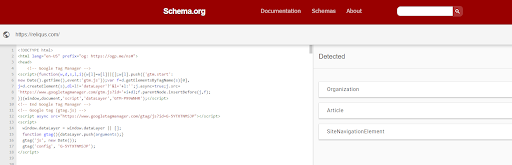
Day 26 Win Featured Snippets
If you want to boost your website traffic with SEO, one strategy you can’t afford to ignore is winning featured snippets. Featured snippets are those concise pieces of information that appear at the top of search engine results pages (SERPs), providing users with quick answers to their queries. By optimizing your content for featured snippets, you increase your chances of capturing valuable organic traffic.
To win featured snippets, start by identifying popular questions or topics in your niche. Conduct keyword research and find out what queries people are asking related to your industry. Once you have a list of potential snippet opportunities, create high-quality content that directly addresses these inquiries.
Additionally, optimize the meta description and title tags of your web page so they align with the featured snippet query. Use descriptive language that entices users to click on your link when it appears as the chosen snippet.
Remember that while winning featured snippets can drive more organic traffic to your website, it’s important not to neglect other aspects of SEO optimization. Continuously monitor performance metrics and make necessary adjustments based on user behavior patterns.
By focusing on winning featured snippets alongside other essential SEO strategies, you can effectively boost website traffic and improve overall visibility in search engine results pages!
Day 27 Add an Appealing Favicon
When it comes to boosting your website traffic with SEO, every little detail matters. And one often overlooked element is the favicon. You know, that small icon that appears next to your website’s name in the browser tab.
Having a visually appealing and relevant favicon can make a big difference in attracting users’ attention and increasing their engagement with your site. It may seem like a minor detail, but trust me, it can have a major impact on how visitors perceive your brand.
To create an appealing favicon, start by designing a simple yet eye-catching image that represents your brand or website concept effectively. Make sure it is recognizable at small sizes and stands out against different backgrounds.
Once you have created the perfect favicon image (usually square and around 32×32 pixels), add it to your website’s HTML code using the appropriate link tag. This way, search engines will recognize and display it correctly when users visit your site.
Remember, adding an appealing favicon might not directly affect search engine rankings, but it can certainly enhance user experience and contribute to building a strong brand identity online. So don’t overlook this tiny but important aspect of SEO optimization!
Day 28 Optimize Your Breadcrumb Navigation
Breadcrumb navigation refers to the trail of links that appear at the top of a webpage, indicating the user’s current location within the website’s hierarchy. While it may seem like a minor element, optimizing your breadcrumb navigation can have a significant impact on both user experience and SEO.
- First and foremost, make sure your breadcrumb navigation is easy to understand and navigate. Use clear and concise labels for each link in the trail, avoiding ambiguous terms or jargon that might confuse users. Remember, breadcrumbs are meant to assist users in finding their way back or moving forward within your site.
- Another important aspect of optimizing breadcrumb navigation is ensuring that it follows a logical hierarchy. Each step in the trail should reflect the structure of your website, making it easier for users to comprehend their current position and navigate accordingly.
- Consider implementing structured data markup for your breadcrumb navigation as well. This will help search engines understand its purpose and display it more effectively in search results pages. By providing this additional context, you increase the chances of attracting clicks from potential visitors who are searching for relevant content.
So take some time to review and optimize your website’s breadcrumb navigation today! It may seem like a small detail but can make a big difference in driving traffic to your website while enhancing overall user satisfaction
Day 29 Optimize your website for local search
When it comes to boosting your website traffic with SEO, don’t overlook the power of optimizing for local search. With more people using their smartphones to find businesses and services nearby, it’s crucial to ensure that your website appears in relevant local searches.
- Make sure you have claimed and optimized your Google My Business listing. This will help Google understand where your business is located and what products or services you offer. Provide accurate and up-to-date information such as address, phone number, business hours, and a brief description.
- Next, include location-specific keywords throughout your website content. Incorporate city names or region-specific terms naturally within your headings, page titles, meta descriptions, and body text. This will signal to search engines that you serve customers in those areas.
- Additionally, consider creating location-specific landing pages for each of the areas you target. These pages can provide detailed information about the products or services available in each location while also targeting specific keywords related to those areas.
- Don’t forget to encourage online reviews from satisfied customers! Positive reviews not only improve trustworthiness but also play a role in local search rankings.
- Ensure that NAP (name-address-phone number) consistency is maintained across all online directories and listings where your business is listed. Consistent NAP data helps establish credibility with both users and search engines alike. Furthermore, leveraging tools for optimizing local SEO can automate these processes, allowing you to focus more on delivering quality service to your local audience.
Implementing these strategies into your SEO efforts, you’ll be well on your way to optimizing your website for local search and attracting more targeted traffic from nearby customers looking for what you offer.
Day 30 Internationalize Your Website
Expanding your website’s reach beyond borders can significantly boost your traffic and increase your global audience. Internationalizing your website allows you to cater to different languages, cultures, and markets while improving user experience. Here are a few strategies to help you internationalize your website effectively.
- Translate Content: Start by translating key pages of your website into multiple languages. This will make it easier for international visitors to understand and engage with your content.
- Localize SEO: Conduct keyword research specific to each target market and optimize your content accordingly. Consider cultural nuances, search preferences, and local competitors when implementing localized SEO strategies.
- Multilingual URL Structure: Create language-specific URLs that reflect the translated versions of each page on your site. This helps search engines identify and serve the appropriate version based on the user’s location or language preference.
- Geo-targeting: Use geolocation tools or plugins to automatically redirect users from different countries or regions to their respective localized versions of the site.
- Hreflang Tags: Implement hreflang tags in the HTML header section of each page to indicate which language(s) a particular page is targeting, helping search engines deliver relevant results based on user queries in different languages.
- Adapt Design Elements: Consider cultural aesthetics when designing elements such as color schemes, images, symbols, fonts, etc., ensuring they resonate with international audiences.
- Translation Management System (TMS): Invest in a TMS tool that streamlines translation workflows across multiple languages while maintaining consistency throughout all translated content.
By following these steps and continually adapting to meet the needs of diverse audiences worldwide, you can successfully internationalize your website and expand its reach globally.
Related Article: Ultimate SEO Checklist For 2023
Conclusion
By following these SEO best practices, you can get more traffic to the website and increase its visibility on search engine result pages (SERPs).Remember that SEO is a continuous procedure that requires ongoing effort and monitoring. While it may take time to see increased google ranking, implementing these strategies will set a solid foundation for long-term success.
In just 30 days, you can accomplish a great deal towards improving your website ranking with SEO. Start by checking if your website is indexable and mobile-friendly. Audit your site for broken links and redirects while also optimizing URL structure. Focus on internal linking, keyword research, optimized content creation, duplicate content elimination, alt attributes for images, rich snippets implementation, local search optimization, internationalization efforts – all of which play critical roles in boosting organic traffic.
Remember to keep up with the latest trends in SEO as algorithms evolve continuously. Stay informed about new techniques or updates released by search engines like Google to ensure that your efforts remain effective.
So seize the opportunity today! Implement these strategies diligently over the next month or so and monitor their impact closely using analytics tools like Google Analytics or SEMrush. With consistent effort and dedication towards optimizing every aspect of your website according to best SEO practices outlined here – watch as increase google ranking what makes yours truly stand out from competitors’ sites!
The future growth potential lies within reach; let’s make it happen together! Happy optimizing!
