- What is Google Ads?
- What Are The Benefits of Using Google Ads for E-commerce Stores?
- How to Set Up Google Ads for Your E-commerce Store?
- 1. Input Your Website Link and Email
- 2. Create a Google Ads Account
- 3. Choose Time Zone and Region
- 4. Provide Payment Details
- 5. Choose a Marketing Objective
- 6. Select Campaign Type & Determine Campaign Details
- 7. Determine Campaign Details
- 8. Choose Ad Format
- 9. Select Targeting Options or Conduct Keyword Research
- 10. Set Up Conversion Tracking
- 11. Check Campaign Parameters
- How To Set Up a Product Feed For Your Google Merchant Center?
- Tips for Boosting Conversion Rates in E-commerce
Are you an e-commerce store owner who is struggling to increase your sales? Are you looking for effective strategies to grow your business in 2026? If so, you need to consider using Google Ads.
Google Ads is a powerful tool that can help you reach your target audience and increase your sales. It allows you to display your ads on Google’s search results pages and other relevant websites. By leveraging this platform, you can improve your visibility, drive traffic to your site, and ultimately increase your sales.
What is Google Ads?
Google Ads is a powerful online advertising platform that can help e-commerce store owners reach their target audience and increase their sales. If you’re running an e-commerce store and looking for effective strategies to grow your business in 2026, Google Ads is an essential tool you need to consider.
It allows you to display your ads on Google’s search results pages and other relevant websites, making it easier for potential customers to find your products or services. By leveraging this platform, you can improve your visibility, drive traffic to your site, and ultimately increase your sales. So, if you’re serious about growing your e-commerce store in 2026, Google Ads is a must-have tool that can help you achieve your goals.
What Are The Benefits of Using Google Ads for E-commerce Stores?
As an e-commerce store owner, using Google Ads can provide numerous benefits that can significantly improve your sales and revenue. By partnering with a digital marketing agency, you can take full advantage of the following benefits of using Google Ads:
Here are the top seven benefits of using Google Ads for e-commerce stores:
1. Targeted Advertising
Google Ads allows you to target specific keywords, locations, and demographics, so you can reach people who are actively searching for the products or services you offer. This targeted advertising can increase the likelihood of conversion and ultimately boost your sales.
2. Cost-Effective Advertising
You only pay when someone clicks on your advertisement on Google Ads because it uses a pay-per-click (PPC) business model. In particular, for small firms with tight budgets, this makes it a cost-effective advertising choice. By setting your daily budget and adjusting it as needed, you can get the most out of your advertising spend.
3. Measurable Results
Google Ads provides detailed analytics that allows you to track your ad performance. You can see how many clicks your ads received, how much you spent, and how many conversions you generated. You can use this information to inform your advertising strategy decisions and improve the performance of your campaigns.
4. Increased Brand Awareness
By displaying your ads on Google’s search results pages and other relevant websites, you can increase your brand awareness and recognition. Even if someone doesn’t click on your ad, they may still see it and become familiar with your brand. This can lead to increased trust and ultimately, more sales.
5. Increased Website Traffic
By driving traffic to your website through Google Ads, you can increase your chances of converting visitors into customers. By directing interested consumers to your website, you can offer them the opportunity to explore your products and services and potentially make a purchase.
6. Flexibility
Google Ads allows you to set your daily budget and adjust it as needed. This means you can adapt to changes in your business and get the most out of your advertising spend.
7. Competitive Advantage
By using Google Ads, you can gain a competitive advantage over other e-commerce stores that are not using this powerful advertising platform. You can expand your clientele, boost revenue, and ultimately expand your company.
How to Set Up Google Ads for Your E-commerce Store?
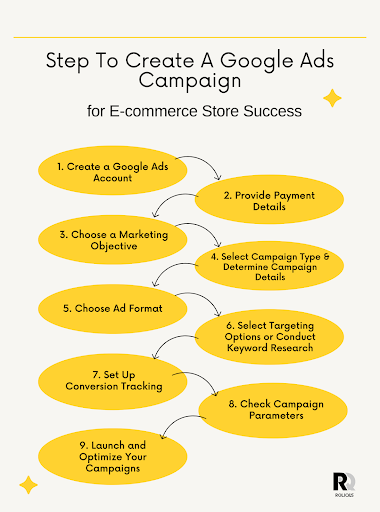
Setting up Google Ads for your e-commerce store may seem complicated at first, but it doesn’t have to be. With the right guidance and support from a digital marketing agency, you can set up your Google Ads account quickly and easily. Here’s a step-by-step guide to help you set up Google Ads for your eCommerce store:
1. Input Your Website Link and Email
Provide your website link and email to create a new Google Ads account that is linked to your website.
2. Create a Google Ads Account
First, you need to create a Google Ads account. Go to the Google Ads website and click on “Start Now“. Follow the prompts to create your account, including providing your business information and billing details:
3. Choose Time Zone and Region
Select your time zone and location to ensure your ads are seen by the right people at the right times.
4. Provide Payment Details
Add your payment information, such as a checking account or credit card, to cover your advertisement costs.
5. Choose a Marketing Objective
Select a campaign type that aligns with your advertising goals, such as increasing website traffic, generating leads, or promoting your products.
6. Select Campaign Type & Determine Campaign Details
Choose a campaign type that matches your advertising objectives, such as a search campaign to increase website traffic.
7. Determine Campaign Details
Decide your campaign budget, ad placement bid strategy, and target audience to achieve your advertising objectives.
8. Choose Ad Format
Select the appropriate ad format that aligns with your advertising goals, such as text ads, image ads, or video ads.
9. Select Targeting Options or Conduct Keyword Research
Choose the appropriate targeting options or keywords to write interesting ad language and encourage people to click on your ad. The core of Google Ads is its use of keywords.
Conduct keyword research to identify the most relevant and profitable keywords for your e-commerce store. This will help ensure that your ads are shown to people who are actively searching for the products or services you offer.
10. Set Up Conversion Tracking
Track the effectiveness of your ads and monitor how they impact your business by setting up conversion tracking. Ensure your website can track activities like sales, form submissions, and phone calls.
11. Check Campaign Parameters
After setting up your campaign, review your settings to ensure everything is in order. Review your budget, ad wording, targeting options, and other settings to optimize your campaign performance.
12. Monitor and Optimize Your Campaigns
After launching your ads, it’s important to monitor their performance and make adjustments as needed. Use the detailed analytics provided by Google Ads to track your ad performance, including clicks, impressions, and conversions. Utilize this information to improve the performance of your campaigns.
After your campaign is approved, it will begin running, and you can track its progress on your Google Ads dashboard. From there, you can monitor the number of clicks your ad receives, how much you are spending, and the number of sales generated.
This information will help you evaluate the effectiveness of your campaign and make any necessary adjustments to optimize its performance. By following these basic steps and working with a digital marketing agency, you can create effective ad campaigns that drive results and help you achieve your advertising goals.
Read More on: How To Setup Ecommerce Tracking In Google Analytics 4 Using Google Tag Manager?
How To Set Up a Product Feed For Your Google Merchant Center?
Setting up a product feed for your Google Merchant Center is crucial if you want to take advantage of the vast advertising potential that Google Ads offers. There are many digital marketing agencies that manage this kind of work. We understand the importance of a well-crafted product feed in generating sales for your ecommerce store. Here’s how you can set up a product feed for your Google Merchant Center:
Step 1: Create a Google Merchant Center Account
To start, create a Google Merchant Center account and sign in. Once you’re logged in, you can begin setting up your product feed.
Step 2: Set Up Your Business and Shipping Information
Fill out your business information, including your business name, address, and contact information. Next, set up your shipping options and rates.
Step 3: Create Your Product Feed
To create your product feed, you need to upload a file that includes all the necessary product information. The file must meet Google’s requirements, including the use of specific file formats and attributes. You can create a product feed manually or use a third-party tool.
- Get organized: Make a list of all your products and their attributes, such as brand, color, size, and SKU.
- Create a data feed: You can use a spreadsheet program like Google Sheets or Excel to create a file that contains all the necessary information for your products.
- Optimize your feed: Use relevant keywords and product descriptions to make sure your products show up for the right searches.
- Follow Google’s guidelines: Make sure your feed follows Google’s guidelines for product data, including formatting and requirements for specific product categories.
Step 4: Submit Your Product Feed
Once your product feed is ready, you need to submit it to Google Merchant Center for review. Make sure your product information is accurate and up-to-date to avoid disapproval or suspension of your account.
Step 5: Link Google Merchant Center to Google Ads

After your product feed is approved, you can link your Google Merchant Center account to your Google Ads account. This will allow you to create shopping campaigns that display your products in Google search results.
Setting up a product feed for Google Ads and creating a Shopping campaign can help you reach a wider audience and boost sales for your business. With a well-crafted product feed, you can promote your products to a vast audience, increasing visibility and driving conversions.
Tips for Boosting Conversion Rates in E-commerce
As an e-commerce store owner, increasing your conversion rate should be one of your primary goals. More sales and increased revenue are the results of a greater conversion rate for your company. Here are some tips to help you boost your e-commerce conversion rate:
1. Optimize your website’s user experience
Make sure your website is user-friendly, visually appealing, and easy to browse. Your clients ought to be able to swiftly and easily find what they’re looking for.
2. Provide detailed product information
Before making a purchase, customers want to know everything about a product. Make sure your product pages include high-quality images, detailed descriptions, and customer reviews.
3. Offer multiple payment options
Not every buyer will prefer the same payment methods. By offering multiple payment options, you increase the likelihood of customers completing their purchases.
4. Optimize your checkout process
A complicated or confusing checkout process can lead to cart abandonment. Simplify your checkout process by minimizing the number of steps required to complete a purchase.
5. Implement retargeting campaigns
A significant number of customers abandon their carts without making a purchase. Retargeting campaigns can remind these customers of the products they left behind and encourage them to complete their purchases.
6. Use social proof
Customer reviews and ratings can help build trust in your brand and products. Highlight positive reviews and ratings to showcase the value of your products.

Implementing these tips can help increase your e-commerce conversion rate and drive more sales. As a digital marketing agency, we can help you optimize your Google Ads campaigns to reach the right audience and drive conversions.
Conclusion
If you are the owner of an e-commerce store, Google Ads can be a powerful tool to boost your sales and drive traffic to your website. By following the steps outlined in this guide, you can create optimized campaigns that target your ideal customers and maximize your ROI. Remember to stay focused on your goals, monitor your campaign regularly, and make adjustments as needed to achieve the best results.
Don’t let your competitors get ahead of you in 2026. Invest in Google Ads for your e-commerce store and see the results for yourself. And if you’re not sure where to start, consider partnering with a digital marketing agency to help you create and optimize your campaigns. With their expertise and determination, you can take your e-commerce business to the next level.

